.LDIF File Extension
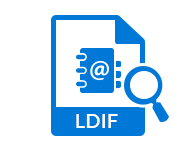
LDAP Data Interchange Format File
| Developer | N/A |
| Popularity | |
| Category | Data Files |
| Format | .LDIF |
| Cross Platform | Update Soon |
What is an LDIF file?
LDIF (LDAP Data Interchange Format) is a plain text file format used to exchange and represent directory content.
It is commonly utilized for importing and exporting directory information between different LDAP (Lightweight Directory Access Protocol) servers or clients.
LDIF files are structured in a way that allows the easy transfer of directory data without the need for complex encoding or encryption.
More Information.
The primary purpose of the LDIF format was to provide a universally accepted means of exchanging directory data among different LDAP-compliant servers.
Its inception marked a significant step in simplifying the process of sharing directory information, thereby fostering interoperability between various directory services.
Origin Of This File.
The .LDIF file format was developed in the early 1990s as part of the LDAP protocol. It was created to facilitate the transfer of directory information between different directory services and systems.
The need for a standardized format that could be easily interpreted across various platforms and services led to the development of LDIF.
File Structure Technical Specification.
LDIF files consist of a series of records, each representing an entry in the LDAP directory. Each record contains a set of attributes and their corresponding values.
The file structure adheres to a specific syntax, making it easily readable and understandable for both humans and machines. Each entry is delineated by a specific set of characters that signal the beginning and end of an entry.
How to Convert the File?
Windows:
- Using a Text Editor:
-
- Open the .LDIF file in a text editor like Notepad or Notepad++.
- Copy the content from the .LDIF file.
- Paste it into another application or script that can handle the desired output format, such as CSV or XML.
- Manually reformat the data in the new application or script as needed.
- Third-Party Software:
-
- There are third-party software applications designed to convert LDIF files. For instance, you can use LDAPSoft’s LDAP Data Interchange Format Editor, which provides features for exporting LDIF data into various formats.
Linux:
- Using Command Line Tools:
-
- Linux offers powerful command-line tools to work with LDIF files.
- Use the ldapsearch command to export LDIF data.
- Manipulate the output using tools like awk, sed, or cut to transform it into the desired format (e.g., CSV or XML).
- Third-Party Software:
-
- Consider using third-party software applications like JXplorer, which are cross-platform and can assist with LDIF to CSV or other format conversions on Linux.
Mac:
- Using Text Editors:
-
- Open the .LDIF file in a text editor like TextEdit.
- Copy the LDIF data.
- Paste it into another application or script that can convert it to the desired format, such as CSV or XML.
- Manually reformat the data in the new application or script as needed.
- Third-Party Software:
-
- Similar to Windows and Linux, you can use third-party applications like JXplorer on Mac to convert LDIF data into different formats.
Android:
- Online Converters:
-
- Open a web browser on your Android device.
- Navigate to an online LDIF to CSV or another format converter. Several websites offer these conversion services.
- Upload the .LDIF file from your device.
- Select the desired output format (e.g., CSV).
- The website will process the file and generate the converted version for download. You can then open it with compatible apps on your Android device.
- Text Editor Apps:
-
- Install a text editor app from the Google Play Store, such as QuickEdit or Jota Text Editor.
- Use the text editor app to open the .LDIF file.
- Manually copy the data from the .LDIF file and paste it into a new file with the desired format (e.g., CSV).
- Save the new file with the appropriate file extension.
iOS:
- Online Converters:
-
- Open a web browser on your iOS device.
- Visit an online LDIF to CSV or other format conversion website.
- Upload the .LDIF file from your device.
- Choose the desired output format (e.g., CSV).
- The website will process the file and provide you with the converted version for download.
- Text Editor Apps:
-
- Use text editor applications available on the App Store, such as Textastic or iA Writer.
- Open the .LDIF file with the text editor app.
- Manually copy the data from the .LDIF file and paste it into a new file with the desired format (e.g., CSV).
- Save the new file with the appropriate file extension using the text editor app.
Advantages And Disadvantages.
Advantages:
- Simplified data exchange between LDAP servers.
- Human-readable format, aiding in easy comprehension and debugging.
- Universal compatibility with a wide range of platforms and systems.
- Lightweight and efficient, ensuring fast data transfer.
Disadvantages:
- Limited support for complex data structures.
- Vulnerable to human errors during manual editing.
- Not suitable for handling large-scale data migrations due to its text-based nature.
How to Open LDIF?
Open In Windows
- Use a text editor like Notepad or Notepad++ to view and edit the contents of the LDIF file.
Open In Linux
- Access the LDIF file using popular text editors such as Vim, Emacs, or Gedit, which are commonly available on most Linux distributions.
Open In MAC
- Use built-in text editors like TextEdit or third-party applications such as BBEdit or Sublime Text to access and modify LDIF files on Mac.
Open In Android
- Install a text editor app from the Google Play Store, such as QuickEdit or Jota Text Editor, to view and edit LDIF files on Android devices.
Open In IOS
- Utilize text editor applications available on the App Store, such as Textastic or iA Writer, to access and edit LDIF files on iOS devices.
Open in Others
- Use any compatible text editor or viewer that supports plain text files to open and modify LDIF files on other operating systems not mentioned above.










