.LIB File Extension
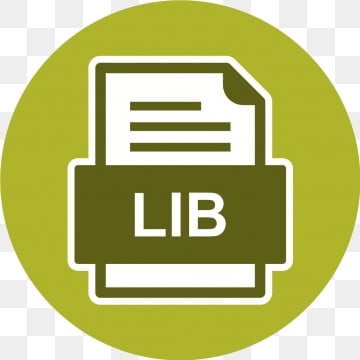
Generic Data Library
| Developer | N/A |
| Popularity | |
| Category | Data Files |
| Format | .LIB |
| Cross Platform | Update Soon |
What is an LIB file?
The .LIB file extension primarily stands for “library,” and as the name suggests, these files serve as libraries of functions, procedures, or code snippets that can be linked to programs during the compilation process.
These libraries contain precompiled code that can be reused in multiple software projects, making it an essential tool for developers seeking to streamline their coding processes and reduce redundancy.
More Information.
The history of .LIB files are intertwined with the evolution of the C and C++ programming languages. C, developed in the early 1970s by Dennis Ritchie at Bell Labs, was a significant leap forward in system programming. C++, developed by Bjarne Stroustrup in the early 1980s, introduced object-oriented features to C, making it even more powerful.
The primary purpose of .LIB files are to store precompiled code that can be linked to C or C++ programs during the compilation process.
This approach offers several advantages, such as faster compilation times and the ability to share and reuse code across multiple projects. By creating libraries of commonly used functions and classes, developers can save time and effort.
Origin Of This File.
The concept of library files in software development dates back several decades. The idea was to create reusable modules of code that could be easily integrated into various programs, reducing the need to rewrite the same functions repeatedly.
The .LIB file extension is closely associated with the Microsoft Visual C/C++ compiler, where it is used to store such reusable code modules.
These files are essential for developers working on Windows platforms, as they allow them to create and utilize libraries of functions efficiently.
File Structure Technical Specification.
The structure of .LIB files can vary depending on the compiler and platform used, but they generally contain information about the functions or classes stored in the library, their addresses, and other relevant data. These files are binary, meaning they are not human-readable like text files.
Here are some key technical specifications and components of .LIB files:
- Header Information: The header of a .LIB file contains metadata about the library, such as its version, the compiler used to create it, and the number of objects or functions it contains.
- Symbol Table: The symbol table stores information about the functions, classes, and objects within the library. It includes their names, addresses, and other attributes needed for linking.
- Code and Data Sections: The actual code and data of the functions or classes are stored in these sections. They are organized in a way that allows the linker to resolve references from the main program to the library’s functions.
- Exported Functions: .LIB files often specify which functions or classes are intended to be used externally by other programs. This information is crucial for ensuring proper linkage.
- Debug Information: Some .LIB files may include debugging information, which aids developers in diagnosing and fixing issues in their code.
How to Convert the File?
Converting .LIB files are not a common task, as these files are typically used during the compilation and linking stages of software development.
There may be scenarios where you need to convert .LIB files to other formats like dynamic link libraries (.DLL) or shared object files (.SO).
Here are some general steps to consider for conversion:
- Use the Compiler: Most often, you will use a specific compiler or development environment to work with .LIB files. These tools often provide functionality to convert or link .LIB files into executables or other formats.
- Check Documentation: Refer to the documentation of the compiler or development environment you are using. It may contain instructions on how to convert .LIB files to the desired format for your specific project.
- Modify Code: Depending on your target format, you may need to modify the source code to make it compatible with the new format. This can involve changing function signatures or modifying build settings.
- Recompile: After making any necessary modifications, recompile your code to generate the desired output format. This step may involve using compiler flags or options specific to your target platform.
- Test and Debug: Thoroughly test the converted code to ensure it functions as expected. Debug any issues that may arise during the conversion process.
Advantages And Disadvantages.
Advantages of .LIB Files
- Code Reusability: .LIB files enable developers to reuse code across multiple projects, saving time and effort.
- Faster Compilation: By using precompiled code from libraries, compilation times are significantly reduced since the code doesn’t need to be recompiled each time it’s used.
- Modular Design: Libraries promote a modular approach to software development, making it easier to manage and update code components.
Disadvantages of .LIB Files
- Platform Dependency: .LIB files are often platform-specific, which means code compiled for one platform may not work on another without modification.
- Versioning Challenges: Managing different versions of libraries and ensuring compatibility can be complex.
- Large File Sizes: Libraries can become quite large, especially when they contain a significant amount of code, potentially increasing the size of the final executable.
How to Open LIB?
Open In Windows
- Microsoft Visual Studio: Windows developers often use Microsoft Visual Studio for software development. Visual Studio provides tools for managing .LIB files, including linking them to C/C++ projects. To open .LIB files, you typically add them to your project as libraries.
Open In Linux
- GCC (GNU Compiler Collection): On Linux, the GCC compiler is widely used for C/C++ development. To work with .LIB files, you can use the
-loption followed by the library name (without the “.LIB” extension) when compiling your program. This tells GCC to link your program with the specified library.
Open In MAC
- Xcode: For macOS development, Xcode is the primary integrated development environment (IDE). Xcode supports the use of .LIB files within C/C++ projects. You can include .LIB files in your Xcode project, and they will be linked during the build process.
Open In Android
- Android Studio: Android developers can use Android Studio for app development, including native development using the NDK (Native Development Kit). To work with .LIB files in Android Studio, you can include them in your NDK project, and they will be linked during the build process. Ensure that your Android.mk or CMakeLists.txt files specify the libraries correctly.
Open In IOS
- Xcode: iOS development with C/C++ can be done using Xcode, which fully supports .LIB files within projects. Similar to macOS development, you can add .LIB files to your Xcode project, and they will be linked when building your iOS application.













