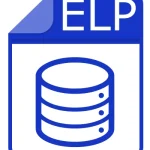.LIP File Extension

Clip Studio Paint File
| Developer | CELSYS |
| Popularity | |
| Category | Raster Image Files |
| Format | .LIP |
| Cross Platform | Update Soon |
What is an LIP file?
.LIP files serve as the proprietary file format for Clip Studio Paint, storing various elements of digital artworks created within the software.
These files encapsulate not only the graphical content but also crucial metadata and layer information essential for editing and manipulation.
More Information.
.LIP files were conceived to provide a cohesive platform for artists to create, edit, and share their digital artworks seamlessly within the Clip Studio Paint ecosystem.
With the growing demand for advanced features such as layer management, customizable brushes, and specialized comic creation tools, the need for a robust file format capable of preserving these intricacies became apparent.
Thus, .LIP files were designed not only to store raster graphics but also vector data, text layers, brush settings, and other elements crucial to the artistic process.
Origin Of This File.
Clip Studio Paint, formerly known as Manga Studio, was developed by Celsys, a Japanese software company renowned for its contributions to digital art tools.
The inception of .LIP files can be traced back to the early versions of Manga Studio, which later evolved into Clip Studio Paint.
As the software expanded its feature set and capabilities, so did the complexity of its native file format, resulting in the emergence of .LIP files as the standard container for Clip Studio Paint projects.
File Structure Technical Specification.
.LIP files are structured in a hierarchical manner, comprising various sections dedicated to different aspects of the artwork.
At its core, a .LIP file contains metadata detailing properties such as canvas size, resolution, color space, and layer organization.
This metadata is often followed by image data encoded in a raster format, typically compressed to optimize file size without compromising quality.
Additionally, .LIP files may include vector graphics stored as scalable paths, text layers with editable content, and adjustment layers for non-destructive editing.
The technical specifications of .LIP files are proprietary to Clip Studio Paint and may undergo revisions with each software update.
Common practices dictate adherence to industry standards such as JPEG and PNG compression for raster images, SVG for vector graphics, and XML for metadata representation.
How to Convert the File?
Converting .LIP files to alternative formats can be accomplished using Clip Studio Paint’s built-in export functionality.
Users can choose from a variety of output options, including PSD for compatibility with Adobe Photoshop, TIFF for lossless image preservation, and JPEG for web publishing.
Additionally, third-party conversion tools may offer more specialized options for converting .LIP files to formats supported by other digital art software.
To initiate the conversion process in Clip Studio Paint, users can navigate to the File menu, select the Export option, and choose the desired file format from the list of available options.
Depending on the chosen format, users may be prompted to adjust settings such as image compression, color depth, and layer preservation before finalizing the export.
Advantages And Disadvantages.
One of the primary advantages of .LIP files lie in their ability to encapsulate a wide range of artistic elements within a single container.
This inclusivity not only simplifies file management but also facilitates collaborative workflows, as artists can share .LIP files without worrying about missing assets or compatibility issues.
.LIP files support advanced features such as layer effects, blending modes, and transformation tools, enabling artists to achieve intricate compositions with ease.
The proprietary nature of .LIP files pose a potential disadvantage in terms of interoperability with other software platforms.
While Clip Studio Paint offers robust export options, allowing users to save their projects in common formats such as PSD, TIFF, and JPEG, some loss of fidelity may occur during conversion.
Moreover, the reliance on proprietary technology may hinder third-party developers from creating plugins or extensions that interact directly with .LIP files.
How to Open LIP?
Open In Windows
- If you have Clip Studio Paint installed, simply double-click the .LIP file, or open Clip Studio Paint and use the File > Open option to browse for and open the .LIP file.
- If you don’t have Clip Studio Paint, consider using emulation software or virtualization tools to run Windows on your Linux or macOS system, then install and run Clip Studio Paint to open the .LIP file.
Open In Linux
- As Clip Studio Paint is primarily designed for Windows and macOS, there’s no native support for Linux. However, you can try running Clip Studio Paint using compatibility layers like Wine or using virtualization software like VirtualBox with a Windows guest operating system installed.
- Alternatively, you can convert the .LIP file to a more widely supported format like PNG or JPEG using online conversion tools or third-party software compatible with Linux.
Open In MAC
- If you have Clip Studio Paint installed on your macOS system, simply double-click the .LIP file, or open Clip Studio Paint and use the File > Open option to browse for and open the .LIP file.
- If you don’t have Clip Studio Paint, you may need to use emulation software or virtualization tools to run macOS on a compatible system, then install and run Clip Studio Paint to open the .LIP file.
Open In Android
- Currently, Clip Studio Paint is not available for Android devices. However, you can export .LIP files from Clip Studio Paint on a PC or macOS system and transfer them to your Android device.
- Once transferred, you can use third-party apps or online conversion tools compatible with Android to convert the .LIP file to a format supported by drawing or image editing apps available on Android.
Open In IOS
- Similar to Android, Clip Studio Paint is not available for iOS devices. You can export .LIP files from Clip Studio Paint on a PC or macOS system and transfer them to your iOS device.
- Once transferred, you can use third-party apps or online conversion tools compatible with iOS to convert the .LIP file to a format supported by drawing or image editing apps available on iOS.