.LOC File Extension
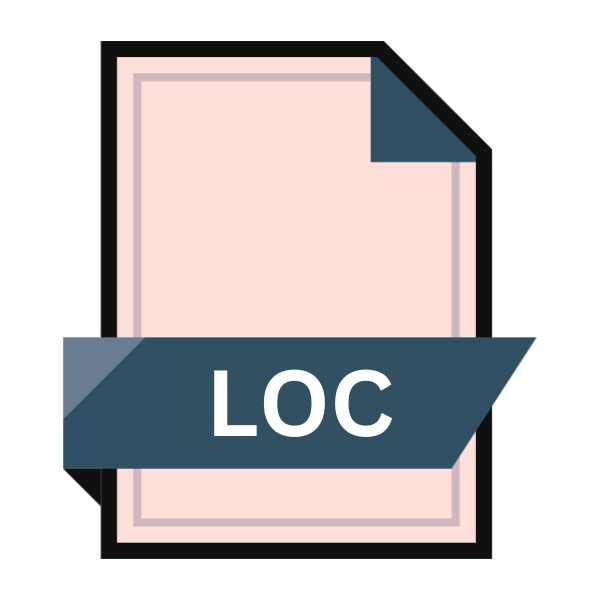
GPS Location File
| Developer | N/A |
| Popularity | |
| Category | Data Files |
| Format | .LOC |
| Cross Platform | Update Soon |
What is an LOC file?
LOC files, short for Location files, are primarily associated with GPS (Global Positioning System) devices and software applications.
They serve as containers for storing specific coordinates that pinpoint a particular geographical location on the Earth’s surface.
These files typically include latitude and longitude information, sometimes accompanied by additional data such as altitude, time stamps, and descriptions.
More Information.
The .LOC file format originated alongside the burgeoning popularity of GPS technology in the late 20th century.
Initially developed for facilitating the exchange of waypoint and route data between different GPS devices and software platforms, its primary purpose was to streamline location-based activities such as geocaching.
As enthusiasts sought to share and archive location information for treasure-hunting pursuits, the .LOC format emerged as a simple yet effective solution for preserving and transferring geographical coordinates.
Origin Of This File.
The .LOC file format emerged alongside the increasing popularity of GPS technology in the late 20th century. It was initially developed to facilitate the exchange of waypoint and route data between different GPS devices and software platforms.
The format gained prominence within the geocaching community, where enthusiasts used it to share and archive location information for treasure-hunting activities.
File Structure Technical Specification.
LOC files follow a straightforward structure, typically comprising plain text data organized in a tabular format.
Each entry in the file represents a distinct location and includes fields for latitude, longitude, name, description, and other relevant attributes. The format allows for easy parsing and manipulation by both humans and software algorithms.
How to Convert the File?
Converting .LOC files involves transforming them into formats compatible with specific software or devices. Here’s a general guide on how to convert .LOC files:
- Using GPS Software: Many GPS software applications like Garmin BaseCamp or GPSBabel support .LOC files. Open the software, navigate to the file menu, and select “Import” or “Open” to locate and load the .LOC file. Once opened, you may have the option to save or export the file in a different format such as GPX or KML.
- Online Conversion Tools: Various online conversion tools like GPS Visualizer offer the capability to convert .LOC files to other formats. Visit the website, locate the conversion tool, upload your .LOC file, and choose the desired output format. After conversion, you can download the converted file to your computer.
- Command Line Tools (Linux): Linux users can utilize command-line tools like GPSBabel or GpsPrune for file conversion. Open the terminal, navigate to the directory containing the .LOC file, and use the appropriate command to convert it to the desired format.
- Mobile Apps: For mobile platforms like Android and iOS, geocaching apps such as C:Geo (Android) or Geocaching® (iOS) often support .LOC files. Install the app, import the .LOC file from your device storage, and follow the app’s prompts to convert and save the file in a compatible format.
- GPS Devices: Some GPS devices allow direct import of .LOC files. Connect your GPS device to your computer, transfer the .LOC file to the device’s storage, and then use the device’s interface to import and convert the file for navigation.
Advantages And Disadvantages.
Advantage:
- Universal Compatibility: .LOC files are supported by a wide range of GPS devices and software applications, ensuring seamless interoperability.
- Simplicity: The straightforward structure of .LOC files make them easy to create, edit, and share without the need for specialized software.
- Compactness: These files typically have small file sizes, making them efficient for storing and transmitting location data.
Disadvantage:
- Limited Metadata: While .LOC files excel at storing basic location information, they may lack support for advanced metadata such as multimedia attachments or custom attributes.
- Lack of Standardization: The .LOC format lacks formal standardization, leading to potential compatibility issues between different implementations.
- Security Concerns: Since .LOC files contain sensitive location data, there are potential privacy and security risks associated with their distribution and storage.
How to Open LOC?
Open In Windows
GPS Software: Utilize programs like Garmin BaseCamp, GPSBabel, or EasyGPS. Open the software, navigate to the file menu, and select “Import” or “Open” to load the .LOC file.
Open In Linux
Command Line Tools: Use GPSBabel or GpsPrune. Open the terminal, navigate to the directory containing the .LOC file, and use the appropriate command to convert or view it.
Open In MAC
GPSBabel GUI: Mac users can employ GPSBabel’s graphical user interface to open and convert .LOC files. Alternatively, use compatible software like Garmin BaseCamp.
Open In Android
Geocaching Apps: Install apps like C:Geo or Locus Map from the Google Play Store. These apps support importing and viewing .LOC files directly on Android devices.
Open In IOS
Geocaching Apps: Install apps such as Geocaching® or Cachly from the App Store. These applications allow iOS users to handle .LOC files on iPhones or iPads.
Open in Others
Online Converters: Platforms without dedicated GPS software can utilize online conversion tools like GPS Visualizer. Upload the .LOC file, choose the desired output format, and download the converted file for viewing on other platforms. Additionally, consider using cross-platform software like QGIS, which supports opening .LOC files on various operating systems.













