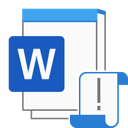.LOGIC File Extension

Logic Pro Project File
| Developer | Apple |
| Popularity | |
| Category | Audio Files |
| Format | .LOGIC |
| Cross Platform | Update Soon |
What is an LOGIC file?
Logic Pro Project files with the extension “.logic” are proprietary files associated with Apple’s digital audio workstation (DAW) software, Logic Pro.
These files serve as containers for audio and MIDI data, project settings, automation, and other elements created within the Logic Pro environment.
.LOGIC files play a crucial role in preserving and organizing the work of music producers, sound engineers, and composers.
More Information.
The .LOGIC file extension has been in use since the early versions of Logic Pro. Over the years, Logic Pro has evolved from a MIDI sequencer to a comprehensive DAW with advanced audio recording, editing, and mixing capabilities.
The .LOGIC file format was designed to encapsulate all the elements of a project, ensuring portability and compatibility across different systems running Logic Pro.
Origin Of This File.
Logic Pro, developed by Apple Inc., is a professional-grade music production software initially created by German software developer Emagic. Apple acquired Emagic in 2002, and Logic Pro became an integral part of Apple’s creative software suite.
The .LOGIC file extension was introduced to represent project files created within Logic Pro, allowing users to save and share their musical compositions and arrangements.
File Structure Technical Specification.
.LOGIC files are binary files that store a variety of data, including audio recordings, MIDI information, instrument settings, mixer settings, and automation data. The structure of these files is complex, reflecting the intricate nature of professional music production projects. They are not intended to be directly edited by users, but rather manipulated through the Logic Pro software.
Technical specifications for .LOGIC files are proprietary to Apple and closely guarded. The format may have evolved over different versions of Logic Pro, ensuring compatibility and optimization for the latest features and capabilities.
How to Convert the File?
Windows:
While Logic Pro is officially available only on macOS, some users may attempt to run it on Windows using virtualization or third-party tools. However, due to the macOS exclusivity of Logic Pro, achieving full functionality on Windows may be challenging. Users exploring this option can try the following:
- Use Virtualization Software:
- Install virtualization software like VMware or VirtualBox on your Windows machine.
- Create a macOS virtual machine.
- Install Logic Pro X within the virtual machine.
Keep in mind that virtualization may have performance limitations, and not all features may work seamlessly.
Linux:
Running Logic Pro directly on Linux is not officially supported. However, users can try using Wine, a compatibility layer that allows running Windows applications on Linux. Here’s a basic guide:
- Install Wine:
- Install Wine on your Linux system using your package manager.
- Configure Wine for compatibility with Windows applications.
- Run Logic Pro X Installer:
- Use Wine to run the Logic Pro X installer.
- Follow the installation process as you would on a Windows system.
Note that not all features may be fully functional, and the success of running Logic Pro on Linux depends on the specific version and the capabilities of Wine.
Mac:
Opening a .LOGIC file on a Mac is straightforward, assuming Logic Pro is installed. Follow these steps:
- Double-Click the .LOGIC File:
- Locate the .LOGIC file on your Mac.
- Double-click on the file.
- Use Logic Pro X:
- If Logic Pro X is installed, the application should open, loading the .LOGIC project file.
This method ensures a seamless experience as Logic Pro is native to macOS.
Android:
Logic Pro is not available on the Android platform. However, users can control Logic Pro remotely using Logic Pro Remote, an official app by Apple. Here’s how:
- Install Logic Pro Remote:
- Download and install Logic Pro Remote from the App Store on your iOS device.
- Connect iOS Device and Logic Pro:
- Ensure that your iOS device and the computer running Logic Pro are on the same network.
- Open Logic Pro Remote and connect it to Logic Pro.
While this doesn’t directly open .LOGIC files on Android, it provides remote control functionality for Logic Pro.
iOS:
Opening .LOGIC files on iOS is relatively simple. Follow these steps:
- Transfer Using AirDrop or iCloud:
- Transfer the .LOGIC file to your iOS device using AirDrop, iCloud Drive, or another file transfer method.
- Open Logic Pro X on iOS:
- Launch Logic Pro X on your iOS device.
- Locate and open the transferred .LOGIC file within the application.
Advantages And Disadvantages.
Advantages:
- Comprehensive Project Storage: .LOGIC files store all project elements, making it easy to transfer projects between different systems.
- Integrated Workflow: Logic Pro provides a seamless environment for music production, and .LOGIC files encapsulate this integrated workflow.
- Compatibility: Logic Pro is exclusive to macOS, but the projects can be shared with others using the software.
Disadvantages:
- Platform Limitation: Logic Pro is exclusive to macOS, limiting collaboration with users on other operating systems.
- Proprietary Nature: The .LOGIC file format is proprietary, potentially causing compatibility issues with non-Apple software.
How to Open LOGIC?
Open In Windows
Use Logic Pro X for Windows: While Logic Pro is officially available only on macOS, some users run it on Windows using virtualization or third-party tools.
Open In Linux
Use Wine: Wine is a compatibility layer that allows running Windows applications on Linux. Users can attempt to run Logic Pro X through Wine, although results may vary.
Open In MAC
Double-click on the .LOGIC file: Logic Pro should automatically open the project file when double-clicked, assuming Logic Pro is installed on the Mac.
Open In Android
Use Logic Pro Remote: While Logic Pro itself is not available on Android, users can control Logic Pro remotely using Logic Pro Remote, an official app by Apple.
Open In IOS
AirDrop or iCloud: Transfer the .LOGIC file to an iOS device using AirDrop or iCloud. Open Logic Pro X on iOS to access the project.
Open in Others
Export as MIDI or Audio: Logic Pro allows users to export projects as MIDI or audio files, which can be opened in a wide range of DAWs on different platforms.