.LRMODULE File Extension
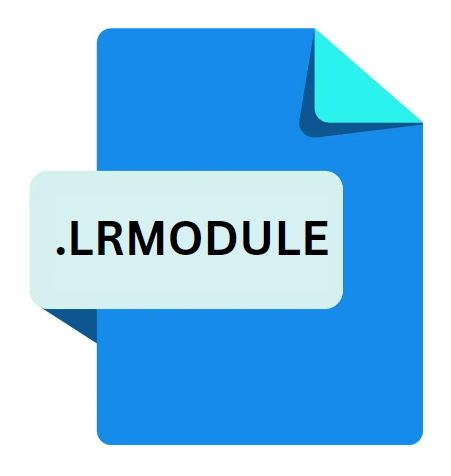
Adobe Lightroom Module
| Developer | Adobe Systems |
| Popularity | |
| Category | Plugin Files |
| Format | .LRMODULE |
| Cross Platform | Update Soon |
What is an LRMODULE file?
.LRMODULE files are associated with Adobe Lightroom, a popular software application used by photographers for managing and editing their digital photographs.
These files contain various modules that extend the functionality of Lightroom, providing users with additional features and tools to enhance their workflow and creativity.
More Information.
The concept of modules within Adobe Lightroom dates back to its early versions, where Adobe aimed to create a platform that could be expanded and customized to meet the evolving needs of photographers.
The initial purpose of .LRMODULE files was to enable third-party developers to create and distribute their own modules, allowing users to enhance Lightroom’s capabilities beyond its core features.
Origin Of This File.
The .LRMODULE file extension is specific to Adobe Lightroom and was introduced as a way to add customizable functionality to the software.
Adobe recognized the need for flexibility and customization within Lightroom to cater to the diverse needs of photographers, leading to the development of modules that could be easily integrated into the software environment.
File Structure Technical Specification.
.LRMODULE files are typically packaged in a compressed format, such as ZIP or TAR, containing the necessary files and metadata to define the module’s functionality.
These files may include scripts, presets, user interfaces, and other resources required for the module to integrate seamlessly with Lightroom.
The technical specifications of .LRMODULE files may vary depending on the specific functionality they provide.
They are designed to adhere to Adobe’s standards and guidelines for Lightroom module development, ensuring compatibility and stability within the software environment.
How to Convert the File?
Converting .LRMODULE files to other formats is not a common practice, as these files are specifically designed for use with Adobe Lightroom.
It may be possible to extract certain resources or components from a .LRMODULE file for use in other applications or workflows.
To extract resources from a .LRMODULE file, you can use a file extraction tool or utility that supports the ZIP file format, as .LRMODULE files are essentially ZIP archives with a different file extension.
Once extracted, you can access the individual files and resources contained within the .LRMODULE file and use them as needed.
Advantages And Disadvantages.
Advantages:
- Modular Flexibility: .LRMODULE files enable users to expand Lightroom’s functionality by integrating custom modules tailored to their specific requirements.
- Workflow Optimization: By encapsulating presets, settings, and scripts within a single file, .LRMODULE files streamline the editing process, enhancing efficiency and productivity.
- Collaboration and Distribution: .LRMODULE files facilitate the sharing of custom modules among photographers, fostering a vibrant community of creators who exchange resources and expertise.
Disadvantages:
- Compatibility Constraints: .LRMODULE files are inherently tied to Adobe Lightroom and may not be directly compatible with other photo editing software, limiting their interoperability.
- Version Dependence: Changes in Lightroom’s architecture or updates may render .LRMODULE files incompatible or require modifications to ensure functionality with newer versions of the software.
- Complexity: Creating and managing .LRMODULE files requires a degree of technical proficiency, particularly when developing custom modules or modifying existing ones.
How to Open LRMODULE?
Open In Windows
- Open Adobe Lightroom.
- Navigate to the “File” menu and select “Plug-in Manager.”
- Click the “Add” button and select the .LRMODULE file from your file system.
- Follow the on-screen instructions to complete the installation.
Open In Linux
- Open Adobe Lightroom through compatibility layers like Wine.
- Navigate to the “File” menu and select “Plug-in Manager.”
- Click the “Add” button and select the .LRMODULE file from your file system.
- Follow the on-screen instructions to complete the installation.
Open In MAC
- Open Adobe Lightroom.
- Navigate to the “File” menu and select “Plug-in Manager.”
- Click the “Add” button and select the .LRMODULE file from your file system.
- Follow the on-screen instructions to complete the installation.
Open In Android
- Adobe Lightroom for Android doesn’t currently support plugins or modules. You can’t directly open .LRMODULE files on Android.
Open In IOS
- Adobe Lightroom for iOS doesn’t currently support plugins or modules. You can’t directly open .LRMODULE files on iOS.













