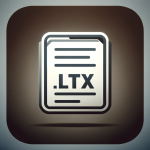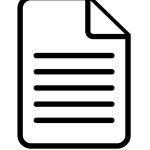.LSL File Extension
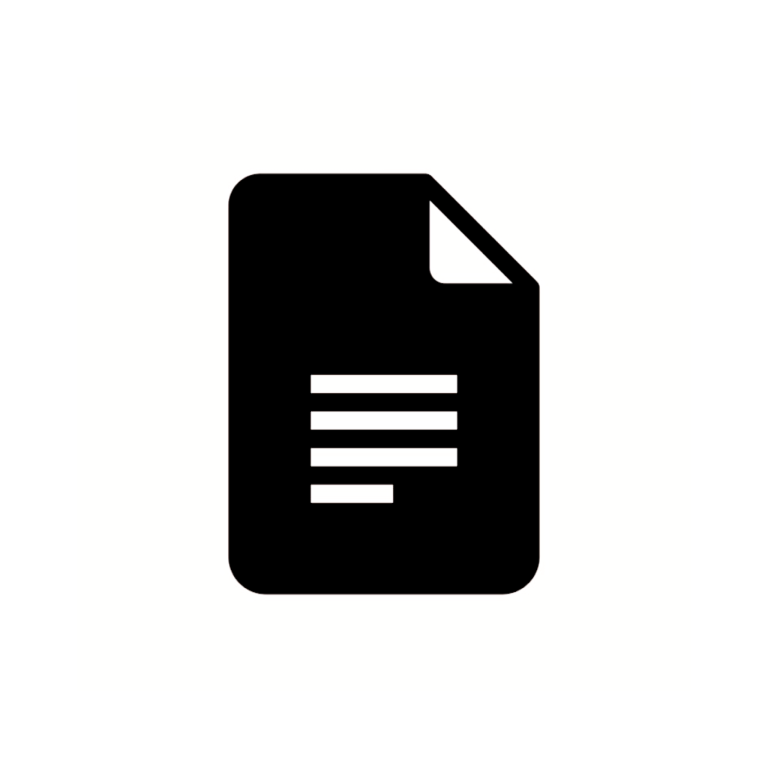
LiveSplit Layout
| Developer | LiveSplit |
| Popularity | |
| Category | Game Files |
| Format | .LSL |
| Cross Platform | Update Soon |
What is an LSL file?
The .LSL LiveSplit Layout file extension is associated with LiveSplit, a popular open-source timer and layout manager used primarily in speedrunning and gaming communities. These files contain layouts that determine the appearance and arrangement of components on the LiveSplit interface.
More Information.
LiveSplit gained popularity due to its user-friendly interface, customizable features, and compatibility with various games. The .LSL file extension was introduced to save and share layout configurations, enabling users to maintain a consistent visual setup across different gaming sessions.
Origin Of This File.
The .LSL file extension is a specific file type created for LiveSplit, initially developed by software engineer Wodanaz. LiveSplit was conceived to provide speedrunners with a versatile tool for tracking and displaying run data in real-time during their gaming sessions.
File Structure Technical Specification.
The .LSL file is XML-based, utilizing tags and attributes to define the configuration settings for LiveSplit layouts. The structure includes elements for each component (timer, splits, etc.), their positions, sizes, colors, and additional properties. Understanding the technical aspects of .LSL files is essential for users looking to customize their LiveSplit experience.
How to Convert the File?
How to Convert the File: Windows
Converting a .LSL LiveSplit Layout file on Windows is a straightforward process. Follow these steps:
- Locate the .LSL File:
- Find the .LSL file you want to convert on your Windows system.
- Right-Click and Open With:
- Right-click on the .LSL file.
- Choose “Open with” from the context menu.
- Select LiveSplit:
- From the list of available programs, choose LiveSplit.
- If LiveSplit is not in the list, click “Choose another app” and navigate to the LiveSplit executable.
- Convert and Open:
- LiveSplit will open with the selected .LSL layout applied.
How to Convert the File: Linux
Converting a .LSL file on Linux involves using the terminal. Follow these steps:
- Open Terminal:
- Open a terminal window on your Linux system.
- Navigate to the File Directory:
- Use the cd command to navigate to the directory containing the .LSL file.
- Use Livesplit Command:
- Enter the following command in the terminal:
- Convert and Open:
- Press Enter, and LiveSplit will open with the specified .LSL layout.
How to Convert the File: Mac
Converting a .LSL file on a Mac is similar to the Windows process. Follow these steps:
- Find the .LSL File:
- Locate the .LSL file you want to convert on your Mac.
- Control-Click and Open With:
- Control-click (or right-click) on the .LSL file.
- Choose “Open with” from the context menu.
- Choose LiveSplit:
- Select LiveSplit from the list of available programs.
- If LiveSplit is not in the list, click “Choose another app” and navigate to the LiveSplit executable.
- Convert and Open:
- LiveSplit will launch with the selected .LSL layout.
How to Convert the File: Android
Converting a .LSL file on Android requires a file explorer app and the LiveSplit app. Follow these steps:
- Download a File Explorer App:
- Install a file explorer app from the Google Play Store on your Android device.
- Locate the .LSL File:
- Open the file explorer and navigate to the directory containing the .LSL file.
- Open With LiveSplit:
- Tap on the .LSL file.
- Choose to open it with the LiveSplit app.
- Convert and Apply:
- LiveSplit on Android will open with the selected .LSL layout.
How to Convert the File: iOS
Converting a .LSL file on iOS involves using a file management app and the LiveSplit app. Follow these steps:
- Use a File Management App:
- Download a file management app from the App Store on your iOS device.
- Locate the .LSL File:
- Open the file management app and find the directory containing the .LSL file.
- Open With LiveSplit:
- Tap on the .LSL file.
- Choose to open it with the LiveSplit app.
- Convert and Apply:
- LiveSplit on iOS will open with the selected .LSL layout.
Advantages And Disadvantages.
Advantages:
- Customization: .LSL files allow users to tailor LiveSplit layouts to their preferences.
- Shareability: Users can share their layouts easily, promoting a standardized appearance in speedrunning communities.
- Compatibility: The files are compatible with LiveSplit on various platforms.
Disadvantages:
- Dependency: .LSL files are reliant on LiveSplit, and changes in the software may impact file compatibility.
- Learning Curve: Understanding XML structure and LiveSplit configuration might be challenging for some users.
How to Open LSL?
Open In Windows
- Locate the .LSL file.
- Right-click and choose “Open with.”
- Select LiveSplit from the list of available programs.
Open In Linux
- Open a terminal window.
- Navigate to the directory containing the .LSL file.
- Use the command:
livesplit --layout <filename>
Open In MAC
- Find the .LSL file.
- Control-click on the file and choose “Open With.”
- Select LiveSplit from the options.
Open In Android
- Download a file explorer app from the Play Store.
- Navigate to the location of the .LSL file.
- Open the file using the LiveSplit app.
Open In IOS
- Use a file management app to locate the .LSL file.
- Select the file and choose “Open in LiveSplit.”
Open in Others
- Refer to the documentation of the specific platform or application for guidance on opening .LSL files.
- Ensure compatibility with LiveSplit or explore alternative tools that support the .LSL format.