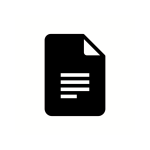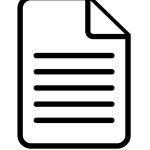.LTX File Extension
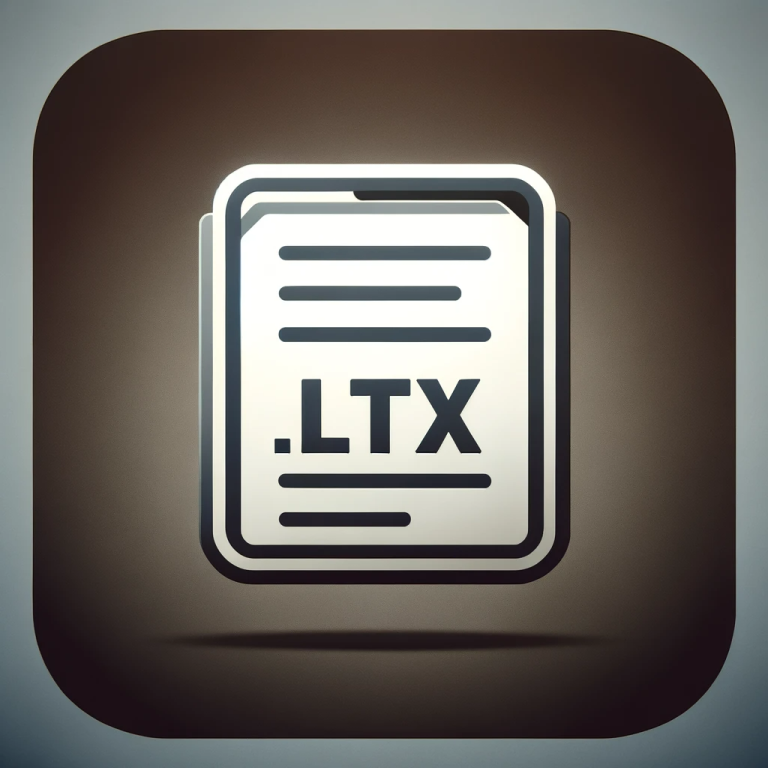
S.T.A.L.K.E.R. Properties File
| Developer | GSC Game World |
| Popularity | |
| Category | Game Files |
| Format | .LTX |
| Cross Platform | Update Soon |
What is an LTX file?
The .LTX file extension is a distinctive file format primarily associated with the popular video game S.T.A.L.K.E.R.
These files play a crucial role in the game’s functioning, being primarily used for storing various game properties, settings, and configurations.
Understanding the .LTX file extension is essential for modders and enthusiasts who wish to modify or customize their S.T.A.L.K.E.R. gaming experience.
More Information.
S.T.A.L.K.E.R., first released in 2007, introduced the .LTX file format as a means to store game settings and configurations.
The initial purpose of these files was to allow developers to easily alter game properties without the need to modify the game’s core code.
This approach not only streamlined the development process but also opened avenues for game modifications by the player community.
Origin Of This File.
The .LTX file extension originates from the S.T.A.L.K.E.R. series, a set of first-person shooter video games developed by GSC Game World, a Ukrainian game development company.
The series, known for its immersive post-apocalyptic setting, heavily relies on the .LTX files for defining game properties and parameters.
File Structure Technical Specification.
.LTX files are essentially text files that follow a simple, human-readable format. They consist of a series of key-value pairs, where each key represents a specific game property and the value its corresponding setting.
These files can be edited using any standard text editor, allowing for easy modifications. The structure is often hierarchical, and sections are typically delineated by square brackets.
How to Convert the File?
Converting .LTX files, primarily associated with the S.T.A.L.K.E.R. game series, involves transforming these configuration files into different formats. Typically, .LTX files are text-based, making them easy to handle with standard text editing tools. +
To convert an .LTX file to a commonly used format like .txt, simply open it in a text editor such as Notepad on Windows, TextEdit on macOS, or Gedit on Linux, and then save it under a new name with the .txt extension.
For spreadsheet formats like .CSV, the process requires a bit more effort: open the .LTX file in a text editor, reformat the data to fit the CSV structure (usually by separating values with commas or semicolons), and save it with a .csv extension. This conversion is particularly useful for data analysis or manipulation.
In cases where you need more complex conversions, like into XML or JSON, specialized file conversion software or online tools can be utilized.
These are especially handy for batch conversions or when dealing with large or multiple .LTX files. It’s crucial to back up the original .LTX file before any conversion to prevent data loss.
Post-conversion, always verify the integrity and formatting of the converted file to ensure no data was lost or corrupted, especially if it will be used for technical purposes. Converting .LTX files is generally straightforward, but the method depends on the intended use and required format of the converted file.
Advantages And Disadvantages.
The primary advantage of .LTX files is their simplicity and ease of modification. Players with little to no programming knowledge can modify game settings to customize their gameplay experience. This accessibility has fostered a vibrant modding community around the S.T.A.L.K.E.R. series.
The simplicity of .LTX files also brings disadvantages. Being plain text, they are susceptible to errors from manual editing.
Incorrect modifications can lead to game instability or crashes. Additionally, the lack of encryption or compilation means these files can be easily altered or corrupted, posing a security risk for game integrity.
How to Open LTX?
Open In Windows
- Notepad or Advanced Text Editors: The simplest way is to use Notepad. Right-click on the .LTX file, select “Open with,” and choose Notepad. For a more advanced editing experience, tools like Notepad++, Sublime Text, or Atom offer syntax highlighting and improved navigation.
- Integrated Development Environments (IDEs): For more complex editing, IDEs like Visual Studio Code can be used. They provide features like syntax highlighting and code folding that are helpful when dealing with large configuration files.
Open In Linux
- Default Text Editors: Most Linux distributions come with a default text editor like Gedit (for GNOME) or Kate (for KDE), which can open .LTX files.
- Command Line Editors: For users comfortable with the command line, editors like Nano or Vim are excellent choices. You can open a file in these editors by typing
nano filename.ltxorvim filename.ltxin the terminal.
Open In MAC
- TextEdit: macOS’s built-in text editor, TextEdit, can open .LTX files. Right-click on the file, select “Open With,” and choose TextEdit.
- Third-Party Text Editors: Similar to Windows, macOS users can also use advanced text editors like Sublime Text or Atom for more features.
Open In Android
- Text Editor Apps: Android doesn’t natively support .LTX files, but you can use text editor apps available on the Google Play Store. Apps like QuickEdit or Jota Text Editor can open and edit .LTX files.
- File Manager Apps: Some advanced file manager apps come with built-in text editors and should be able to handle .LTX files.
Open In IOS
- Files App with Text Editors: iOS users can open .LTX files using the Files app in combination with a text editor app. Download a text editor from the App Store, then use the “Share” option in Files to open the .LTX file with that editor.
Open in Others
- Chrome OS: On Chrome OS, you can use the built-in text editor or any compatible app from the Google Play Store to open and edit .LTX files.
- Other Platforms: For other platforms, the key is to find a text editor that supports plain text formats. Most simple text editors should be able to handle .LTX files without any issues.