.M4P File Extension
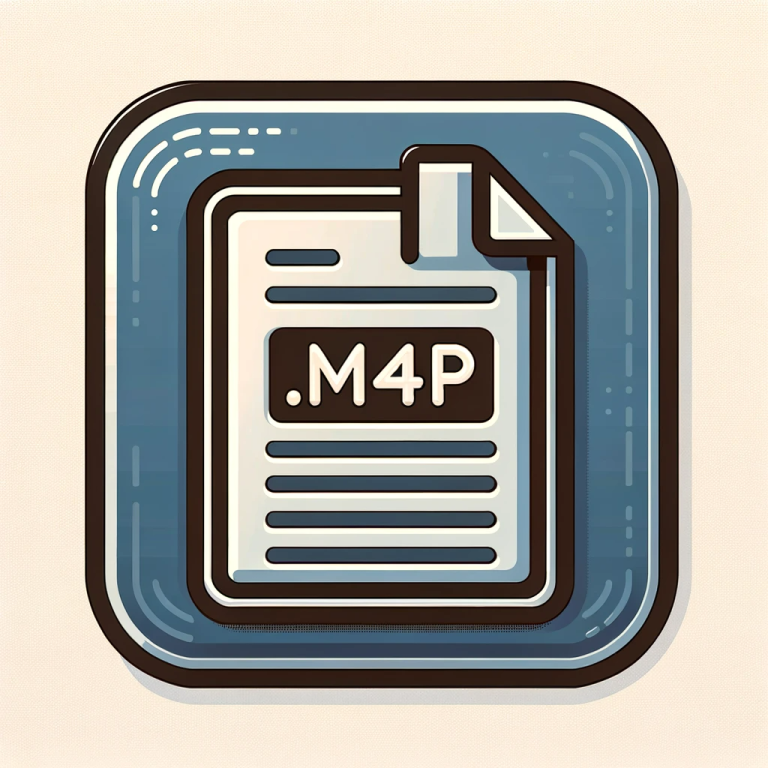
iTunes Music Store Audio File
| Developer | Apple |
| Popularity | |
| Category | Audio Files |
| Format | .M4P |
| Cross Platform | Update Soon |
What is an M4P file?
The M4P file extension, primarily associated with the iTunes Music Store, represents a type of digital media file. Standing for MPEG-4 Protected (audio), these files are a part of the widely recognized MPEG-4 format.
They are encoded with advanced audio coding (AAC), which is a standard for lossy digital audio compression. M4P files are distinctive for their digital rights management (DRM) protection, which sets them apart from more standard audio files like MP3s or WAVs.
More Information.
The initial purpose of M4P files was to curb piracy and protect copyrighted digital music. When the iTunes Music Store launched in 2003, it revolutionized the way music was purchased and consumed.
To prevent illegal distribution, Apple incorporated DRM into these files. This move ensured that music purchased from iTunes was played only on authorized devices, such as iPods, and within the iTunes software.
Origin Of This File.
M4P files originated with Apple Inc., specifically for the iTunes Music Store. Introduced as part of Apple’s iTunes software, M4P files were created to provide a secure and encrypted means of distributing music online.
Their introduction aligned with the rapid rise of digital music consumption in the early 2000s and Apple’s foray into the digital music market.
File Structure Technical Specification.
Technically, M4P files are similar to the more familiar MP4 files but come with DRM protection. They contain audio encoded with the AAC codec, providing high-quality sound in a compressed format.
The file structure typically includes not only the audio data but also metadata such as track information, artist details, and album art.
How to Convert the File?
Converting M4P files, which are typically DRM-protected audio files from the iTunes Store, into more widely compatible formats such as MP3, can be done using specialized software.
This process involves removing the DRM protection and converting the file format. Here is a step-by-step guide:
Choose a Reliable Conversion Software:
- Research: Look for software that can handle DRM-protected M4P files. Examples include TuneFab Apple Music Converter, NoteBurner, or Sidify.
- Legality and Safety: Ensure the software is legal and safe to use.
Download and Install the Software:
- Download: Visit the official website of the chosen software and download it.
- Install: Follow the installation instructions to set up the software on your computer.
Open the Conversion Software:
- Launch: Run the software after installation.
- Updates: Check for any updates to ensure the software works correctly.
Add M4P Files to the Software:
- Locate Files: Find the M4P files on your computer, usually in your iTunes folder.
- Import: Use the software’s interface to import or drag and drop the M4P files into the program.
Choose Output Format:
- Select Format: Choose MP3 or another preferred format from the software’s output options.
- Configure Settings: Adjust any additional settings like bitrate or sample rate, if available.
Convert the Files:
- Start Conversion: Click the convert button to begin the process.
- Wait: Conversion might take some time depending on the number of files and your computer’s performance.
Access the Converted Files:
- Find Output: Once conversion is complete, locate the converted files in the designated output folder set within the software.
- Transfer or Play: You can now play these files on any device supporting MP3 or transfer them as needed.
Advantages And Disadvantages.
Advantage:
- Quality: M4P files offer high-quality audio in a relatively small file size, thanks to AAC encoding.
- Security: The DRM protection helps artists and labels secure their music against unauthorized sharing.
Disadvantage:
- Compatibility: M4P files are not universally compatible with all media players or devices.
- Restrictions: DRM limits the use of the music, confining playback to authorized Apple devices and software.
How to Open M4P?
Open In Windows
- iTunes: The most straightforward way to open M4P files in Windows is through iTunes. Once iTunes is installed, you can play M4P files directly if they are authorized with your Apple ID.
- Other Media Players: Some other media players might support M4P files, but generally, they need to be compatible with Apple’s DRM.
Open In Linux
- Wine with iTunes: Linux does not natively support M4P files due to DRM. However, you can use Wine, a compatibility layer capable of running Windows applications on Linux, to install and run iTunes.
- Conversion: Another option is to convert M4P files to a DRM-free format like MP3 using a file converter. After conversion, the files can be played on standard Linux media players.
Open In MAC
- Apple Music or iTunes: On macOS, M4P files can be opened easily using Apple Music (formerly iTunes). These applications are designed to handle M4P files seamlessly.
- QuickTime Player: M4P files can also be played using QuickTime Player on macOS, provided they are authorized for your account.
Open In Android
- Conversion Required: Since Android devices do not support Apple’s DRM, you’ll need to convert M4P files to a more compatible format like MP3. After conversion, any standard Android music player can open the files.
- Third-Party Apps: There might be third-party apps available that claim to play M4P files, but their effectiveness can vary.
Open In IOS
- Music App: iOS devices (iPhone, iPad) can open and play M4P files natively through the Music app. Ensure you are signed in with the Apple ID used to purchase or download the files.
- File Sharing: You can also use file-sharing or cloud services to access M4P files on your iOS device.
Open in Others
- DRM Compatibility: The key to opening M4P files on other platforms is DRM compatibility. If the device or operating system supports Apple’s DRM, it should be able to open M4P files.
- Conversion: Like with other non-Apple systems, converting M4P files to a DRM-free format like MP3 is a universal solution. Once converted, they can be played on virtually any platform.













