.MAPSDATA File Extension
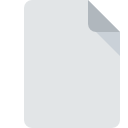
iOS Maps Data File
| Developer | Apple |
| Popularity | |
| Category | Data Files |
| Format | .MAPSDATA |
| Cross Platform | Update Soon |
What is an MAPSDATA file?
MAPSDATA files, also known as iOS Maps Data files, are proprietary file formats used by the iOS operating system for storing map data. These files contain a comprehensive set of geographic information, including map tiles, routes, points of interest, and other metadata necessary for rendering maps and providing navigation services on iOS devices.
More Information.
The use of MAPSDATA files began with the introduction of Apple’s Maps app in iOS, replacing the previously used Google Maps data. The initial purpose was to provide iOS users with a native mapping solution integrated seamlessly into the operating system, offering features like turn-by-turn navigation, real-time traffic information, and location-based services.
Origin Of This File.
MAPSDATA files are generated and managed by Apple Inc., the developer of the iOS operating system. They are created through a combination of proprietary mapping technologies and data collected from various sources, including satellite imagery, aerial photography, and user-generated data.
File Structure Technical Specification.
MAPSDATA files employ a complex structure designed to efficiently store and retrieve large volumes of geographic data. They typically consist of multiple layers, including map tiles for different zoom levels, vector data for roads and landmarks, and metadata for annotations and overlays. The technical specifications of MAPSDATA files are proprietary to Apple and not publicly disclosed.
How to Convert the File?
Windows:
- Use third-party software: Look for specialized software or converters designed to work with MAPSDATA files. These tools may offer options for converting MAPSDATA to more common formats like KML or GPX, which can be opened in various mapping applications.
- Online services: Some online conversion services may support converting MAPSDATA files to other formats. Upload your MAPSDATA file to the service and follow the instructions to convert it to a compatible format.
Linux:
- Command-line tools: Explore command-line utilities or scripts that can manipulate geographic data formats. Tools like GDAL (Geospatial Data Abstraction Library) may offer functionality for working with MAPSDATA files or converting them to other formats compatible with Linux applications.
- Open-source projects: Check if there are any open-source projects or libraries specifically aimed at handling MAPSDATA files on Linux. These projects may provide tools or APIs for extracting data from MAPSDATA files or converting them to alternative formats.
Mac:
- Utilize macOS applications: Look for macOS applications designed for handling geographic data. Applications like QGIS or Google Earth Pro may offer support for opening and converting MAPSDATA files to other formats compatible with Mac applications.
- Online services: Similar to Windows, you can explore online conversion services that support converting MAPSDATA files to more common formats. Upload your MAPSDATA file to the service and follow the instructions to convert it to a compatible format.
Android:
- Use compatible apps: Explore mapping or GPS applications available on the Google Play Store that support importing or opening MAPSDATA files. These apps may offer features for converting MAPSDATA to other formats or utilizing the data within the Android ecosystem.
- Third-party tools: Look for third-party tools or utilities specifically designed for working with MAPSDATA files on Android devices. These tools may offer options for converting MAPSDATA to formats compatible with Android applications.
iOS:
- Utilize iOS apps: Search the App Store for iOS applications that support importing or opening MAPSDATA files. These apps may provide features for converting MAPSDATA to other formats or utilizing the data within the iOS ecosystem.
- Developer tools: If you’re a developer, consider exploring Apple’s developer documentation and resources for working with MAPSDATA files within iOS applications. Apple may provide APIs or frameworks for manipulating MAPSDATA and converting it to other formats within iOS apps.
Advantages And Disadvantages.
Advantages:
- Integration: MAPSDATA files are tightly integrated with the iOS ecosystem, providing a seamless mapping experience for users of Apple devices.
- Offline Usage: Some MAPSDATA files may contain offline map data, allowing users to access maps and navigation features without an internet connection.
- Privacy: Apple emphasizes user privacy in its mapping services, with features like on-device processing and anonymized data collection.
Disadvantages:
- Limited Compatibility: MAPSDATA files are primarily designed for use within iOS applications and may not be compatible with other platforms or mapping software.
- Data Accuracy: While Apple strives to maintain accurate and up-to-date map data, inaccuracies and errors can still occur, leading to potentially misleading or incorrect information.
- Dependency on Apple Ecosystem: Users who prefer alternative mapping solutions or non-Apple devices may find MAPSDATA files less useful due to their exclusive integration with iOS.
How to Open MAPSDATA?
Open In Windows
Use specialized software or online conversion services.
Open In Linux
Explore command-line tools or open-source projects for handling MAPSDATA files.
Open In MAC
Utilize macOS applications or online conversion services.
Open In Android
Use compatible mapping or GPS applications from the Google Play Store.
Open In IOS
Look for iOS applications or utilize developer tools for working with MAPSDATA files.
Open in Others
Consider third-party tools or utilities designed for specific platforms, or explore developer resources for custom solutions.













