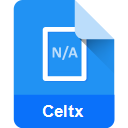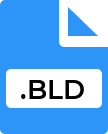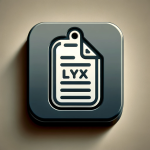.MAT File Extension

MATLAB MAT-file
| Developer | The MathWorks |
| Popularity | |
| Category | Data Files |
| Format | .MAT |
| Cross Platform | Update Soon |
What is an MAT file?
MAT files, with the .MAT extension, are associated with MATLAB, a widely-used high-performance language for technical computing. These files serve as containers for storing data in a structured format, facilitating easy sharing and manipulation of data across different MATLAB sessions.
More Information.
MAT files were first introduced in the 1980s as a solution to save MATLAB workspace variables. Initially designed for convenience within MATLAB environments, the file format gained popularity due to its versatility and ability to store complex data structures.
Origin Of This File.
The MAT file format has been an integral part of MATLAB since its early versions. MATLAB, developed by MathWorks, introduced the MAT file format to provide a means of saving and loading workspace variables, matrices, and arrays efficiently. Over time, it has become a standard for storing and exchanging data within the MATLAB ecosystem.
File Structure Technical Specification.
MAT files have a binary file format that includes header information and data elements. The structure of the file allows for the storage of various MATLAB data types, including numeric arrays, characters, structures, and more. The technical specifications are well-documented by MathWorks, ensuring compatibility across different versions of MATLAB.
How to Convert the File?
1. Windows:
- Using MATLAB Commands:
- Open the Command Prompt or PowerShell.
- Navigate to the directory containing the MAT file using the cd command.
- Use the load and save MATLAB commands to convert the file to the desired format.
- MATLAB GUI:
- Double-click on the MAT file to open it in MATLAB.
- Use the MATLAB GUI to export or save the data in a different format.
2. Linux:
- MATLAB Commands in Terminal:
- Open the terminal.
- Navigate to the directory with the MAT file using the cd command.
- Use MATLAB commands like load and save for conversion.
- Using Octave:
- If MATLAB is not available, consider using Octave, an open-source MATLAB alternative.
- Install Octave using your package manager (sudo apt-get install octave on Debian-based systems).
- Use Octave commands to load and save the MAT file.
3. Mac:
- MATLAB Commands in Terminal:
- Open the terminal.
- Navigate to the directory with the MAT file using the cd command.
- Use MATLAB commands like load and save for conversion.
- Using MATLAB GUI:
- Double-click on the MAT file to open it in MATLAB.
- Utilize the MATLAB GUI to export or save the data in a different format.
4. Android:
- MATLAB Mobile App:
- Install the MATLAB Mobile app from the Google Play Store.
- Transfer the MAT file to your Android device.
- Open the MATLAB Mobile app and use the built-in functions to load and save the data.
5. iOS:
- MATLAB Mobile App:
- Install the MATLAB Mobile app from the App Store.
- Transfer the MAT file to your iOS device.
- Open the MATLAB Mobile app and use the built-in functions to load and save the data.
Advantages And Disadvantages.
Advantages:
- Efficient storage: MAT files efficiently store complex data structures.
- Cross-compatibility: MAT files can be easily shared and used across different MATLAB versions.
- Versatility: Supports various data types and structures, making it suitable for a wide range of applications.
Disadvantages:
- Limited compatibility: Outside the MATLAB environment, opening and using MAT files might require additional tools.
- Binary format: The binary nature of MAT files can make them less human-readable and harder to debug manually.
How to Open MAT?
Open In Windows
Windows users can easily open MAT files by double-clicking on them if MATLAB is installed. Alternatively, MATLAB commands like load can be used in the Command Prompt or PowerShell.
Open In Linux
In Linux environments, opening MAT files can be done using the terminal and MATLAB commands. Ensure MATLAB is installed and accessible in the terminal for seamless file handling.
Open In MAC
MAT files can be opened on Mac systems similarly to Linux. Utilize the terminal and MATLAB commands for efficient file access.
Open In Android
To open MAT files on mobile platforms, consider using MATLAB Mobile or other third-party apps compatible with MATLAB file formats. Transfer the files to the device and open them using the respective applications.
Open In IOS
To open MAT files on mobile platforms, consider using MATLAB Mobile or other third-party apps compatible with MATLAB file formats. Transfer the files to the device and open them using the respective applications.
Open in Others
For other operating systems, MATLAB compatibility might vary. However, using MATLAB-supported functions or third-party software can often bridge the gap, allowing users to access and manipulate MAT files.