.MBM File Extension
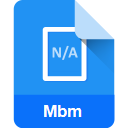
Kerbal Space Program Texture File
| Developer | Squad |
| Popularity | |
| Category | Raster Image Files |
| Format | .MBM |
| Cross Platform | Update Soon |
What is an MBM file?
The .MBM file extension is associated with Kerbal Space Program (KSP), a popular space flight simulation game developed by Squad. These files are used primarily for storing texture data, which includes images and graphics that are applied to 3D models within the game.
More Information.
Kerbal Space Program was first released in 2011, and the .MBM format was adopted as a way to streamline the handling of texture files. The initial purpose was to provide a method for storing textures that could be easily read and utilized by the game engine, optimizing performance and ensuring smooth rendering of graphics.
Origin Of This File.
The .MBM file format was introduced specifically for Kerbal Space Program to handle texture data in an efficient and compact manner. It serves as a proprietary format tailored to meet the game’s graphical needs.
File Structure Technical Specification.
The .MBM file format is a binary file that contains compressed texture data.
It typically includes the following components:
- Header: Contains metadata about the texture, such as dimensions, format, and compression type.
- Texture Data: The actual pixel data for the texture, often compressed to reduce file size.
- Mipmaps: Pre-calculated, optimized sequences of images that are used for rendering textures at varying levels of detail.
How to Convert the File?
Windows
- KSP Modding Tools:
- Unity Asset Explorer:
- Download and install Unity Asset Explorer.
- Open Unity Asset Explorer and load the .MBM file.
- Export the texture to a more common format like .PNG or .JPG.
- Unity Asset Explorer:
- MBM to PNG Converter:
- Download a specific .MBM to PNG converter designed for Kerbal Space Program.
- Run the converter, select the .MBM file, and follow the instructions to convert it to .PNG.
- Custom Scripts:
- Use Python or another scripting language to write a script that reads the .MBM file format and converts it to .PNG or another image format. This requires knowledge of the .MBM file structure.
Linux
- Wine:
- Install Wine to run Windows-based tools like Unity Asset Explorer or the MBM to PNG Converter.
- Follow the same steps as on Windows to convert the .MBM file.
- Custom Scripts:
- Write a script in Python or another scripting language that can read .MBM files and convert them to .PNG or another format.
- ImageMagick:
- Use ImageMagick with custom plugins or scripts to read and convert .MBM files, if available.
macOS
- Wine:
- Install Wine to run Windows-based tools like Unity Asset Explorer or the MBM to PNG Converter.
- Follow the same steps as on Windows to convert the .MBM file.
- Custom Scripts:
- Write a script in Python or another scripting language to read .MBM files and convert them to .PNG or another format.
- KSP Modding Tools:
- Use modding tools that are compatible with macOS to open and convert .MBM files.
Android
- Remote Conversion:
- Use a remote desktop application to access a PC (Windows, Linux, or macOS) and convert the .MBM file using the methods described for those platforms.
- Online Conversion Services:
- Upload the .MBM file to an online file conversion service that supports .MBM files (though these are rare and may not be reliable).
- File Conversion Apps:
- Check for any Android apps that support .MBM conversion, though they are unlikely to exist due to the specific nature of .MBM files.
iOS
- Remote Conversion:
- Use a remote desktop application to access a PC (Windows, Linux, or macOS) and convert the .MBM file using the methods described for those platforms.
- Online Conversion Services:
- Upload the .MBM file to an online file conversion service that supports .MBM files (though these are rare and may not be reliable).
- File Conversion Apps:
- Check for any iOS apps that support .MBM conversion, though they are unlikely to exist due to the specific nature of .MBM files.
Others
- Remote Conversion:
- Use a remote desktop application to access a PC (Windows, Linux, or macOS) and convert the .MBM file using the methods described for those platforms.
- Custom Scripts:
- Write or find a script in a versatile language like Python that can run on various platforms to convert .MBM files to a more common format.
- Cross-Platform Tools:
- Use cross-platform tools or libraries that support .MBM file conversion, if available. This may include custom software developed by the KSP community.
Advantages And Disadvantages.
Advantages:
- Optimized for KSP: The format is tailored for Kerbal Space Program, ensuring optimal performance.
- Compression: Reduces file size, which helps in faster loading times and less memory usage.
Disadvantages:
- Proprietary: The format is specific to KSP, making it less versatile for other applications.
- Limited Support: Few third-party applications support .MBM files natively.
How to Open MBM?
Open In Windows
- Kerbal Space Program: The game itself can read and use .MBM files.
- KSP Modding Tools: Various modding tools for KSP can open and edit .MBM files, such as the Unity Asset Explorer.
Open In Linux
- Kerbal Space Program: The Linux version of the game can read .MBM files.
- Wine: Windows-based tools that work with .MBM files can often be run on Linux using Wine.
Open In MAC
- Kerbal Space Program: The macOS version of the game can read .MBM files.
- KSP Modding Tools: Similar to Windows, you can use modding tools available for macOS or run Windows tools via Wine.
Open In Android
Kerbal Space Program is not natively available for Android, and there are no common Android apps that support .MBM files. You would need to convert the .MBM file to a more common format using a PC and then transfer the converted file to your Android device.
Open In IOS
Similar to Android, Kerbal Space Program is not available for iOS, and there are no iOS apps that support .MBM files. Conversion on a PC followed by transferring the converted file to your iOS device is necessary.
Open in Others
For other platforms or environments, you would typically need to convert .MBM files to a more universal format like .PNG or .JPG using tools or scripts available for Kerbal Space Program modding. Once converted, these files can be opened in a wide variety of applications.













