.MCUSW File Extension
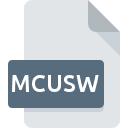
Nokia Firmware File
| Developer | Nokia |
| Popularity | |
| Category | Data Files |
| Format | .MCUSW |
| Cross Platform | Update Soon |
What is an MCUSW file?
.MCUSW files are firmware files specifically tailored for Nokia mobile devices. These files contain essential system software that controls the device’s hardware components, ensuring smooth performance and functionality.
As firmware files, .MCUSW extensions are critical for updating, repairing, or modifying the firmware of Nokia phones, providing users with enhanced features, bug fixes, and security patches.
More Information.
The .MCUSW file format has a rich history intertwined with Nokia’s evolution as a leading mobile phone manufacturer.
Initially introduced to support firmware updates and maintenance tasks, .MCUSW files played a pivotal role in ensuring the reliability and performance of Nokia devices.
These files were distributed through official channels, allowing users to upgrade their devices with the latest software enhancements and security fixes.
Origin Of This File.
The origin of .MCUSW files can be traced back to Nokia’s legacy in the mobile phone industry. Nokia, once a dominant force in the market, developed proprietary firmware formats to support its diverse range of devices.
The .MCUSW extension emerged as a standard format for storing firmware data specific to Nokia mobile phones.
File Structure Technical Specification.
.MCUSW files follow a structured format optimized for Nokia devices. The technical specifications of these files may vary depending on the particular model and firmware version. A typical .MCUSW file comprises several components, including:
- Bootloader: Responsible for initializing the device’s hardware and loading the operating system.
- Operating System: The core software that governs the device’s functionality and user interface.
- Device Drivers: Software modules that facilitate communication between the operating system and hardware components.
- Configuration Data: Settings and parameters specific to the device’s hardware configuration.
- Security Patches: Updates aimed at addressing vulnerabilities and enhancing device security.
How to Convert the File?
Converting .MCUSW files to other formats or extracting their contents can be essential for various purposes, such as customization, analysis, or troubleshooting.
Although .MCUSW files are primarily associated with Nokia firmware and have a proprietary structure, there are methods to convert them or extract their components.
Below are detailed steps to convert .MCUSW files:
Method 1: Using Firmware Extraction Tools
- Research and Download: Look for specialized firmware extraction tools capable of handling .MCUSW files. Tools like Phoenix Service Software or Nokia Care Suite are commonly used for this purpose.
- Installation: Install the firmware extraction tool on your computer following the provided instructions. Ensure you download the tool from reputable sources to avoid potential security risks.
- Launch the Tool: Open the firmware extraction tool once it’s installed on your system. You may need to run it with administrative privileges, depending on your operating system’s security settings.
- Load .MCUSW File: Within the firmware extraction tool, locate the option to load or open a firmware file. Select the .MCUSW file you wish to convert or extract.
- Extract Components: Once the .MCUSW file is loaded, the tool should provide options to extract individual components such as bootloader, kernel, system image, and others. Choose the components you want to extract or convert.
- Conversion Process: Follow the on-screen instructions to initiate the extraction or conversion process. The tool will process the .MCUSW file and generate the extracted components in the specified format.
- Save Extracted Files: Once the extraction is complete, save the extracted files to a location of your choice on your computer. These files can now be accessed and manipulated according to your requirements.
Method 2: Manual Extraction (Advanced Users)
- File Analysis: Use a hex editor or specialized firmware analysis tools to analyze the structure of the .MCUSW file. Understand the layout and organization of data within the file.
- Component Identification: Identify the specific components within the .MCUSW file that you wish to extract or convert. This may include bootloader, kernel, system image, configuration data, etc.
- Manual Extraction: Using the information gathered from file analysis, manually extract the desired components from the .MCUSW file. This process involves identifying and copying the relevant data sections.
- Save Extracted Components: Save the extracted components as separate files in the appropriate format. Ensure that the extracted files are compatible with the tools or software you plan to use for further processing or analysis.
Advantages And Disadvantages.
Advantages:
- Enhanced Functionality: .MCUSW files enable users to upgrade their Nokia devices with new features and improvements.
- Bug Fixes: Firmware updates delivered through .MCUSW files often include fixes for software glitches and performance issues.
- Security Patches: Regular firmware updates help mitigate security vulnerabilities, safeguarding users’ data and privacy.
- Customization: Advanced users can modify .MCUSW files to customize their device’s firmware according to their preferences.
Disadvantages:
- Risk of Bricking: Incorrect firmware flashing procedures or corrupted .MCUSW files can potentially render the device inoperable.
- Limited Compatibility: .MCUSW files are designed exclusively for Nokia devices, limiting their utility for users of other brands.
- Dependency on Official Channels: Obtaining legitimate .MCUSW files often require reliance on Nokia’s official firmware distribution channels.
How to Open MCUSW?
Open In Windows
- Download Firmware Flashing Tool: Obtain a firmware flashing tool compatible with Windows, such as Phoenix Service Software or Nokia Care Suite.
- Install the Tool: Install the firmware flashing tool on your Windows computer by following the provided instructions.
- Load .MCUSW File: Launch the firmware flashing tool and navigate to the option to load or open a firmware file. Select the .MCUSW file you want to open.
- Device Connection: Connect your Nokia device to the computer using a compatible USB cable. Ensure that the device is recognized by the firmware flashing tool.
- Flashing Process: Follow the on-screen instructions within the firmware flashing tool to initiate the flashing process. This will install the firmware contained in the .MCUSW file onto your Nokia device.
Open In Linux
- Wine Compatibility Layer: Use Wine, a compatibility layer for running Windows applications on Linux, to install and run firmware flashing tools compatible with Windows.
- Virtual Machine: Similar to macOS, users can set up a virtual machine running Windows on their Linux system to utilize Windows-based firmware flashing tools.
Open In MAC
- Virtual Machine: Due to the lack of native firmware flashing tools for macOS, users can set up a virtual machine running Windows and follow the steps outlined for Windows operating systems.













