.MGOURMET4 File Extension
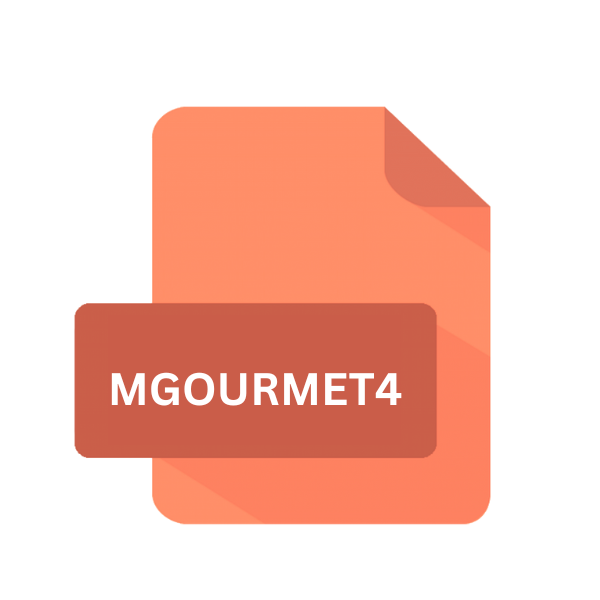
MacGourmet Deluxe 4 Recipes
| Developer | Mariner Software |
| Popularity | |
| Category | Data Files |
| Format | .MGOURMET4 |
| Cross Platform | Update Soon |
What is an MGOURMET4 file?
The .MGOURMET4 file extension is synonymous with MacGourmet Deluxe 4, a popular recipe management software developed by Advenio, LLC for macOS.
These files encapsulate recipes, cooking instructions, ingredient lists, nutritional information, and other metadata essential for organizing and sharing culinary knowledge.
More Information.
The inception of MacGourmet Deluxe 4 dates back to the early 2000s, evolving from its predecessors to offer an intuitive interface coupled with robust features tailored for recipe management.
The .MGOURMET4 file extension was designed to streamline the process of saving and sharing recipes, ensuring compatibility and consistency across the MacGourmet Deluxe ecosystem.
Origin Of This File.
MacGourmet Deluxe 4, and consequently the .MGOURMET4 file extension, emerged from the growing need for digital solutions to manage recipes efficiently.
With the proliferation of digital platforms, culinary enthusiasts sought a centralized hub to store, organize, and access their favorite recipes conveniently.
Advenio, LLC recognized this demand and introduced MacGourmet Deluxe as a solution, with the .MGOURMET4 file extension as its cornerstone.
File Structure Technical Specification.
The .MGOURMET4 file extension follows a structured format optimized for recipe storage. It typically comprises XML (eXtensible Markup Language) markup, facilitating easy parsing and manipulation of recipe data.
Within the file, various tags delineate sections such as recipe name, ingredients, instructions, categories, and nutritional details, ensuring a comprehensive representation of culinary information.
How to Convert the File?
Converting .MGOURMET4 files to other formats or platforms require careful consideration due to the proprietary nature of MacGourmet Deluxe and its associated file format.
While direct conversion may not be straightforward, there are alternative methods to achieve compatibility across different systems. Here’s a detailed guide on how to convert .MGOURMET4 files:
1. Export to a Common Format:
- MacGourmet Deluxe Export: Within MacGourmet Deluxe 4, utilize the export feature to save recipes in common formats such as PDF, TXT, or CSV. This process may involve exporting recipes individually or in batches.
- XML Conversion: .MGOURMET4 files are essentially XML files. Users proficient in XML parsing can extract recipe data from .MGOURMET4 files and convert them into other formats using custom scripts or software.
2. Import into Other Recipe Management Software:
- Recipe Management Applications: Explore alternative recipe management software compatible with your target platform (Windows, Linux, Android, iOS) and capable of importing recipes from common formats like PDF, TXT, or CSV. Some popular options include Paprika Recipe Manager, Cook’n, or ChefTap.
- Manual Input: While labor-intensive, manually inputting recipe data into the chosen software is a viable option if direct import isn’t available. This method ensures compatibility with various platforms but may require significant time and effort.
3. Cloud Synchronization:
- Sync with Cloud Services: If your recipe management software supports cloud synchronization, upload .MGOURMET4 files to cloud storage platforms like Dropbox, Google Drive, or iCloud. Access the synced files from compatible applications on different platforms, enabling seamless transition between devices.
4. Virtualization:
- Virtual Machine Environment: For users on non-Mac platforms like Windows or Linux, running MacGourmet Deluxe within a virtual machine environment (e.g., using software like VirtualBox or VMware) allows access to .MGOURMET4 files without native macOS support. This method requires technical proficiency in setting up and configuring virtual machines.
5. Third-party Conversion Tools:
- Online Converters: Explore online file conversion services that claim to support .MGOURMET4 files. Exercise caution when using third-party tools and ensure the security and integrity of your recipe data.
- Specialized Software: Investigate specialized software designed for converting .MGOURMET4 files to other formats or platforms. Such tools may offer more advanced features and customization options but often come at a cost.
Advantages And Disadvantages.
Advantage:
- Organization: .MGOURMET4 files enable users to organize recipes systematically, categorizing them based on cuisine, meal type, dietary restrictions, and other criteria.
- Accessibility: With MacGourmet Deluxe 4, users can access their recipes seamlessly, whether on their Mac computers or synced across multiple devices.
- Customization: The software offers extensive customization options, allowing users to personalize recipes with notes, ratings, images, and tags.
- Sharing: .MGOURMET4 files facilitate effortless sharing of recipes with other MacGourmet Deluxe users, fostering a vibrant culinary community.
Disadvantage:
- Platform Limitation: MacGourmet Deluxe 4 and .MGOURMET4 files are exclusive to macOS, limiting accessibility for users on other operating systems.
- Dependency: Users reliant on MacGourmet Deluxe may encounter challenges if the software becomes obsolete or unsupported in the future.
- Compatibility Issues: While .MGOURMET4 files are compatible across MacGourmet Deluxe installations, interoperability with other recipe management platforms may be limited.
How to Open MGOURMET4?
Open In Windows
- Virtual Machine: Utilize virtualization software like VirtualBox or VMware to create a virtual machine running macOS on your Windows PC. Install MacGourmet Deluxe within the virtual machine environment to open .MGOURMET4 files.
- Third-Party Software: Look for alternative recipe management software compatible with Windows that supports importing or converting .MGOURMET4 files. Some options may include Paprika Recipe Manager or Cook’n.
- Manual Conversion: If direct opening isn’t feasible, manually extract recipe data from .MGOURMET4 files and input them into compatible applications or formats accessible on Windows, such as TXT or CSV.
Open In Linux
- Virtualization: Similar to Windows, use virtualization software to create a virtual macOS environment on your Linux machine. Install MacGourmet Deluxe within the virtual machine to access .MGOURMET4 files.
- Alternative Software: Explore Linux-compatible recipe management software that offers import or conversion functionality for .MGOURMET4 files. Conduct thorough research to ensure compatibility with your Linux distribution.
- Manual Conversion: Convert .MGOURMET4 files to common formats like PDF, TXT, or CSV using custom scripts or software. Transfer the converted files to your Linux system for viewing or editing.
Open In MAC
- Native Support: MacGourmet Deluxe is designed for macOS, providing native support for .MGOURMET4 files. Simply double-click on the .MGOURMET4 file to open it within MacGourmet Deluxe or launch the application and import the file from the menu.
- Cloud Synchronization: If you use cloud storage services like iCloud, Dropbox, or Google Drive, sync .MGOURMET4 files across your macOS devices. Access the files from any MacGourmet Deluxe installation linked to your cloud account.
Open In Android
- Upload to Cloud: Transfer .MGOURMET4 files to a cloud storage service like Google Drive or Dropbox from your macOS device.
- Open with Android App: Install a recipe management app on your Android device that supports importing files from cloud storage. Access and open .MGOURMET4 files directly within the app.
Open In IOS
- Upload to iCloud: Upload .MGOURMET4 files to iCloud Drive or any other cloud storage service from your macOS device.
- Access with iOS App: Install a recipe management app on your iOS device that supports importing files from cloud storage. Access and open .MGOURMET4 files directly within the app.
Open in Others
- Cross-Platform Compatibility: Investigate cross-platform recipe management software that offers compatibility with .MGOURMET4 files. Look for applications or services accessible across different operating systems, including Windows, macOS, Linux, Android, and iOS.
- Manual Conversion: If no native support or compatible software is available, consider manually converting .MGOURMET4 files to universally supported formats like PDF, TXT, or CSV. This allows you to access recipe data on a wide range of devices and platforms.













