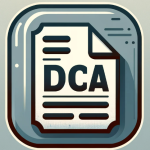.MID File Extension

MIDI File
| Developer | N/A |
| Popularity | |
| Category | Audio Files |
| Format | .MID |
| Cross Platform | Update Soon |
What is an MID file?
The .MID file extension represents a MIDI (Musical Instrument Digital Interface) file. MIDI files contain a series of instructions that can be interpreted by compatible hardware or software to reproduce music.
Unlike traditional audio files like MP3s or WAVs that store actual audio signals, MIDI files store musical performance data.
This data can include information about notes, timing, velocity, and control signals for parameters such as volume, vibrato, and panning.
More Information.
MIDI was designed in the early 1980s when digital synthesis and computer-based music production were in their infancy. The primary purpose of MIDI was to allow electronic musical instruments, computers, and other related devices to communicate and synchronize with each other.
MIDI revolutionized music production by enabling composers and producers to use a single device to control multiple instruments, record performances, and edit music with great precision and flexibility.
Origin Of This File.
The MIDI standard was introduced in 1983 by the MIDI Manufacturers Association (MMA) and the Japan MIDI Standards Committee (JMSC).
It was initially developed as a means for musical instruments, computers, and other devices to communicate with each other and to facilitate the integration and synchronization of audio devices from different manufacturers.
File Structure Technical Specification.
.MID file is structured as a sequence of events, where each event contains a message about a musical note or control signal. The main components of a .MID file include:
- Header Chunk: Contains information about the file format, number of tracks, and timing standard.
- Track Chunk(s): Each track contains a series of events, and a .MID file can have one or more tracks.
- Events: Includes MIDI messages (e.g., note on/off, program change), system-exclusive messages, and meta-events (e.g., track name, tempo setting).
MIDI files use a time-division system to represent timing information, ensuring accurate synchronization between events.
How to Convert the File?
Converting .MID files to other formats allows you to use them in a broader range of applications and ensures compatibility with non-MIDI-compatible devices.
Here’s a detailed guide on how to convert .MID files:
1. Choose a Conversion Tool:
- Software: Dedicated audio conversion software often supports MIDI files. Examples include Audacity (with additional plugins for MIDI), Format Factory, or the Direct MIDI to MP3 Converter.
- Online Services: Websites like Zamzar or Convertio offer free conversion of MIDI files to formats like MP3, WAV, or OGG without the need to download software.
2. Upload Your MIDI File:
- For software, this typically involves opening the program, navigating to the ‘File’ menu, and selecting ‘Open’ or ‘Import’ to choose your .MID file.
- For online services, you’ll usually click an ‘Upload’ button and select your .MID file from your local storage.
3. Choose Output Format:
- Select the format you want to convert your MIDI file to. Common audio formats include MP3, WAV, or FLAC.
4. Adjust Settings (Optional):
- Some tools allow you to customize the output settings like bitrate, sample rate, or channels. Adjust these if you need a specific quality or file size.
5. Convert the File:
- Start the conversion process by clicking the ‘Convert’ button or a similar command. The conversion time will depend on the file size and the tool you are using.
6. Download or Save the Converted File:
- If you’re using software, the program will typically save the file automatically to a predefined or chosen location.
- With online services, you’ll likely need to download the converted file from the service’s website.
Advantages And Disadvantages.
Advantages:
- Small File Size: MIDI files are compact because they only contain performance data, not actual audio.
- Versatility: MIDI files can be used with a wide range of software and hardware, including synthesizers, drum machines, and digital audio workstations (DAWs).
- Editability: Parameters like tempo, pitch, and instrumentation can be altered without degrading audio quality.
Disadvantages:
- Sound Quality Depends on Sound Source: The quality of the music produced from MIDI files heavily depends on the sound modules or software synthesizers used for playback.
- Limited Expression: MIDI does not capture the nuances of a live performance, such as the subtle timbre variations of acoustic instruments.
How to Open MID?
Open In Windows
- Windows Media Player: It’s included with most versions of Windows and supports MIDI playback.
- VLC Media Player: A versatile player that supports a wide range of formats, including MIDI.
- MIDI Players: Programs like vanBasco’s Karaoke Player are designed specifically for playing and managing MIDI files.
Open In Linux
- TiMidity++: A software synthesizer that can play MIDI files using sound fonts for high-quality instrument sounds.
- FluidSynth: Another software synthesizer often used with a SoundFont for better-quality playback.
- Ardour or LMMS (DAWs): These digital audio workstations support MIDI editing and playback with a wide range of features.
Open In MAC
- GarageBand: A part of the iLife suite, GarageBand supports MIDI playback and editing. You can add different instrument tracks and use the MIDI data to control them.
- QuickTime Player: Can play MIDI files, but with limited control over the instruments and settings.
Open In Android
- FL Studio Mobile: A mobile version of the popular DAW that supports MIDI playback and editing.
- MIDI Player: A dedicated app for playing MIDI files with various control options and settings.
Open In IOS
- GarageBand for iOS: Similar to its macOS counterpart, it offers comprehensive features for MIDI playback and editing.
- Sweet MIDI Player: An app designed specifically for playing and modifying MIDI files on iOS devices.