.MKS File Extension
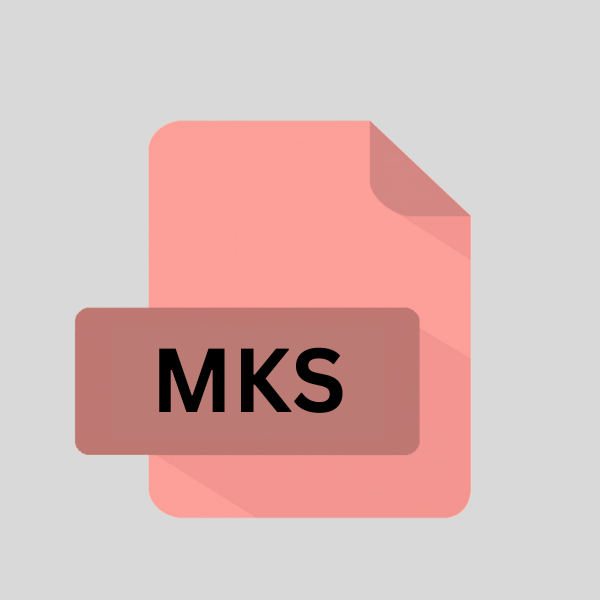
Matroska Elementary Stream File
| Developer | Matroska |
| Popularity | |
| Category | Data Files |
| Format | .MKS |
| Cross Platform | Update Soon |
What is an MKS file?
The .MKS file extension is associated with Matroska, an open-source multimedia container format that can hold various types of multimedia data such as video, audio, subtitles, and images into a single file.
.MKS files represent Matroska Elementary Stream Files, which contain elementary streams, such as subtitles, without the need for encapsulation within a Matroska container.
More Information.
The .MKS file extension emerged as part of the ongoing development of the Matroska format. Initially, Matroska primarily focused on encapsulating audio and video streams.
With the growing demand for subtitles and other auxiliary data, there arose a need for a way to store these elements separately.
Thus, .MKS files were introduced to store Matroska Elementary Streams, providing a means to include subtitles alongside audio and video content.
Origin Of This File.
The Matroska project originated in Russia in 2002, to create an open and flexible multimedia container format.
It drew inspiration from existing formats like AVI, MP4, and Ogg, aiming to address their limitations while offering additional features.
The .MKS extension was introduced as part of this endeavor to accommodate elementary streams within the Matroska framework.
File Structure Technical Specification.
.MKS files adhere to the specifications outlined by the Matroska container format. They utilize EBML (Extensible Binary Meta Language) for structuring data elements within the file.
This allows for flexible storage of different types of multimedia streams, including subtitles encoded in various formats such as SRT (SubRip) or ASS (Advanced SubStation Alpha).
The structure of .MKS files typically consist of headers specifying the type of stream and its properties, followed by the actual data payload containing the subtitles or other elementary streams.
These files can be parsed and interpreted by multimedia playback software capable of decoding Matroska streams.
How to Convert the File?
Converting .MKS files require using specialized software or online converters. Here’s how to convert .MKS files using VLC Media Player, one of the most popular multimedia players available:
Using VLC Media Player:
- Download and Install VLC: If you don’t already have VLC Media Player installed on your computer, you can download it for free from the official website: VLC Official Website.
- Open VLC Media Player: Launch VLC Media Player from your desktop or start menu.
- Navigate to Media Conversion: Click on the “Media” menu at the top-left corner of the VLC window, then select “Convert / Save” from the dropdown menu. Alternatively, you can press
Ctrl+Ron your keyboard to open the “Open Media” dialog box. - Add .MKS File: In the “Open Media” dialog box, click on the “Add” button and browse to the location of your .MKS file. Select the file you want to convert and click “Open”.
- Choose Conversion Profile: After adding the file, click on the “Convert / Save” button at the bottom of the dialog box.
- Select Output Format: In the “Convert” dialog box, choose the desired output format from the dropdown menu next to “Profile”. You can select from a variety of formats such as MP4, AVI, MKV, etc.
- Choose Destination: Click on the “Browse” button next to the “Destination” field to specify where you want to save the converted file.
- Start Conversion: Once you’ve selected the output format and destination, click on the “Start” button to begin the conversion process.
- Monitor Conversion Progress: VLC will start converting the .MKS file to the chosen format. You can monitor the progress of the conversion in the VLC Media Player window.
- Access Converted File: Once the conversion is complete, you can find the converted file in the specified destination folder.
Advantages And Disadvantages.
Advantage:
- Flexibility: .MKS files provide a flexible way to store subtitles and other auxiliary streams separately from audio and video content.
- Compatibility: As part of the Matroska ecosystem, .MKS files enjoy broad compatibility with multimedia playback software and devices.
- Openness: Matroska is an open-source format, .MKS files benefit from continuous development and support from the community.
Disadvantage:
- Complexity: Working with .MKS files might require understanding the Matroska specification and its associated technologies, which can be daunting for casual users.
- Dependency: Playback of .MKS files rely on software that supports the Matroska format, which might not be as widespread as more established formats like MP4 or AVI.
How to Open MKS?
Open In Windows
- VLC Media Player: VLC supports .MKS files and offers conversion options to various formats.
- FFmpeg: Command-line tool FFmpeg can be used to convert .MKS files to desired formats.
Open In Linux
- FFmpeg: Linux users can utilize FFmpeg for converting .MKS files to different formats.
- MKVToolNix: This suite of tools includes mkvmerge, which can handle Matroska files, including .MKS streams.
Open In MAC
- VLC Media Player: Similar to Windows, VLC is available for macOS and supports .MKS files.
- FFmpeg: Mac users can use FFmpeg via Terminal for converting .MKS files.
Open In Android
- VLC for Mobile: Android users can use VLC for playing .MKS files on their mobile devices.
- Online Converters: Various online converters support conversion of .MKS files to more widely used formats compatible with mobile devices.
Open In IOS
- VLC for Mobile:iOS users can use VLC for playing .MKS files on their mobile devices.
- Online Converters: Various online converters support conversion of .MKS files to more widely used formats compatible with mobile devices.
Open in Others
- Online Converters: Several online platforms offer conversion services for .MKS files, catering to a wide range of formats and devices.
- Multimedia Editing Software: Professional multimedia editing software like Adobe Premiere Pro or Final Cut Pro might support importing .MKS files for further editing and conversion.













