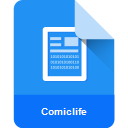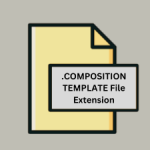.MMZ File Extension

MiraMon Compressed Map File
| Developer | CREAF and UAB |
| Popularity | |
| Category | GIS Files |
| Format | .MMZ |
| Cross Platform | Update Soon |
What is an MMZ file?
The .MMZ files are used for storing compressed maps in the MiraMon GIS system. These files typically contain spatial data, such as maps, layers, and geographical information.
More Information.
Initially introduced to facilitate efficient storage and sharing of geographical information, the .MMZ format aimed to provide a compact way to compress and store large GIS datasets while maintaining spatial integrity.
Origin Of This File.
The .MMZ format was developed specifically for MiraMon GIS, originating from the Autonomous University of Barcelona, Spain. It serves as a proprietary format for storing and sharing geographic data within the MiraMon ecosystem.
File Structure Technical Specification.
The .MMZ file structure involves compression techniques optimized for GIS data, including map layers, attributes, and metadata. Specific technical details may vary based on MiraMon versions, but generally, it employs compression algorithms tailored for spatial data.
How to Convert the File?
Windows:
- Using MiraMon Software:
- Open the MiraMon application on your Windows computer.
- Load the .MMZ file into MiraMon.
- Export or save the data in a different format supported by MiraMon (e.g., Shapefile, GeoJSON).
Linux:
- Using MiraMon Software for Linux:
- Ensure you have MiraMon installed on your Linux distribution.
- Launch MiraMon and import the .MMZ file.
- Export the data to a compatible GIS format like Shapefile or GeoJSON.
Mac:
- Using MiraMon Software for Mac:
- Install MiraMon on your Mac OS.
- Open MiraMon and import the .MMZ file.
- Convert the data to a standard GIS format using MiraMon’s export capabilities.
Android:
- Using Compatible GIS Apps:
- Look for GIS apps on the Google Play Store that support .MMZ files or allow for conversion.
- Import the .MMZ file into the GIS app.
- If direct conversion isn’t supported, consider exporting the data in a universal GIS format supported by the app (e.g., Shapefile, GeoJSON).
iOS:
- Using Compatible GIS Apps:
- Search for GIS apps on the App Store that support .MMZ files or offer conversion options.
- Import the .MMZ file into the GIS app.
- Convert the data to a format like Shapefile or GeoJSON using the app’s export features if direct conversion isn’t available.
Other Platforms:
- General Approach:
- For platforms not covered (e.g., specific Unix variants, other proprietary systems), consider using MiraMon’s desktop software if available for those platforms.
- Alternatively, explore GIS software that supports .MMZ files or offers conversion services compatible with your operating system.
Advantages And Disadvantages.
Advantages:
- Efficient compression of GIS data.
- Maintains spatial integrity and metadata.
- Designed for compatibility within the MiraMon GIS environment.
Disadvantages:
- Proprietary format, limiting interoperability with other GIS software.
- Requires MiraMon software to fully utilize and manipulate .MMZ files.
How to Open MMZ?
Open In Windows
Open .MMZ files directly using MiraMon software installed on Windows.
Open In Linux
Use MiraMon software for Linux distributions to open .MMZ files.
Open In MAC
MiraMon also supports Mac OS for opening and manipulating .MMZ files.
Open In Android
There are no native MiraMon apps for Android, but .MMZ files can potentially be opened with compatible GIS software if available.
Open In IOS
There are no native MiraMon apps for iOS, but .MMZ files might be accessible through compatible GIS apps if supported.
Open in Others
Opening .MMZ files on other platforms may require MiraMon-compatible software or conversion to a more universal GIS format.