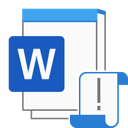.MNC File Extension

AutoCAD Compiled Menu File
| Developer | Autodesk |
| Popularity | |
| Category | Encoded Files |
| Format | .MNC |
| Cross Platform | Update Soon |
What is an MNC file?
MNC AutoCAD Compiled Menu files, denoted by the .MNC extension, play a crucial role in the customization of AutoCAD software.
These files are utilized to store compiled menus that contain a set of commands, tools, and options tailored to specific user preferences or project requirements.
The menus enhance the efficiency of AutoCAD by providing a streamlined interface and quick access to frequently used functions.
More Information.
The .MNC file format has a rich history dating back to the early days of AutoCAD customization. Initially introduced as a solution for managing menus efficiently, it has since evolved to accommodate a wide range of customization options, making it an integral part of AutoCAD’s user experience.
Origin Of This File.
The concept of compiled menus in AutoCAD emerged as a response to the need for customization in the early versions of the software.
Users sought a way to create and organize menus that suited their unique workflows, leading to the development of the .MNC file format.
This file type allows users to compile menu configurations for easy sharing and application across different AutoCAD installations.
File Structure Technical Specification.
MNC files are compiled menus, which means they store preprocessed information that AutoCAD can quickly read and execute.
The technical specifications involve a structured format that includes menu items, commands, and associated settings. Understanding the file structure is crucial for advanced customization and troubleshooting within the AutoCAD environment.
How to Convert the File?
1. Windows:
- Launch AutoCAD on your Windows machine.
- Navigate to the “Manage” tab in the menu.
- Select “Load Menu” from the options.
- Choose the MNC file you want to convert and open.
2. Linux:
- Use Wine, a compatibility layer for running Windows applications on Linux.
- Install Wine on your Linux system.
- Run AutoCAD through Wine.
- Follow the Windows conversion steps to load the MNC file.
3. Mac:
- Install AutoCAD for Mac on your macOS device.
- Open AutoCAD and go to the “Manage” tab.
- Select “Load Menu” and choose the MNC file for conversion.
4. Android:
- Download and install the AutoCAD mobile app from the Google Play Store.
- Open the app on your Android device.
- Access the app’s customization settings.
- Import the MNC file from your device storage or cloud storage.
5. iOS:
- Install the AutoCAD mobile app from the App Store on your iOS device.
- Open the app and go to customization settings.
- Import the MNC file from your device or cloud storage.
Advantages And Disadvantages.
Advantages:
- Efficient customization: MNC files enable users to create tailored menus, enhancing productivity.
- Consistency: Uniform menus across different installations maintain a consistent user experience.
- Quick access: The compiled nature of MNC files ensures rapid loading and execution of menus.
Disadvantages:
- Complexity: Advanced customization may require a deep understanding of AutoCAD and its scripting language.
- Compatibility issues: MNC files may not be backward compatible with older AutoCAD versions.
How to Open MNC?
Open In Windows
- Launch AutoCAD on your Windows machine.
- Navigate to the “Manage” tab.
- Choose “Load Menu” and select the MNC file.
Open In Linux
- Use Wine to run the Windows version of AutoCAD on Linux.
- Follow the same steps as in Windows to load the MNC file.
Open In MAC
- Install AutoCAD for Mac.
- Load the MNC file through the “Manage” tab.
Open In Android
- Utilize AutoCAD mobile app on your Android device.
- Import the MNC file through the app’s customization settings.
Open In IOS
- Install AutoCAD mobile app on your iOS device.
- Access customization settings to import the MNC file.
Open in Others
For other platforms, explore the possibility of using virtual machines, emulators, or online AutoCAD services that support MNC file customization.