.MODULE File Extension
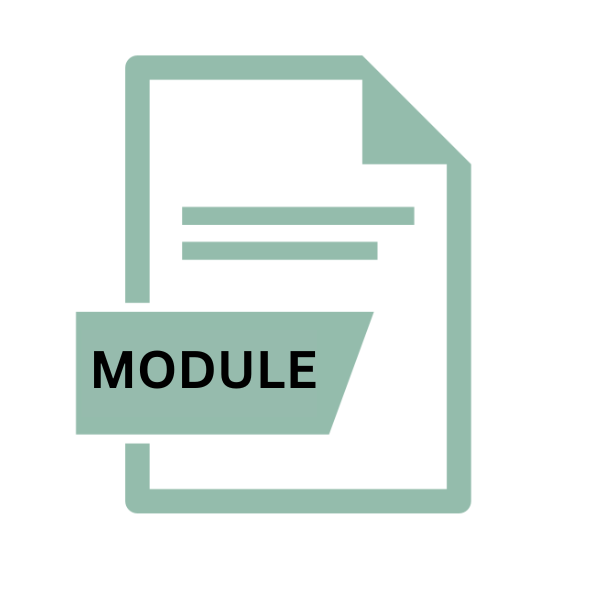
Drupal Module File
| Developer | Drupal |
| Popularity | |
| Category | Plugin Files |
| Format | .MODULE |
| Cross Platform | Update Soon |
What is an MODULE file?
The .MODULE file extension is primarily associated with Drupal, a popular open-source content management system (CMS) used for building websites and applications.
These files play a crucial role in extending the functionality of Drupal websites by adding custom features and functionalities.
More Information.
Introduced for Drupal 4.x, .MODULE files provided a structured means to incorporate custom code into websites.
Their initial purpose was to extend Drupal’s functionality by allowing developers to add bespoke features and enhancements tailored to specific project requirements.
This facilitated the evolution of Drupal from a basic CMS to a versatile platform for building dynamic web applications.
Origin Of This File.
The .MODULE file extension has been a fundamental component of Drupal since its inception. Initially introduced for Drupal 4.x.
These files were intended to provide a structured way to incorporate custom code into Drupal websites, enhancing their capabilities and flexibility.
File Structure Technical Specification.
.MODULE files in Drupal typically contain PHP code that defines various aspects of a module, such as hooks, callbacks, and integration with Drupal’s core functionality.
These files adhere to Drupal’s coding standards and conventions, ensuring compatibility and maintainability across different versions of the platform.
How to Convert the File?
Converting a .MODULE file typically involves transforming its contents to meet specific requirements or to make it compatible with different systems or platforms.
Since .MODULE files are primarily PHP files used in Drupal development, conversion might involve tasks like modifying the code, packaging it for distribution, or integrating it with other software components. Here’s a general guide on how to convert a .MODULE file:
1. Code Modification:
- Edit the PHP code within the .MODULE file to add new features, fix bugs, or optimize performance according to project requirements.
- Ensure that any changes made adhere to Drupal’s coding standards and conventions to maintain compatibility and readability.
2. Packaging for Distribution:
- If the .MODULE file is part of a custom Drupal module that you intend to share or distribute, package it along with other necessary files like .info files, templates, and libraries.
- Create a compressed archive (e.g., ZIP or TAR.GZ) containing all relevant files and directories, ensuring that the package structure aligns with Drupal’s module directory structure.
3. Integration with Other Systems:
- If the .MODULE file needs to interact with external systems or services and modify the code to incorporate necessary APIs, libraries, or communication protocols.
- Ensure that any external dependencies required by the .MODULE files are properly documented and, if possible, included within the module package to simplify deployment and installation.
4. Version Control and Collaboration:
- Use version control systems like Git to track changes made to the .MODULE file over time, enabling collaboration with other developers and ensuring traceability of modifications.
- Create branches or forks for experimental features or bug fixes, and merge changes back into the main codebase once they’ve been tested and verified.
5. Testing and Validation:
- Before deploying the converted .MODULE file to a production environment, thoroughly test it in a development or staging environment to identify and resolve any issues or compatibility concerns.
- Validate the functionality and performance of the converted .MODULE file against project requirements and expected behavior, ensuring that it meets quality standards and user expectations.
Advantages And Disadvantages.
Advantage:
- Extensibility: .MODULE files allow developers to extend Drupal’s functionality according to specific project requirements, enabling the creation of highly customized websites and applications.
- Modularity: By encapsulating custom functionality within individual modules, .MODULE files promote modular development practices, making it easier to manage and maintain complex Drupal projects.
- Community Contribution: The open-source nature of Drupal encourages collaboration and the sharing of .MODULE files, facilitating the development and dissemination of innovative solutions within the Drupal community.
Disadvantage:
- Complexity: Developing and managing .MODULE files require a certain level of proficiency in PHP programming and familiarity with Drupal’s architecture, which can be challenging for novice developers.
- Version Compatibility: As Drupal evolves, older .MODULE files may become incompatible with newer versions of the platform, necessitating updates and revisions to ensure continued functionality.
- Dependency Management: .MODULE files may rely on external libraries or dependencies, leading to potential compatibility issues and complexity in managing dependencies across different modules within a Drupal project.
How to Open MODULE?
Open In Windows
.MODULE files can be opened in Windows using any text editor such as Notepad, Notepad++, or Visual Studio Code. Simply right-click the file, select “Open with,” and choose your preferred text editor.
Open In Linux
In Linux, you can use text editors like Vim, Nano, or Gedit to open .MODULE files. Alternatively, you can use command-line text editors like Emacs or vi by navigating to the file’s directory and typing the editor’s name followed by the file name.
Open In MAC
macOS users can open .MODULE files using built-in text editors like TextEdit or by using more advanced IDEs such as Visual Studio Code, Sublime Text, or Atom. Simply double-click the file to open it in your default text editor or drag it onto the editor’s icon.
Open In Android
While not typically used for development, Android devices can still open .MODULE files using text editor apps available on the Google Play Store, such as QuickEdit or Turbo Editor.
Simply download a text editor app, and navigate to the .MODULE the file using the file manager, and select the text editor to open it.
Open In IOS
iOS devices can access and edit .MODULE files using text editor apps from the App Store, such as Textastic Code Editor or Buffer Editor.
After installing a text editor app, you can import the .MODULE files into the app using cloud storage services like iCloud, Dropbox, or Google Drive, or directly through file-sharing options available within the app.
Open in Others
.MODULE files can also be opened on other platforms using compatible text editors or IDEs. Many cross-platform text editors and IDEs, such as Visual Studio Code and Sublime Text, are available for multiple operating systems, providing consistent editing capabilities across different platforms.













