.MONOPIC File Extension
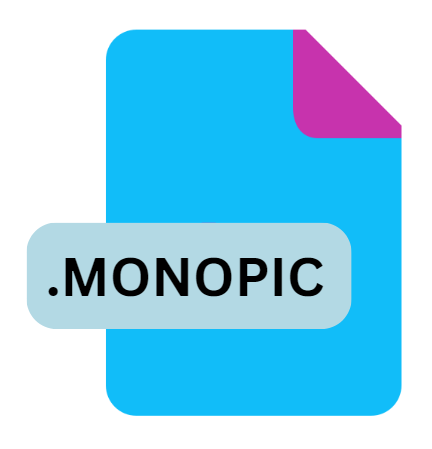
Monodraw Picture
| Developer | Helftone |
| Popularity | |
| Category | Raster Image Files |
| Format | .MONOPIC |
| Cross Platform | Update Soon |
What is an MONOPIC file?
.MONOPIC files are associated with Monodraw, a specialized macOS application developed by Helftone.
These files contain drawings or diagrams created within Monodraw, specifically designed for creating ASCII art and diagrams in a text-based format.
This article explores the origin, technical aspects, advantages, disadvantages, conversion methods, and compatibility of .MONOPIC files across different operating systems.
More Information.
Monodraw was conceived to bridge the gap between textual representation and visual clarity.
Its primary purpose is to enable developers, designers, and technical writers to create diagrams that are easily embeddable within documentation files, GitHub repositories, or other text-based environments.
The .MONOPIC file extension became the standard format for saving and sharing these creations.
Origin Of This File.
The .MONOPIC file format was created by Helftone for Monodraw, initially released in 2014. Monodraw fills a niche for users needing to create structured ASCII art and diagrams directly within a text editor environment on macOS.
It allows users to create visually appealing text-based illustrations using ASCII characters and simple shapes, aiding in software documentation, user interface design mockups, and more.
File Structure Technical Specification.
.MONOPIC files are essentially plain text files that store ASCII art and diagrams. They typically include ASCII characters representing lines, boxes, circles, and other geometric shapes.
Metadata about the drawing’s dimensions, colors (if any), and alignment may also be stored within the file. The simplicity of the format ensures compatibility across various text editors and version control systems.
How to Convert the File?
Converting .MONOPIC files to other formats typically involve exporting them to more conventional image formats or PDFs. This can be achieved within Monodraw itself:
- Export as Image: Monodraw allows users to export .MONOPIC files as PNG, JPEG, or other image formats suitable for wider distribution and usage.
- Export as PDF: For documentation purposes, exporting .MONOPIC files as PDFs retains their visual clarity and allows for easy embedding into documents.
Advantages And Disadvantages.
Advantages:
- Text-Based Portability: Since .MONOPIC files are plain text, they can be easily edited using any text editor and are compatible with version control systems like Git.
- Visual Clarity: They provide a clear, text-based representation of diagrams and ASCII art, aiding in readability and version control diffs.
- Integration: .MONOPIC files integrate seamlessly into software documentation, README files, and technical writing, enhancing visual communication without requiring complex graphical tools.
Disadvantages:
- Limited Complex Visuals: While ideal for ASCII art and basic diagrams, .MONOPIC files may not suffice for complex graphical illustrations or detailed diagrams requiring precise graphical rendering.
- Platform Limitations: Monodraw, and thus .MONOPIC files, are primarily supported on macOS, limiting cross-platform compatibility without alternative software solutions.
How to Open MONOPIC?
Open In Windows
- Text Editors: Use any text editor like Notepad or Notepad++ to open and view .MONOPIC files.
- ASCII Art Converters: Utilize online converters or dedicated software capable of interpreting ASCII art files.
Open In Linux
- Terminal: Open .MONOPIC files in a terminal-based text editor like Vim or Emacs.
- Image Converters: Use command-line tools or scripts to convert .MONOPIC files to other graphical formats if needed.
Open In MAC
- Monodraw: Open .MONOPIC files directly in Monodraw by double-clicking on the file or using the application’s “Open” command.













