.MP14 File Extension
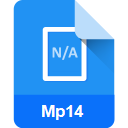
Multisim 14 Project
| Developer | National Instruments |
| Popularity | |
| Category | CAD Files |
| Format | .MP14 |
| Cross Platform | Update Soon |
What is an MP14 file?
MP14 files are associated with Multisim 14, an electronic circuit design and simulation software developed by National Instruments. These files store electronic circuit projects created within the Multisim 14 environment.
More Information.
National Instruments developed Multisim to provide engineers and students with a powerful tool for designing and simulating electronic circuits. The MP14 file format was introduced as a means to save and share circuit projects created within Multisim 14.
Origin Of This File.
The MP14 file format was introduced with Multisim 14, which is a part of the NI Circuit Design Suite. Multisim is widely used by engineers, students, and professionals for designing, simulating, and analyzing electronic circuits.
File Structure Technical Specification.
MP14 files are typically binary files that contain information about the components used, their connections, simulation settings, and other project-related data. The exact structure and technical specifications of MP14 files are proprietary to National Instruments.
How to Convert the File?
Windows: MP14 files can be converted to other formats using Multisim installed on a Windows computer.
Follow these steps:
- Open Multisim on your Windows PC.
- Open the MP14 file you want to convert.
- Go to the “File” menu and select “Export”.
- Choose the desired export format (e.g., PDF, PNG, SPICE netlist) and follow the prompts to complete the conversion process.
Linux: Since there’s no native version of Multisim for Linux, converting MP14 files directly on Linux may not be possible. However, you can try using compatibility layers like Wine to run Multisim on Linux and then follow the steps mentioned for Windows.
MAC: As there’s no native version of Multisim for macOS, converting MP14 files directly on a Mac may not be possible. You can try running Multisim through virtualization software like Parallels Desktop or Boot Camp, and then follow the steps mentioned for Windows.
Android: Converting MP14 files on Android is not supported since there is no native version of Multisim or compatible software available for the platform. Consider using alternative circuit design and simulation apps that support importing/exporting standard formats like SPICE netlists.
iOS: Converting MP14 files on iOS is not supported since there is no native version of Multisim or compatible software available for the platform. You may explore alternative circuit design and simulation apps on the App Store that support importing/exporting standard formats like SPICE netlists.
Others: Converting MP14 files to other formats on platforms other than Windows, Linux, macOS, Android, or iOS is not feasible since Multisim or compatible software is required for the conversion process. If you need to work with MP14 files on such platforms, consider using virtualization or compatibility layers where applicable, or transfer the files to a compatible system for conversion.
Advantages And Disadvantages.
Advantages:
- MP14 files allow users to save and share complete circuit projects, including component placements, connections, and simulation settings.
- Multisim provides a user-friendly interface for designing and simulating electronic circuits, making it accessible to engineers and students alike.
Disadvantages:
- MP14 files are proprietary to Multisim, which means they can only be opened and edited using Multisim or compatible software.
- Compatibility issues may arise when sharing MP14 files with users who do not have access to Multisim or compatible software.
How to Open MP14?
Open In Windows
- To open .MP14 files in Windows, you need to have Multisim 14 installed on your system. Simply double-clicking the file should open it within the Multisim application.
Open In Linux
Opening .MP14 files in Linux requires the installation of Multisim 14 using compatibility layers like Wine or running a virtual machine with Windows installed to access the Multisim software.
Open In MAC
Similar to Linux, opening .MP14 files on macOS involves using compatibility software like Wine or running a virtual machine with Windows installed to run Multisim 14.
Open In Android
.MP14 files cannot be directly opened on Android devices as Multisim 14 is not available for the Android platform.
Open In IOS
.MP14 files cannot be directly opened on iOS devices as Multisim 14 is not available for the iOS platform.
Open in Others
For other operating systems or platforms, users can explore compatibility options such as running Multisim 14 through virtual machines, compatibility layers, or accessing Multisim on systems where it is supported.













