.MPE1 File Extension
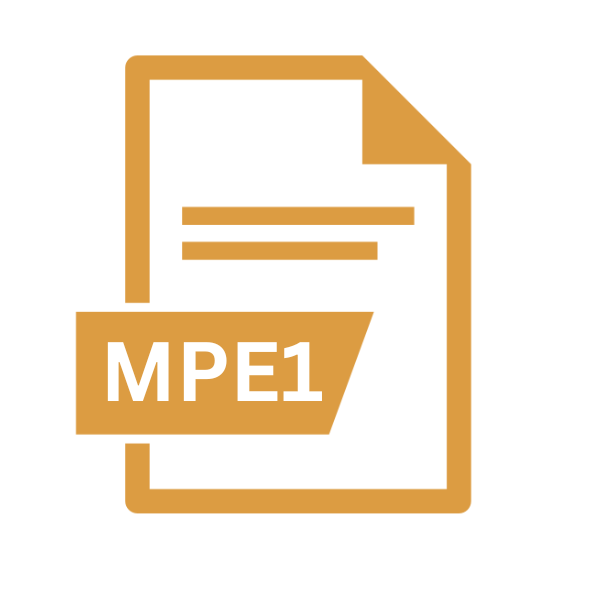
MediaPortal 1 Extension
| Developer | The MediaPortal Team |
| Popularity | |
| Category | Plugin Files |
| Format | .MPE1 |
| Cross Platform | Update Soon |
What is an MPE1 file?
In the realm of digital media management, the .MPE1 file extension stands as a significant entity. These files, known as MediaPortal 1 Extensions, play a crucial role in extending the functionalities of MediaPortal 1, a popular open-source media center software.
This article delves into the origins, history, structure, technical specifications, advantages, disadvantages, and methods for opening and converting .MPE1 files across various platforms.
More Information.
Originally introduced alongside MediaPortal 1, .MPE1 files were created to serve as modular add-ons to the core software. They allowed users to customize and expand the capabilities of MediaPortal 1 according to their preferences and requirements.
These extensions facilitated the integration of additional features like new skins, plugins, or functionalities, contributing to the versatility and appeal of the MediaPortal 1 platform.
Origin Of This File.
.MPE1 files originated as extensions for MediaPortal 1, which is a free, open-source media center software designed primarily for Windows operating systems.
These files were conceived to enhance the capabilities of MediaPortal 1 by adding new features, functionalities, or modifications.
File Structure Technical Specification.
.MPE1 files are essentially compressed archives, typically packaged in the ZIP format. These archives contain various components such as scripts, images, configuration files, plugins, or other resources necessary to implement the desired functionality within MediaPortal 1.
The structure of .MPE1 files follows specific guidelines outlined by the MediaPortal 1 framework, ensuring compatibility and seamless integration with the software.
How to Convert the File?
Converting .MPE1 files are not a common practice since they are specifically designed for MediaPortal 1 and are not intended to be converted into other formats. If you need to extract or modify the contents of an .MPE1 file, you can do so by following these general steps:
1. Extract the Contents:
- Use a file archiver utility such as WinRAR, 7-Zip, or WinZip to extract the contents of the .MPE1 file. Right-click on the file.
- select “Extract” or “Extract Here,” and choose a destination folder for the extracted files.
2. Modify or Use the Extracted Files:
- Once the contents are extracted, you can modify or use them according to your needs.
- The extracted files may include scripts, images, configuration files, plugins, or other resources that were packaged within the .MPE1 file.
3. Repackage (Optional):
- If you have made modifications and want to repackage the files into an .MPE1 extension, you will need to create a new archive using a compression utility.
- Ensure that the structure and organization of the files match the requirements of MediaPortal 1 extensions.
4. Install in MediaPortal 1:
To install the modified or extracted files in MediaPortal 1, follow these steps:
- Open MediaPortal 1 on your Windows system.
- Navigate to the appropriate section for installing extensions, such as the Plugin or Skin Manager.
- Use the built-in installation functionality to select and install the modified or extracted files.
Advantages And Disadvantages.
Advantage:
- Enhanced Functionality: .MPE1 files empower users to enhance the capabilities of MediaPortal 1 by adding new features, plugins, or skins, thereby enriching the overall user experience.
- Modularity: The modular nature of .MPE1 files allows for easy installation, removal, and management of extensions, enabling users to tailor MediaPortal 1 to their preferences without compromising stability.
- Community Contributions: .MPE1 files foster a vibrant community of developers and enthusiasts who actively contribute new extensions, fostering innovation and continuous improvement within the MediaPortal ecosystem.
Disadvantage:
- Compatibility Limitations: .MPE1 files are specifically designed for MediaPortal 1, limiting their compatibility with other media center software or platforms.
- Dependency Issues: Some .MPE1 extensions may rely on specific versions of MediaPortal 1 or additional dependencies, leading to compatibility issues or system instability if not properly managed.
- Quality Control: As .MPE1 files are often community-driven, the quality and reliability of individual extensions may vary, potentially resulting in inconsistent user experiences or software conflicts.
How to Open MPE1?
Open In Windows
- Ensure MediaPortal 1 is installed on your Windows system.
- Double-click the .MPE1 file to initiate the installation process.
- Follow the on-screen instructions within MediaPortal 1 to install and activate the extension.
Open In Linux
- Install Wine or a similar Windows compatibility layer on your Linux system.
- Use Wine to run MediaPortal 1.
- Follow the steps outlined for opening .MPE1 files in Windows using Wine.
Open In MAC
- Install Wine or a similar Windows compatibility layer on your macOS system.
- Use Wine to run MediaPortal 1.
- Follow the steps outlined for opening .MPE1 files in Windows using Wine.
Open In Android
.MPE1 files are not directly compatible with Android devices. You can explore alternative media center apps available on the Google Play Store that support similar functionalities and extensions.
Open In IOS
.MPE1 files are not directly compatible with iOS devices. You can explore media center apps available on the App Store that offer similar features and customization options.
Open in Others
Since .MPE1 files are specifically designed for MediaPortal 1, opening them on other platforms may not be feasible.
You can explore alternative media center software available for your platform that supports similar functionalities and extensions.













