.MPTM File Extension
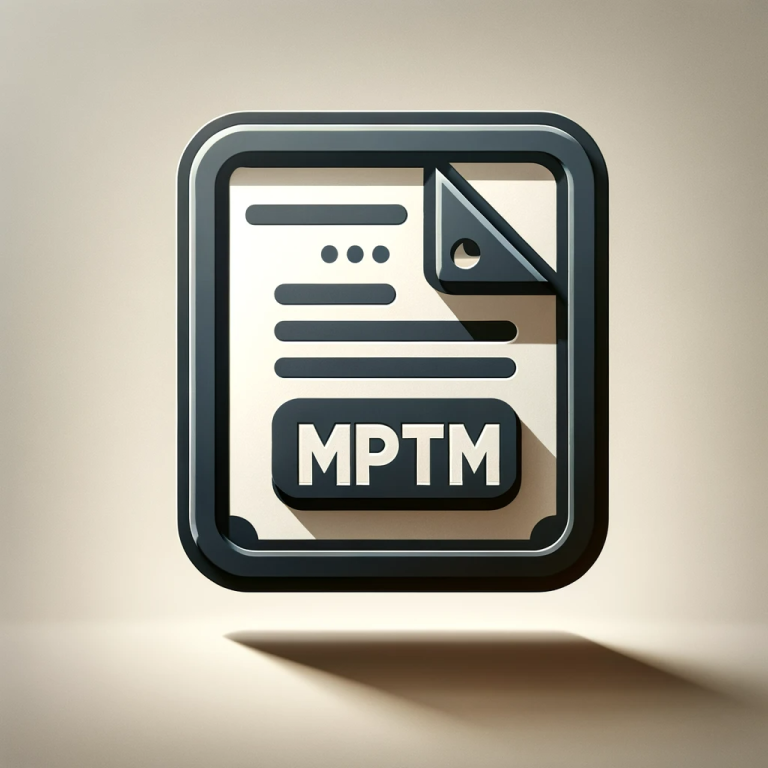
OpenMPT Module
| Developer | Olivier Lapicque |
| Popularity | |
| Category | Audio Files |
| Format | .MPTM |
| Cross Platform | Update Soon |
What is an MPTM file?
The .MPTM file extension signifies a specific type of module file used in music production, specifically associated with the OpenMPT (Open ModPlug Tracker) software.
These files are known for their ability to store a multitude of musical data, including patterns, samples, and instrument settings, which are integral for music composition and production.
More Information.
The history of module files like .MPTM dates back to the early days of digital music production, where memory and processing power were scarce resources. Traditional module files packaged patterns (or sequences of music notes) and samples (audio snippets) into a single file.
The .MPTM format was created to retain this efficient packaging while introducing enhanced features like support for more channels, finer control over samples and instruments, and advanced playback effects.
The primary purpose of the .MPTM format was to enable musicians and producers to create rich, complex musical compositions in a compact, efficient format that was easy to share and remix.
Origin Of This File.
The .MPTM file format evolved from the need for a more advanced and versatile module file format that could overcome the limitations of its predecessors like .MOD, .S3M, and .IT (Impulse Tracker) files.
Developed by the OpenMPT community, the .MPTM format was designed to harness the power of modern digital audio workstations while retaining the charm and efficiency of tracker-based music production.
File Structure Technical Specification.
A .MPTM file is structured in a way that it can hold various types of musical data:
- Patterns: These are sequences of musical notes and effects commands arranged on a grid, representing different channels (similar to tracks in a DAW).
- Samples: These are digitized audio snippets used by the patterns. They can be anything from musical instrument sounds to percussive hits or ambient noises.
- Instruments: The .MPTM format allows for detailed instrument specifications, including volume and pitch envelopes, which define how the sound evolves over time.
- Metadata: This includes information like the song title, artist, tempo, and other settings crucial for playback.
How to Convert the File?
Converting .MPTM files to more universally recognized audio formats such as .WAV or .MP3 can make your tracks more accessible and easier to share. Here’s a step-by-step guide on how to convert .MPTM files using OpenMPT, a popular module tracker software that supports the .MPTM format:
1. Install OpenMPT:
First, ensure you have OpenMPT installed on your computer. If you haven’t, download and install it from the official OpenMPT website.
2. Open the .MPTM File:
- Launch OpenMPT.
- Click on
Filein the top menu, and then chooseOpen. - Navigate to the directory where your .MPTM file is located, select the file, and click
Open.
3. Prepare for Export:
Before converting the file, you might want to review or adjust the track:
- Play the track and ensure everything sounds as expected.
- If necessary, make adjustments to the track, such as changing volume, tempo, or adding/removing effects.
4. Export the File:
Once you are satisfied with how your track sounds in OpenMPT:
- Click on
Filein the top menu, then hover overExportand choose the format you want to convert to (e.g., WAV, MP3). - In the export window, you will be presented with several options such as bit depth, sample rate, and channel mode (Mono/Stereo). Configure these settings according to your needs. Higher bit depth and sample rate will generally result in better audio quality but will also increase the file size.
- Choose the destination folder where you want to save the converted file.
- Enter a name for the converted file or keep the default name.
- Click
SaveorExport.
5. Post-Export:
- After the conversion process is complete, navigate to the folder where you saved the file.
- Play the file in a media player to ensure the conversion went smoothly and the audio plays back correctly.
Advantages And Disadvantages.
Advantage:
- Efficiency: It packs patterns, samples, and instrument settings into a single, often compact file.
- Flexibility: Supports a wide range of audio features and effects.
- Compatibility: Can be opened and edited in OpenMPT, a free and powerful tracker software.
Disadvantage:
- Complexity: New users may find the tracker interface and the multitude of features in .MPTM files overwhelming.
- Compatibility: While powerful, the format is not as universally supported as more mainstream formats like .MP3 or .WAV.
How to Open MPTM?
Open In Windows
- Download and install OpenMPT from the official website.
- Right-click on the .MPTM file.
- Choose “Open with” and select OpenMPT from the list of programs.
- If OpenMPT is not listed, click on “Choose another app,” navigate to the OpenMPT executable, and select it.
Open In Linux
- Install Wine from your Linux distribution’s package manager.
- Download the OpenMPT installer for Windows.
- Right-click on the installer, select “Open with Wine Windows Program Loader.”
- Follow the installation instructions.
- Run OpenMPT using Wine and open the .MPTM file.
Open In MAC
- Install Wine or a compatibility layer like PlayOnMac.
- Download the OpenMPT installer for Windows.
- Open the installer with Wine/PlayOnMac and install OpenMPT.
- Run OpenMPT using Wine/PlayOnMac and open the .MPTM file.
Open In Android
- Convert .MPTM to .WAV or .MP3 on a computer.
- Transfer the converted file to Android.
- Use a music player app to play it.
Open In IOS
- Convert .MPTM to .WAV or .MP3 on a computer.
- Transfer the converted file to iOS.
- Use the Apple Music app or a music player app to play it.
Open in Others
- Convert .MPTM to .WAV or .MP3 on a computer.
- Transfer the converted file to the device.
- Use a compatible media player to play it.













