.MSPROJ File Extension
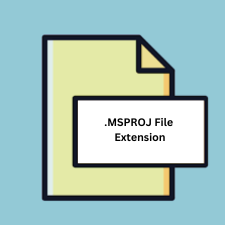
Message Studio Project
| Developer | Nintendo |
| Popularity | |
| Category | Game Files |
| Format | .MSPROJ |
| Cross Platform | Update Soon |
What is an MSPROJ file?
The .MSPROJ file extension is associated with Message Studio, a software platform used for creating, managing, and deploying messaging applications. These files store projects created within Message Studio, encompassing configurations, settings, and resources necessary for building messaging applications.
More Information.
Initially introduced to support the creation of complex messaging applications efficiently, .MSPROJ files enable developers to manage message flows, integrate with external systems, and configure message transformation rules.
Origin Of This File.
Message Studio was developed to streamline the process of creating messaging solutions across various platforms, integrating design, development, and deployment aspects into a unified environment.
File Structure Technical Specification.
.MSPROJ files typically include XML-based configurations that define message routing, transformation logic, and interaction points with backend systems. They may also contain metadata about the project structure, such as dependencies and deployment settings.
How to Convert the File?
Windows:
- Open Message Studio on your Windows computer.
- Load the .MSPROJ file into Message Studio.
- Export or save the project in an alternative format supported by your target application or system (e.g., XML, JSON).
Linux:
- Use virtualization software like VirtualBox or VMware to run a Windows environment on Linux.
- Install Message Studio within the virtualized Windows environment.
- Follow the steps for conversion as outlined for Windows.
Mac:
- Install virtualization software such as Parallels Desktop or VMware Fusion on your Mac.
- Create a virtual machine running Windows.
- Install Message Studio within the virtualized Windows environment and proceed with conversion as on Windows.
Android:
.MSPROJ files are not directly convertible or applicable to Android. Consider exporting relevant data or configurations to formats compatible with Android development tools or middleware.
iOS:
.MSPROJ files are not directly convertible or applicable to iOS. Similar to Android, focuses on extracting relevant configurations or data in formats suitable for iOS development tools or middleware.
Others (General Conversion):
- Export the .MSPROJ file from Message Studio in a widely supported format like XML or JSON.
- Use conversion tools or scripts to transform the exported format into a format compatible with your target application or system.
- If integration is needed with other proprietary systems, ensure compatibility by understanding their supported formats and protocols.
Advantages And Disadvantages.
Advantages: Centralized project management, streamlined development process, integrated testing and deployment capabilities.
Disadvantages: Dependency on proprietary software (Message Studio), potential compatibility issues with other development tools.
How to Open MSPROJ?
Open In Windows
Open .MSPROJ files directly in Message Studio on Windows.
Open In Linux
Message Studio primarily supports Windows; consider using a virtualization solution or Wine for Linux compatibility.
Open In MAC
Message Studio does not natively support macOS. Use virtualization or consider alternative messaging development platforms.
Open In Android
Not applicable, as .MSPROJ files are not intended for Android development.
Open In IOS
Not applicable, as .MSPROJ files are not intended for iOS development.
Open in Others
Integration with other systems may involve exporting configurations or using middleware solutions that support XML-based configurations.













