.MTZU File Extension
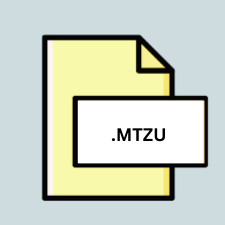
MTZU Ransomware Encrypted File
| Developer | N/A |
| Popularity | |
| Category | Encoded Files |
| Format | .MTZU |
| Cross Platform | Update Soon |
What is an MTZU file?
Files with the .MTZU extension are the encrypted files that have been targeted and encrypted by the MTZU Ransomware. Once encrypted, the files become inaccessible to the user until a decryption key is obtained, typically by paying a ransom to the perpetrators.
More Information.
The MTZU Ransomware emerged as a tool for cyber extortion, encrypting files on infected systems and demanding payment in exchange for the decryption key. It follows a common ransomware model of infecting systems through various means, such as malicious email attachments, compromised websites, or exploit kits.
Origin Of This File.
The .MTZU file extension originates from the MTZU Ransomware, which is created and spread by cybercriminals with the intention of extorting money from victims.
File Structure Technical Specification.
Files encrypted by MTZU Ransomware have their contents scrambled using a cryptographic algorithm, rendering them unreadable without the decryption key. The exact encryption method and specifications may vary depending on the version of the ransomware.
How to Convert the File?
Windows:
- Remove Ransomware: Use reputable antivirus software to remove the MTZU Ransomware from your system.
- Recover Files: Attempt to recover your files from backups if available. Alternatively, you can seek assistance from cybersecurity professionals who may have decryption tools or methods to help recover your data.
Linux:
- Eliminate Ransomware: Utilize antivirus tools compatible with Linux to eliminate the MTZU Ransomware.
- File Recovery: Explore options for file recovery from backups or consult with cybersecurity experts for assistance in decrypting the files.
Mac:
- Ransomware Removal: Employ trusted antivirus software designed for Mac systems to eradicate the MTZU Ransomware.
- Data Restoration: Recover your files from backups or consult with cybersecurity specialists for potential decryption solutions.
Android:
- Security Measures: Install reputable antivirus apps available on the Google Play Store to detect and remove any ransomware threats on your Android device.
- File Recovery: If your files are encrypted by MTZU Ransomware, restore them from backups if feasible. Alternatively, consult with cybersecurity professionals for assistance.
iOS:
- Appropriate Security: Ensure your iOS device is protected by keeping it updated and utilizing security features provided by Apple.
- Data Retrieval: If your iOS device is affected by ransomware, seek assistance from cybersecurity experts or Apple Support for guidance on recovering encrypted files.
Others:
- Generic Measures: Employ general cybersecurity best practices such as keeping software updated, using strong passwords, and being cautious of suspicious emails and websites.
- Professional Help: Consult with cybersecurity professionals or organizations specializing in ransomware recovery for assistance with decrypting .MTZU files or mitigating the impact of ransomware attacks.
Advantages And Disadvantages.
The main advantage for cybercriminals is the potential financial gain from victims paying the ransom to regain access to their files. However, the disadvantage lies in the unethical and illegal nature of ransomware, as well as the harm it causes to individuals, businesses, and organizations.
How to Open MTZU?
Open In Windows
Use antivirus software to remove the ransomware, then attempt file recovery from backups or seek professional assistance for decryption.
Open In Linux
Employ Linux-compatible antivirus tools to eliminate the ransomware, then explore file recovery options or consult cybersecurity experts for help.
Open In MAC
Utilize Mac-compatible antivirus software to eradicate the ransomware, then recover files from backups or seek guidance from cybersecurity specialists.
Open In Android
Install reputable antivirus apps from the Google Play Store to detect and remove ransomware threats, then restore files from backups or seek assistance if needed.
Open In IOS
Ensure iOS device security measures are in place, seek support from Apple if affected by ransomware, and consider professional help for file recovery.
Open in Others
Follow general cybersecurity best practices and consult with professionals for guidance on dealing with .MTZU files or ransomware attacks.













