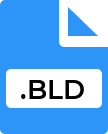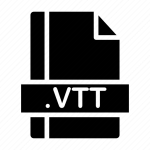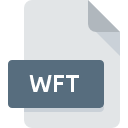.MUI File Extension

Myriad User Instrument File
| Developer | Myriad Software |
| Popularity | |
| Category | Audio Files |
| Format | .MUI |
| Cross Platform | Update Soon |
What is an MUI file?
.MUI (Multilingual User Interface) files are a component of the Windows operating system. These files support the localization of user interfaces, allowing Windows to present menus, dialog boxes, and other interface elements in multiple languages without requiring separate versions of the operating system.
More Information.
Initially, Windows required different versions for each language. With the .MUI file system, Microsoft aimed to streamline this, enabling a single version of Windows to be used worldwide, with language-specific components loaded as needed.
Origin Of This File.
The .MUI file format was introduced by Microsoft with Windows XP as part of its efforts to create a more globally accessible operating system. It was a step towards eliminating the need for separate language versions of Windows.
File Structure Technical Specification.
.MUI files work in tandem with standard executable files. They contain resource data like texts and dialog interfaces but do not include executable code.
This structure allows the same executable to be used across different languages, with the .MUI files providing the necessary local language data.
How to Convert the File?
Converting .MUI (Multilingual User Interface) files to a different format is an uncommon practice due to their specific use in the Windows operating system.
These files are designed to store language-specific resources for Windows applications and the operating system itself. If you need to convert these files for some reason, the process will vary depending on the operating system you are using.
Below are some general guidelines:
Windows
- Using Resource Editors: Tools like Resource Hacker or Restorator can be used to open .MUI files. You can extract the resource data (like strings, dialogs, and menus) and save it in a different format, such as .txt or .xml.
- Scripting: Advanced users can write scripts using PowerShell or a similar scripting language to extract data from .MUI files and convert it to a different format.
Linux
- Using Wine: Install Wine, which allows you to run Windows applications in Linux. Through Wine, you can use Windows-based resource editors to open and convert .MUI files.
- Custom Tools and Scripts: Similar to Windows, you can use custom scripts or tools designed for Linux to parse and convert the data in .MUI files.
Mac
- Resource Editors in macOS: If there are macOS-compatible resource editors, they can be used to open and potentially convert .MUI files.
- Using a Windows VM or Wine: Running a Windows virtual machine or using Wine for macOS can allow you to use Windows-specific tools to convert .MUI files.
Android
- Transfer to Windows: Since Android does not support .MUI files, the practical approach is to transfer these files to a Windows system for conversion.
- Using Remote Desktop Apps: Access a Windows system remotely using Android apps like Microsoft Remote Desktop or TeamViewer, and use the Windows system to convert the files.
iOS
- Transfer to Windows: Similar to Android, you might need to transfer the .MUI files to a Windows machine for conversion.
- Remote Desktop Applications: Utilize iOS apps that provide remote access to a Windows computer where you can use appropriate tools to convert the .MUI files.
Advantages And Disadvantages.
Advantages:
- Multilingual Support: The primary advantage of .MUI files is their support for multiple languages, allowing users to switch interface languages without needing different versions of the software.
- Efficient Software Development: Developers can create a single version of an application that can be easily localized for various languages, streamlining the development process.
- Ease of Update and Maintenance: Since language-specific resources are separated from the executable code, updates and maintenance become simpler. Changing or updating the user interface language does not require a full software update.
- Reduced Storage Space: Instead of having multiple language-specific versions of an application, .MUI files allow for a more compact installation, saving storage space on devices.
- Enhanced User Experience: Users in multilingual environments can easily switch between languages, enhancing accessibility and usability.
Disadvantages:
- Complexity in File Management: Managing multiple .MUI files for different languages can add complexity to file and system management, especially for larger applications with extensive language support.
- Compatibility Issues: There can be compatibility issues if the .MUI files are not correctly matched with the corresponding executable files, leading to potential errors or malfunctioning software.
- Limited Use Outside Windows: .MUI files are primarily designed for Windows. This limited compatibility can be a disadvantage in cross-platform environments or in systems that do not use Windows.
- Overhead for Small Projects: For smaller projects or applications, the overhead of creating and managing .MUI files might not justify the benefits, especially if the target user base is not multilingual.
- Potential for Outdated Translations: If the .MUI files are not regularly updated alongside the main application, they can contain outdated or incorrect translations, leading to a poor user experience.
How to Open MUI?
Open In Windows
In Windows, .MUI files are typically used by the system and are not meant to be opened by the user. If you need to view or edit these files, you can use a resource editor like Resource Hacker or ResEdit.
These tools allow you to view and modify the contents of .MUI files, but be cautious as altering these files can affect the functioning of the associated application.
Open In Linux
While .MUI files are designed for Windows, you can open them in Linux using a compatible resource editor or a file viewer that supports binary data.
Wine, a Windows compatibility layer for Linux, can also be used to run Windows applications that may allow you to open and interact with .MUI files. However, the functionality might be limited compared to Windows.
Open In MAC
On macOS, opening .MUI files is similar to Linux. You can use a resource editor that is compatible with macOS or rely on a binary file viewer.
Additionally, using a Windows virtual machine or a compatibility layer like Wine for macOS can provide more options for interacting with these files.
Open In Android
Android does not natively support .MUI files as they are specific to Windows. However, you can use a file manager app to transfer these files to a Windows system for proper access. There are no known Android apps capable of effectively opening and handling .MUI files.
Open In IOS
Similar to Android, iOS devices do not support .MUI files natively. These files are specific to the Windows environment and are not meant to be opened on iOS devices.
You can use a file management app to store and transfer .MUI files, but opening and editing them effectively requires a Windows-based system.
Open in Others
Other operating systems and environments may not support .MUI files natively. In most cases, these files are intended for use within the Windows ecosystem.
If you need to open a .MUI file in a non-Windows environment, your best bet is to use a compatibility layer or a virtual machine that runs Windows. This approach allows you to interact with the file as intended in its native environment.