.MX File Extension
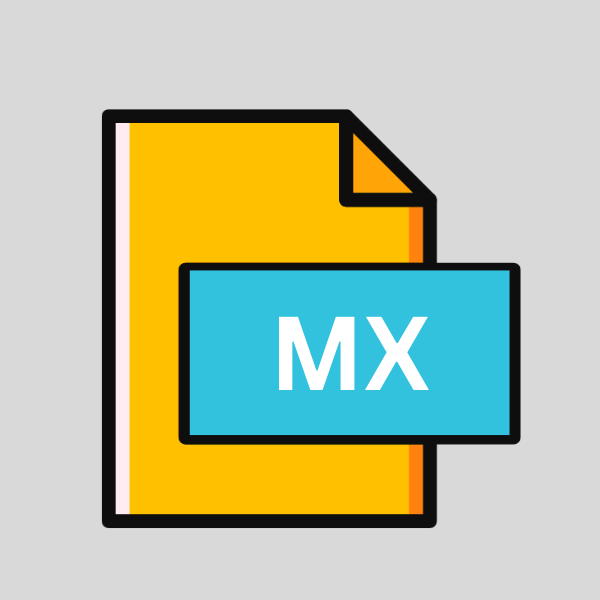
Mathematica Serialized Package File
| Developer | Wolfram Research |
| Popularity | |
| Category | Data Files |
| Format | .MX |
| Cross Platform | Update Soon |
What is an MX file?
In the realm of computational mathematics and technical computing, file extensions play a pivotal role in storing, organizing, and sharing data.
Among these, the .MX file extension holds significance as it represents Mathematica Serialized Package Files.
These files, generated by Wolfram Mathematica software, are utilized for storing serialized data, often containing complex mathematical expressions, symbolic computations, and other data objects.
In this article, we delve into the intricacies of .MX files, exploring their origin, structure, conversion methods, and platform compatibility.
More Information.
The history of .MX files coincide with the evolution of Mathematica, which was first introduced in 1988. As mathematics gained popularity among mathematicians, scientists, and engineers, the need for a standardized format to store complex mathematical expressions became evident.
Thus, .MX files emerged as a solution, offering a serialized representation of Mathematica objects. Initially conceived for internal use within Mathematica, .MX files eventually became a preferred format for sharing Mathematica data across different platforms and applications.
Origin Of This File.
The .MX file extension traces its roots back to Wolfram Mathematica, a renowned computational software system used in various scientific, engineering, mathematical, and computing fields.
Mathematica, developed by Wolfram Research, enables users to perform symbolic computations, generate visualizations, and tackle a wide array of mathematical problems.
.MX files serve as a means to serialize Mathematica expressions, allowing users to save their work in a compact and platform-independent format.
File Structure Technical Specification.
The structure of .MX files is designed to encapsulate serialized Mathematica expressions efficiently. At its core, an .MX file comprises a header section followed by serialized data objects.
The header contains metadata such as version information, encoding details, and auxiliary data necessary for parsing the file.
The serialized data objects represent Mathematica expressions, including symbolic computations, mathematical functions, variables, and other data types. .MX files adhere to a binary serialization format optimized for storage and transmission.
How to Convert the File?
Converting .MX files to other formats can be accomplished using various methods, depending on the desired output format and available tools. Here are some general approaches to consider:
1. Utilizing Mathematica:
- If you have access to Wolfram Mathematica software, it offers built-in functions for converting .MX files.
- Mathematica provides functions to load .MX files and then export them to plaintext or XML formats.
2. Third-Party Tools:
- There are third-party software tools and libraries available that support .MX file conversion.
- These tools may offer graphical user interfaces or command-line interfaces for batch conversion and customization.
3. Online Converters:
- Various online platforms offer file conversion services where you can upload .MX files and convert them to different formats.
- Ensure the reliability and security of the online converter before uploading sensitive data.
4. Manual Conversion:
- For simple data structures within .MX files, manual extraction and conversion using a text editor or scripting language might be feasible.
- However, for complex .MX files, manual conversion may not be practical.
5. Mathematica APIs:
- If you’re working with .MX files programmatically, you can utilize Mathematica APIs in other programming languages.
- Languages like Python, Java, or C/C++ offer interfaces to interact with Mathematica, allowing for automated conversion processes.
6. Mathematica Notebooks:
- If the .MX file contains Mathematica notebook content, you can open it directly in Mathematica and save it in a different format.
- Mathematica notebooks can be saved as plaintext, PDF, HTML, or other formats supported by Mathematica.
Advantages And Disadvantages.
Advantage:
- Compact Storage: .MX files employ a binary serialization format, resulting in compact file sizes compared to plaintext formats.
- Platform Independence: .MX files can be read and written across different platforms and operating systems, ensuring compatibility and interoperability.
- Efficient Serialization: The serialization process preserves the structure and integrity of Mathematica expressions, allowing for seamless data interchange.
Disadvantage:
- Proprietary Format: .MX files are proprietary to Mathematica, limiting accessibility to users who do not have access to Mathematica software.
- Loss of Human Readability: Due to their binary nature, .MX files are not human-readable, making manual inspection and editing challenging without specialized tools.
- Version Compatibility: .MX files generated by different versions of Mathematica may not be fully compatible, potentially leading to compatibility issues during data exchange.
How to Open MX?
Open In Windows
On Windows, you can open .MX files using Wolfram Mathematica software. Simply launch Mathematica and use the built-in functionality to load and work with .MX files.
Open In Linux
On Linux systems, you can use Wolfram Mathematica for Linux to open .MX files. Install Mathematica on your Linux distribution and follow the same process as on Windows.
Open In MAC
macOS users can open .MX files using Wolfram Mathematica for Mac. Install Mathematica on your Mac computer and use it to open and manipulate .MX files seamlessly.
Open In Android
Opening .MX files on Android devices can be challenging as there are no dedicated applications available for this purpose.
You might be able to open .MX files using certain file manager apps that support viewing or handling various file formats.
You can use cloud storage services to access .MX files on Android and download them to a compatible device for further processing.
Open In IOS
Similar to Android, opening .MX files on iOS devices are not straightforward due to the lack of dedicated applications.
You might be able to open .MX files using file manager apps or cloud storage services that offer viewing capabilities.
You can transfer .MX files to a computer running Mathematica or use apps that support Mathematica file formats for iOS.
Open in Others
For platforms not covered above, such as Chrome OS or other specialized operating systems, opening .MX files may require using Mathematica-compatible software if available.
Otherwise, transferring the files to a platform with Mathematica installed or utilizing online conversion tools may be necessary.
You can explore virtualization or emulation options to run Mathematica on those platforms, allowing you to open .MX files seamlessly.













