.MXC2 File Extension
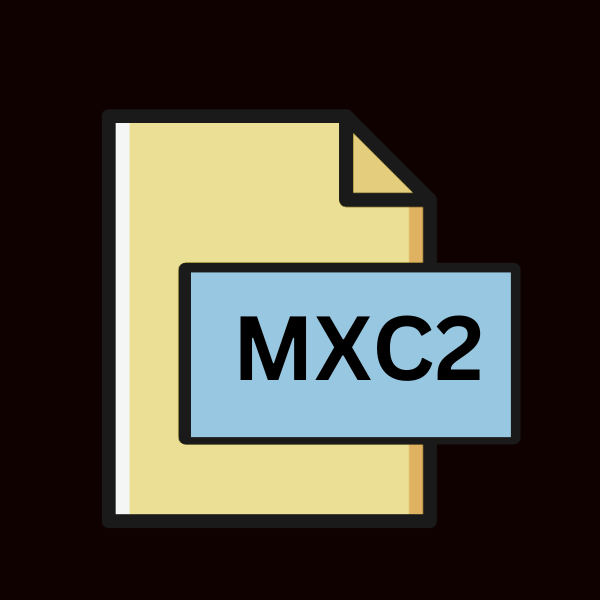
MAGIX Cache File
| Developer | MAGIX |
| Popularity | |
| Category | Data Files |
| Format | .MXC2 |
| Cross Platform | Update Soon |
What is an MXC2 file?
.MXC2 files are cache files primarily associated with MAGIX multimedia software, which includes popular titles like MAGIX Video Pro X, MAGIX Music Maker, and others.
These files serve as temporary storage for processed multimedia data, optimizing performance and facilitating smoother editing experiences within MAGIX applications.
More Information.
.MXC2 files were introduced as part of MAGIX’s ongoing efforts to improve the performance and user experience of their multimedia software suite.
Conceived as a means to expedite data access and manipulation within MAGIX applications, these cache files quickly became integral to the workflow of users engaged in multimedia editing tasks.
Origin Of This File.
The .MXC2 file extension is specifically tied to MAGIX software development. MAGIX is a renowned company specializing in multimedia software solutions, offering a wide array of products catering to video editing, music production, and graphic design, among others.
.MXC2 files were designed to enhance the efficiency of these software applications by managing cached data.
File Structure Technical Specification.
.MXC2 files are binary files, meaning they contain data in a format that is not human-readable. The structure and technical specifications of .MXC2 files are proprietary to MAGIX software, and detailed documentation regarding their internal organization may not be readily available to end-users. 3
It is understood that these files store processed multimedia data in a manner optimized for quick retrieval and utilization within MAGIX applications.
How to Convert the File?
Converting .MXC2 files to other formats may not be a straightforward process due to their proprietary nature.
Users can achieve conversion through several methods, primarily involving exporting the contents of .MXC2 files in compatible formats using MAGIX software. Here’s a step-by-step guide on how to convert .MXC2 files:
Using MAGIX Software:
- Open MAGIX Application: Launch the MAGIX software application on your computer where the .MXC2 file is located.
- Load .MXC2 File: Navigate to the file menu or import options within the MAGIX software interface. Locate and load the .MXC2 file you wish to convert.
- Export or Save As: Once the .MXC2 file is loaded into the software, navigate to the export or save options. These options may vary depending on the specific MAGIX application you’re using and the type of multimedia data contained in the .MXC2 file.
- Choose Output Format: Select the desired output format for conversion. MAGIX software typically supports various standard multimedia formats such as MP4 for videos, WAV for audio, and JPEG for images. Choose the appropriate format based on your requirements.
- Adjust Settings (if necessary): Depending on the output format selected, you may have the option to adjust settings such as resolution, bitrate, compression, etc. Customize these settings according to your preferences or requirements.
- Initiate Conversion: Once you’ve configured the output settings, initiate the conversion process. The MAGIX software will process the contents of the .MXC2 file and generate a new file in the chosen format.
- Save Converted File: After the conversion process is complete, save the converted file to your desired location on your computer. Ensure to choose a location that is easily accessible for further use or sharing.
Advantages And Disadvantages.
Advantage:
- Enhanced performance: By caching processed multimedia data, .MXC2 files contribute to smoother editing experiences within MAGIX software.
- Improved efficiency: Quick access to cached data reduces rendering times and allows for seamless playback during editing sessions.
- Optimized resource utilization: By storing temporary data in cache files, system resources are allocated more efficiently, leading to better overall performance.
Disadvantage:
- Limited compatibility: .MXC2 files are proprietary to MAGIX software, meaning they may not be directly compatible with other applications or platforms.
- Storage overhead: While .MXC2 files improve performance, they also consume storage space on the user’s system, potentially leading to increased storage requirements over time.
How to Open MXC2?
Open In Windows
Using MAGIX Software: .MXC2 files are primarily intended to be opened and used within MAGIX software applications. If you have MAGIX software installed on your Windows system, simply double-clicking on the .MXC2 file should automatically open it within the associated MAGIX application.
Open In Linux
Using Wine: Wine is a compatibility layer that allows you to run Windows applications on Linux. Install Wine on your Linux system, then download and install the Windows version of MAGIX software. After installation, you can attempt to open .MXC2 files by running the MAGIX application through Wine.
Open In MAC
Using Boot Camp or Virtualization: Since MAGIX software is primarily designed for Windows, you can install Windows on your Mac using Boot Camp or virtualization software like Parallels Desktop or VMware Fusion. Once Windows is installed, you can install and run MAGIX software to open .MXC2 files.
Open In Android
No Native Support: .MXC2 files are not intended for use on Android devices, and there are no native apps available to open them directly. You would need to transfer the .MXC2 files to a Windows computer or use a file conversion tool to convert them to a compatible format for use on Android.
Open In IOS
No Native Support: Similar to Android, there are no native apps available on iOS to open .MXC2 files directly. You would need to transfer the files to a Windows or macOS computer for use with MAGIX software or convert them to a compatible format for use on iOS devices.
Open in Others
- Virtual Machines: If you’re using an operating system not mentioned above or one that doesn’t have native support for .MXC2 files, you can explore using virtual machines. Install a compatible operating system within the virtual machine environment (such as Windows), then install and use MAGIX software to open .MXC2 files.
- Online File Converters: There are online file conversion services available that may support converting .MXC2 files to more common formats. However, exercise caution when using online converters and ensure they are reputable to avoid potential security risks or loss of data.
- Third-Party Software: Some third-party multimedia software applications may claim to support .MXC2 files or offer conversion capabilities. Research and choose a trusted software solution that meets your needs and supports the desired file format conversion.













