.MXP File Extension
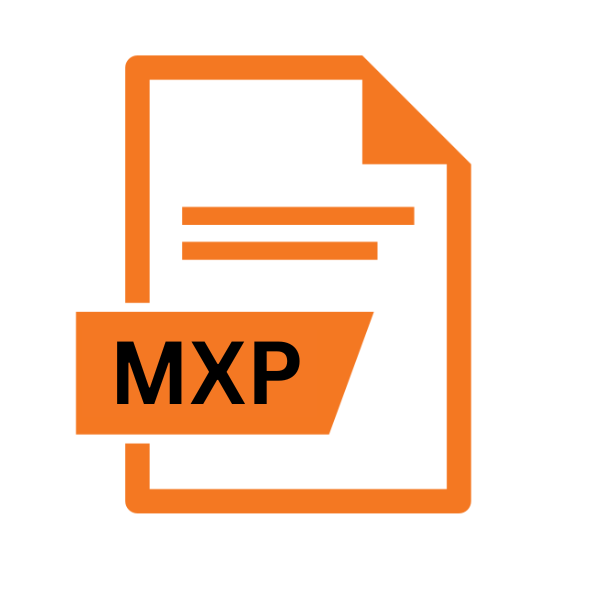
Adobe Extension Package
| Developer | Adobe Systems |
| Popularity | |
| Category | Plugin Files |
| Format | .MXP |
| Cross Platform | Update Soon |
What is an MXP file?
The .MXP file extension, also known as Adobe Extension Package, is a container format utilized by Adobe Creative Suite software to package and distribute extensions, plugins, and other add-ons.
These files serve as a convenient means for users to enhance the functionality of Adobe applications, such as Photoshop, Illustrator, and Dreamweaver, by incorporating custom features, tools, and workflows.
More Information.
Initially introduced alongside Adobe Creative Suite 2 in 2005, the .MXP file format aimed to simplify the distribution and installation of extensions across Adobe’s suite of applications.
This standardized packaging format provided developers with a structured method to bundle custom plugins, scripts, and other add-ons, making it easier for users to enhance their Adobe software experience.
Origin Of This File.
The .MXP file format was introduced by Adobe Systems to streamline the process of distributing and installing extensions for their Creative Suite software lineup.
With the growing demand for customizable features and enhancements, Adobe recognized the need for a standardized format that could package multiple files and metadata into a single, easily distributable package.
File Structure Technical Specification.
The .MXP file is essentially a compressed archive, typically created using the ZIP format, containing the following components:
- Extension Files: These include scripts, plugins, panels, or any other assets required to extend the functionality of Adobe applications.
- Metadata: Information such as the extension name, version, author details, compatibility requirements, and licensing terms is stored in XML or JSON format.
- Manifest File: A manifest file, usually named ‘extension.xml’, outlines the structure and contents of the package, facilitating installation and management.
How to Convert the File?
Converting .MXP files involve either extracting their contents or converting them to a different format. Here’s how you can do it:
1. Extracting Contents:
Using Adobe Extension Manager (Windows/Mac):
- Adobe Extension Manager allows you to easily install and manage extensions for Adobe Creative Suite applications. To extract the contents of an .MXP file:
- Double-click the .MXP file to launch Adobe Extension Manager.
- Follow the on-screen instructions to install the extension.
- Once installed, the extension’s files will be placed in the appropriate directory on your system.
- You can then manually locate and access these files for further modification or use.
Using Archive Software:
- .MXP files are essentially ZIP archives with a different extension. You can use any standard archive software, such as WinRAR or 7-Zip, to extract their contents:
- Right-click the .MXP file and select “Extract” or “Extract Here” from the context menu.
- The contents of the .MXP file will be extracted to a folder in the same directory.
- You can then navigate to this folder to access the extracted files.
2. Converting to a Different Format:
Converting .MXP files in a different format may not always be straightforward, as they are primarily used for packaging Adobe extensions. However, if you need to convert the contents of an .MXP file to a different format, such as scripts or plugins, you can do so manually:
- Extract the Contents: Follow the steps outlined above to extract the contents of the .MXP file using Adobe Extension Manager or archive software.
- Modify or Convert Files: Once the contents are extracted, you can modify or convert individual files as needed. For example, if the .MXP file contains JavaScript files for a Photoshop plugin, you can edit these files using a text editor or convert them to a different format using appropriate tools.
- Repackage (Optional): If necessary, you can repackage the modified files into a different archive format, such as ZIP, for distribution or installation.
Advantages And Disadvantages.
Advantage:
- Simplified Distribution: .MXP files provide a straightforward method for developers to package and distribute their extensions, ensuring easy installation for end users.
- Version Control: By encapsulating all necessary files and metadata within a single package, version control and management become more streamlined for both developers and users.
- Cross-Compatibility: Adobe Extension Manager, the official tool for installing .MXP files, offer compatibility across multiple Adobe Creative Suite applications, ensuring seamless integration.
Disadvantage:
- Limited Flexibility: The .MXP format may impose restrictions on the types of files and extensions that can be packaged, limiting the scope of customization for developers.
- Dependency Management: Managing dependencies within .MXP packages can be challenging, especially when multiple extensions require specific versions of shared resources.
- Platform Dependency: While .MXP files are widely supported on Windows and macOS through Adobe Extension Manager, compatibility on other platforms may be limited, posing challenges for users on Linux, Android, and iOS.
How to Open MXP?
Open In Windows
- Double-click the .MXP file.
- Adobe Extension Manager should automatically launch.
- Follow the on-screen instructions to install the extension.
Open In Linux
- Install Adobe Extension Manager using Wine or another Windows emulator.
- Use the same steps as in Windows to open and install the .MXP file.
Open In MAC
- Double-click the .MXP file.
- Adobe Extension Manager should automatically launch.
- Follow the on-screen instructions to install the extension.
Open In Android
- .MXP files are primarily designed for desktop Adobe Creative Suite applications and may not be compatible with Android.
- Developers may need to create separate extensions or find alternative distribution methods tailored for Android applications.
Open In IOS
- .MXP files are primarily designed for desktop Adobe Creative Suite applications and may not be compatible with iOS.
- Developers may need to create separate extensions or find alternative distribution methods tailored for iOS applications.
Open in Others
- For other platforms or specialized environments, developers may need to explore custom solutions or alternative distribution channels.
- This could involve adapting the extension for specific software ecosystems or developing platform-specific tools to interpret .MXP files.













