.MYD File Extension
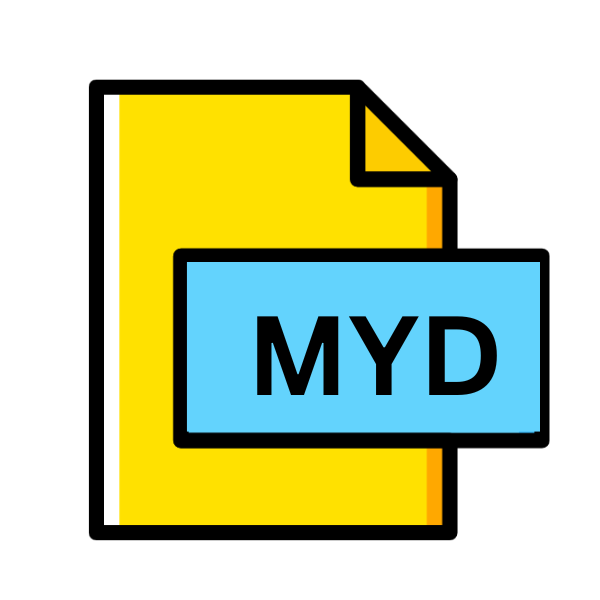
MySQL Database Data File
| Developer | Oracle |
| Popularity | |
| Category | Database Files |
| Format | .MYD |
| Cross Platform | Update Soon |
What is an MYD file?
The .MYD file extension stands for MySQL Database Data File, precisely what these files are. They store table data for databases created in MySQL, one of the world’s most popular open-source relational database management systems.
The .MYD files work in conjunction with .FRM files (which store table formats) and .MYI files (which store index information), form the backbone of MySQL’s data storage mechanism.
More Information.
The .MYD, .FRM, and .MYI file trio was designed to optimize data retrieval and storage in a way that was both efficient and easy to manage.
The .MYD file, in particular, was created to hold the data of tables, making it easier for administrators and developers to handle large volumes of information systematically.
Over time, as MySQL evolved and was acquired by Oracle Corporation, the importance and functionality of the .MYD file continued, even as new storage engines and technologies were introduced.
Origin Of This File.
The .MYD file, alongside its companions (.FRM and .MYI), originates from the early development days of MySQL. MySQL was created by a Swedish company, MySQL AB, founded in 1995.
The introduction of these files was integral to MySQL’s architecture, enabling the separation of data, structure, and indexing for efficient database management.
File Structure Technical Specification.
A .MYD file is essentially a raw data file, where the contents are stored in a format that is optimized for speed and efficiency by the MySQL engine.
It doesn’t include formatting, indexing, or any metadata about the data it contains—those responsibilities lie with the .FRM and .MYI files, respectively.
The structure of a .MYD file is tightly coupled with the MySQL version and the storage engine used (e.g., MyISAM), making direct manipulation or reading of these files without going through the MySQL server challenging and risky.
How to Convert the File?
Converting .MYD files, which are MySQL Database Data Files, into other, more accessible formats requires leveraging MySQL’s tools or third-party applications. Here’s a condensed guide:
- Use MySQL Workbench: Access the database and table through MySQL Workbench. Utilize its export function to convert table data into formats like CSV, JSON, or SQL through a guided interface.
- Command Line for CSV: Execute a SQL query via the MySQL command line interface to export table data directly into a CSV file, specifying your database, table, and desired output path.
- SQL Dump with mysqldump: Create a comprehensive SQL dump of your database or specific tables using the
mysqldumputility, which can be used for backup or migration purposes. - phpMyAdmin Export: For web-based database management, use phpMyAdmin to select and export database tables into various formats, including CSV, SQL, and JSON, through its web interface.
- Consider Third-party Tools: Explore third-party database tools that offer extended functionalities for exporting or converting .MYD files to different formats.
- Understand the Risks: Always be aware of the potential for data loss or corruption. Ensure you have backups before attempting any data conversion or export operations.
- Permissions and Security: Ensure the MySQL server has write permissions to the destination directory for exports, and handle the exported data securely, especially if it contains sensitive information.
Advantages And Disadvantages.
A .MYD file is essentially a raw data file, where the contents are stored in a format that is optimized for speed and efficiency by the MySQL engine.
It doesn’t include formatting, indexing, or any metadata about the data it contains—those responsibilities lie with the .FRM and .MYI files, respectively.
The structure of a .MYD file is tightly coupled with the MySQL version and the storage engine used (e.g., MyISAM), making direct manipulation or reading of these files without going through the MySQL server challenging and risky.
How to Open MYD?
Open In Windows
- Utilize MySQL Workbench, a graphical tool for MySQL database management.
- Alternatively, access MySQL through the command line interface for more advanced operations.
Open In Linux
- MySQL can be accessed through the command line interface (CLI) or various MySQL management tools available for Linux distributions.
- Use terminal commands to interact with MySQL databases and manage .MYD files.
Open In MAC
- Similar to Linux, you can access MySQL through the command line interface or use MySQL Workbench for a graphical approach on macOS.
- MySQL command line tools can be installed via Homebrew or directly from the MySQL website.
Open In Android
- Accessing .MYD files directly on Android aren’t typical. Instead, use MySQL database management apps available on the Google Play Store.
- These apps provide a mobile interface for managing MySQL databases, including viewing and editing data stored in .MYD files.
Open In IOS
Similar to Android, iOS doesn’t support direct access to .MYD files. Look for MySQL management apps on the App Store that provide similar functionalities to those available on Android.
Open in Others
- For platforms not covered above, consider using web-based MySQL management tools like phpMyAdmin.
- These tools can be accessed through any modern web browser, allowing you to manage MySQL databases and indirectly work with .MYD files from any platform with internet access.













