.NCW File Extension
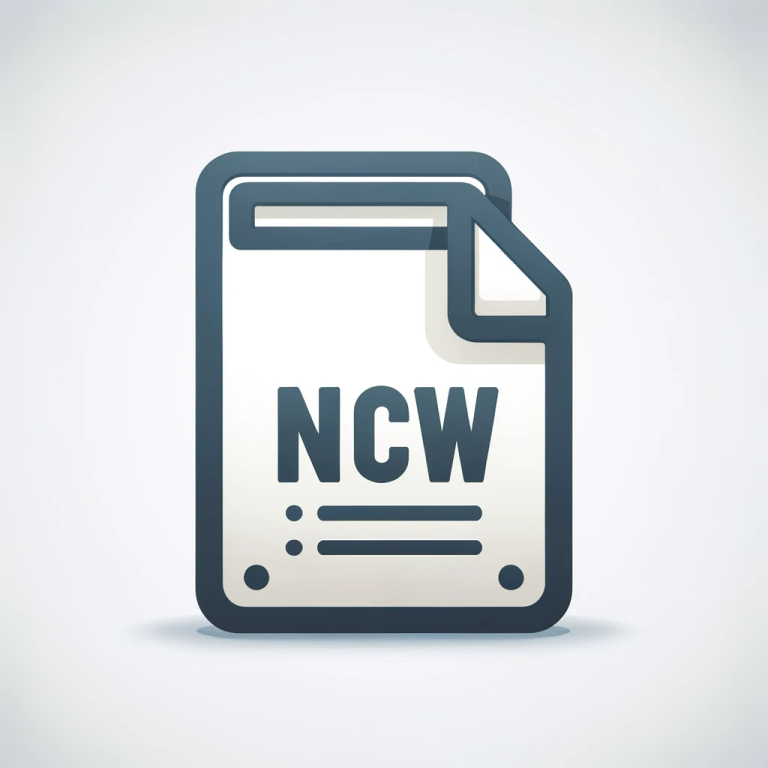
Native Compressed Wave File
| Developer | Native Instruments |
| Popularity | |
| Category | Audio Files |
| Format | .NCW |
| Cross Platform | Update Soon |
What is an NCW file?
The .NCW file extension stands for Native Compressed Wave files, a format often associated with Kontakt, a popular sampler software by Native Instruments.
These files are essentially audio samples that have been compressed to reduce file size without significantly impacting the audio quality.
The format is primarily used in music production and sound design where high-quality audio samples are paramount but storage efficiency is also a concern.
More Information.
Originally, the .NCW file format was introduced to address the need for high-quality audio samples in digital music production while also conserving disk space.
As sample libraries grew in size and number, the storage demand increased significantly. The .NCW format offered a solution by compressing audio data without a substantial loss in quality, making it an ideal choice for music producers and sound designers who require an extensive palette of sounds at their disposal without compromising on storage.
Origin Of This File.
The .NCW file format was developed by Native Instruments, a leading company in the music software industry.
Native Instruments is renowned for their wide range of software instruments and audio processing tools, with Kontakt being one of their flagship products.
The .NCW file format was specifically created to be used within the Kontakt library, allowing users to work with large numbers of high-quality audio samples efficiently.
File Structure Technical Specification.
An .NCW file contains compressed audio data. The compression is lossy, meaning that some audio quality is sacrificed for the sake of reducing the file size.
The compression algorithm is optimized to ensure that the loss in quality is minimal and not easily perceivable to the human ear.
The file structure is designed to be directly accessible by Kontakt, allowing the software to decompress the audio in real-time during playback, ensuring smooth performance even with large libraries.
How to Convert the File?
Converting .NCW (Native Compressed Wave) files to more universally recognized audio formats like .WAV or .AIFF involves a few specific steps, primarily because the .NCW format is proprietary to Native Instruments and mainly used within their Kontakt sampler software. Here’s a guide on how to convert these files:
1. Using Native Instruments Kontakt:
Step 1: Load the .NCW File
- Open Kontakt.
- Load the instrument or library that contains the .NCW files. These files are typically part of a larger instrument library and not meant to be accessed or played individually.
Step 2: Output the Audio
- Once the instrument is loaded and you can play it (thus indirectly using the .NCW files), you can output the audio by recording it within a Digital Audio Workstation (DAW) or exporting it directly from Kontakt if it supports that function.
Step 3: Export or Record
- If you’re using a DAW: Set up a track to record the output of Kontakt, play the desired sounds, and record them into your DAW. Then, export the recording from your DAW in your preferred format (.WAV, .AIFF, etc.).
- If exporting directly from Kontakt: Use the built-in export or ‘render audio’ function if available, choosing your desired format and settings.
2. Using a Dedicated Conversion Tool:
Some third-party tools claim to convert .NCW files directly to other formats. However, be cautious with these as the .NCW format is proprietary, and such tools might not always work as expected or might infringe on software licensing agreements. Always ensure that you’re using legitimate and legal software for such tasks.
3. Considerations:
- Quality Loss: Be aware that converting from a lossy format like .NCW (if it’s compressed in a lossy way) to another format might result in quality loss or not improve the quality. Ensure you’re choosing the appropriate format and settings for your needs.
- Legal and Ethical Aspects: Ensure that you own the rights to the samples and have the legal right to convert and use them in your intended manner. The usage of samples can be subject to copyright and licensing restrictions.
Advantages And Disadvantages.
The primary advantage of the .NCW file format is the balance it strikes between audio quality and file size. This is particularly beneficial in music production environments where disk space and fast loading times are crucial.
The format’s main disadvantage is its limited compatibility .NCW files can only be opened and used within certain Native Instruments software, primarily Kontakt.
This limitation can be a significant drawback for users who work with a diverse range of audio editing and production software.
How to Open NCW?
Open In Windows
Native Instruments Kontakt: The primary way to open and use .NCW files on Windows is by using Kontakt. After installing Kontakt, you can load the .NCW files by opening the Kontakt instrument that utilizes them.
The .NCW files themselves are not meant to be individually opened or played but are accessed through the instruments within Kontakt.
Open In Linux
Through Wine: Linux doesn’t natively support .NCW files or Kontakt. However, you might use Wine, a compatibility layer that allows you to run certain Windows applications on Linux.
By installing Kontakt through Wine, you may be able to access and use .NCW files indirectly. Note that this method might not be straightforward and can vary depending on your specific Linux distribution and Wine configuration.
Open In MAC
Native Instruments Kontakt: Similar to Windows, the best way to open .NCW files on a Mac is through Kontakt. After Kontakt is installed, the .NCW files are accessible by loading the appropriate Kontakt instrument.
Open In Android
No Native Support: Currently, there’s no direct way to open or utilize .NCW files on Android devices. These files are designed for professional music production environments and not typically used or supported on mobile platforms.
Open In IOS
No Native Support: Similar to Android, iOS does not natively support .NCW files. The professional music production software that uses these files, like Kontakt, is not available on iOS.
Open in Others
Limited or No Support: Other operating systems or platforms are unlikely to support .NCW files natively due to their specific use within Native Instruments software.
If you’re working with a less common operating system or a specialized platform, you’ll likely encounter difficulties in accessing or using .NCW files without compatible software.













