.NDX File Extension
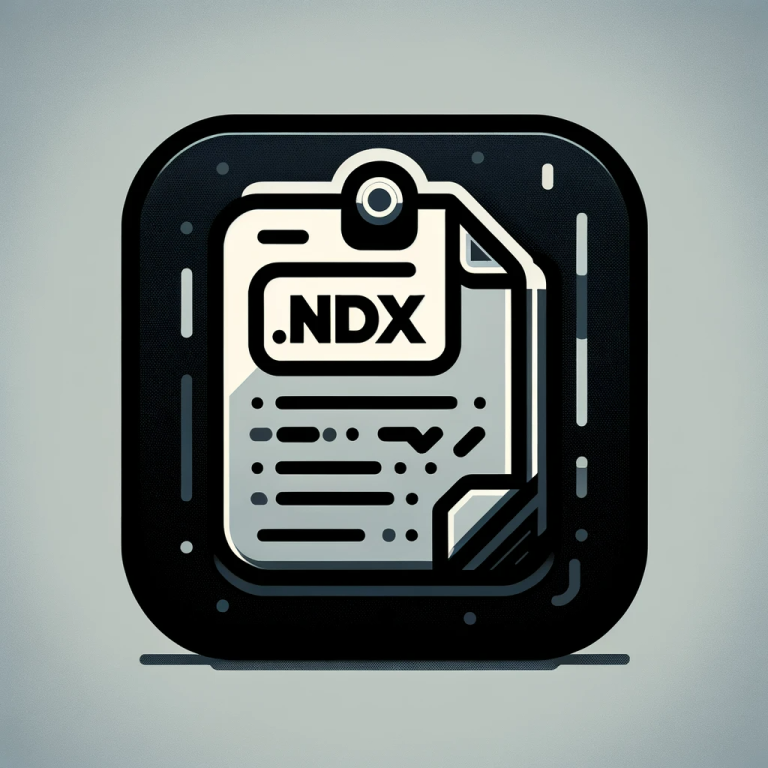
dBASE Index (Legacy)
| Developer | dBASE |
| Popularity | |
| Category | Data Files |
| Format | .NDX |
| Cross Platform | Update Soon |
What is an NDX file?
The .NDX file extension is associated with dBASE, a widely used database management system. These files serve as dBASE index files, providing a streamlined way to access and manipulate data stored in dBASE database files.
In this comprehensive article, we will explore the origins, history, file structure, technical specifications, advantages, disadvantages, and methods to open and convert .NDX files across various operating systems.
More Information.
Initially, dBASE relied on simple flat-file databases, which proved to be inefficient for large datasets. To enhance database access speed and efficiency, .NDX files were introduced as index files.
These files contained sorted indexes of records in dBASE database files, enabling quicker data retrieval, sorting, and searching operations.
Origin Of This File.
The .NDX file extension is closely tied to the dBASE software, developed by Ashton-Tate in the late 1970s. dBASE was a pioneering database management system that allowed users to create, manage, and manipulate data in a structured manner.
.NDX files came into existence as a solution for optimizing data retrieval and query performance within the dBASE environment.
File Structure Technical Specification.
The .NDX file extension is associated with dBASE, a database management system. .NDX files serve as index files in dBASE, containing metadata, organized index entries, and pointers to data records.
They improve data retrieval speed, enhance sorting capabilities, and maintain data integrity within dBASE databases.
These binary files are specific to dBASE and may require third-party tools or custom scripting for conversion or use in other database systems.
Understanding their structured format and indexing methods is crucial for efficient data management and optimization in dBASE.
How to Convert the File?
Converting .NDX files to other formats or database systems might be necessary when you want to migrate data or work with software that doesn’t support the dBASE format. Here’s a more detailed guide on how to convert .NDX files:
Using dBASE:
- Open the dBASE application on your computer.
- Load the .NDX file by selecting “File” or “Open” from the menu and navigating to the location of the .NDX file.
- Once the .NDX file is open, you can often export data to various formats, such as CSV (Comma-Separated Values), Excel, or other database formats, depending on your specific needs.
- To do this, look for an option like “Export” or “Save As” in the dBASE application. Choose the desired format for the conversion and follow the prompts to complete the process.
Third-party Conversion Tools:
- There are third-party software tools available that specialize in converting .NDX files to other formats or database systems. Some of these tools may support batch conversion, making it easier to process multiple .NDX files at once.
- To use a third-party tool, you typically need to download and install the software on your computer. Then, follow the software’s user guide or instructions to perform the conversion.
- When searching for a conversion tool, make sure it supports the specific output format or database system you intend to convert the .NDX files into.
Custom Scripting:
- For advanced users or situations where custom formatting or manipulation is required, you can write scripts using programming languages like Python, which can help automate the conversion process.
- To convert .NDX files using custom scripting, you’ll need to write code that reads the .NDX file, extracts the data, and transforms it into the desired format or inserts it into another database system.
- Libraries and modules in Python or other programming languages can assist in reading and writing data to and from .NDX files.
Advantages And Disadvantages.
Advantage:
- Improved Data Retrieval: .NDX files significantly enhance the speed of data retrieval, making dBASE databases more efficient for large datasets.
- Efficient Sorting and Searching: Users can sort and search data more quickly due to the indexed structure.
- Reduced Database Size: By storing only index data and pointers, .NDX files help reduce the size of the overall database.
- Data Integrity: Indexing improves data integrity by preventing duplicate and inconsistent data.
Disadvantage:
- Compatibility: .NDX files are specific to dBASE, limiting their use in other database management systems.
- Maintenance: Managing .NDX files requires additional effort, especially when dealing with large databases.
- Risk of Corruption: Like any other file, .NDX files are susceptible to corruption, which can lead to data loss.
How to Open NDX?
Open In Windows
You can open .NDX files on Windows using the dBASE for Windows application. Simply launch dBASE and open the .NDX file directly within the program.
Open In Linux
To open .NDX files on Linux, you might need to use Wine, a compatibility layer for running Windows applications on Linux. Install Wine, then run dBASE for Windows within Wine to access .NDX files.
Open In MAC
macOS doesn’t natively support .NDX files or dBASE. You can use virtualization software like Parallels or VMware to run a Windows environment alongside macOS. Once Windows is running, you can install dBASE for Windows and open .NDX files within it.
Open In Android
Opening .NDX files directly on Android can be challenging due to the specialized nature of dBASE files and Android’s limitations. Consider transferring the .NDX files to a computer or using cloud storage to access them from a Windows environment.
Open In IOS
The iOS does not natively support .NDX files or dBASE. To access .NDX files on an iOS device, consider transferring them to a compatible platform (e.g., Windows, macOS) or use a remote desktop application to access a computer running dBASE.
Open in Others
If you are using an operating system or platform not mentioned above, your options for opening .NDX files may be limited. Explore virtualization or remote desktop solutions to access dBASE and work with .NDX files.













