.NFW File Extension
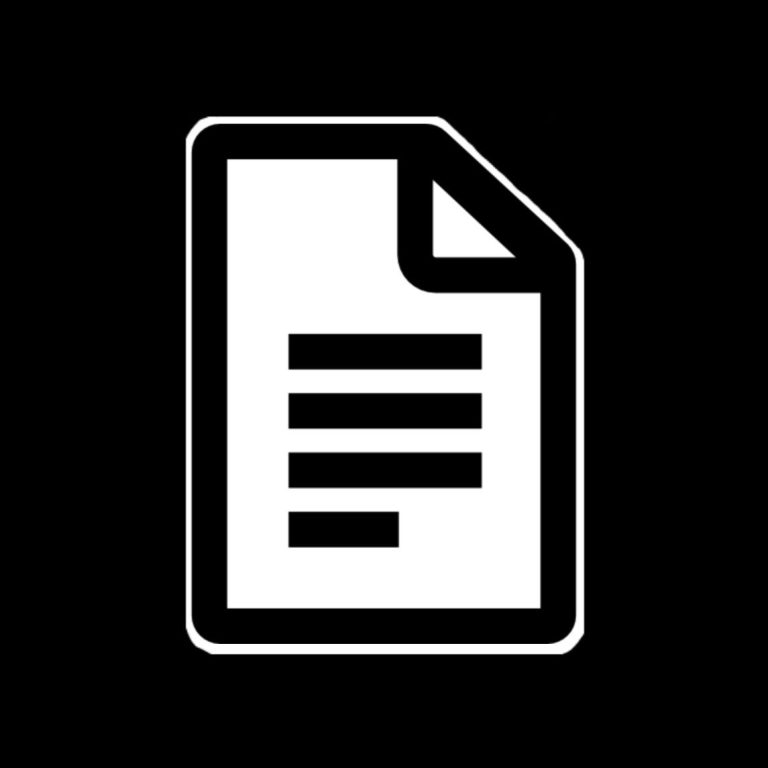
Dynamic Modbus Slave Simulator Configuration
| Developer | Newflow |
| Popularity | |
| Category | Data Files |
| Format | .NFW |
| Cross Platform | Update Soon |
What is an NFW file?
The .NFW file extension is associated with Dynamic Modbus Slave Simulator software. These files contain configurations for the simulation of Modbus slave devices. Modbus is a communication protocol commonly used in industrial automation systems for transmitting data between electronic devices.
More Information.
The Dynamic Modbus Slave Simulator software was created to facilitate the testing and development of Modbus communication networks. The .NFW files were introduced as a means to save and load configuration settings for specific simulation scenarios.
Origin Of This File.
The .NFW files originate from the Dynamic Modbus Slave Simulator software, which is designed to simulate Modbus slave devices for testing and development purposes. These files store the configuration settings necessary for the simulation.
File Structure Technical Specification.
.NFW files store configuration parameters such as slave device addresses, register mappings, data types, communication settings, and other simulation parameters. The specific structure and technical specifications of these files depend on the implementation of the Dynamic Modbus Slave Simulator software.
How to Convert the File?
- Windows: As .NFW files are specific to Dynamic Modbus Slave Simulator software, direct conversion methods on Windows are not available. However, you can potentially extract the configuration information manually from the .NFW file and recreate it in another format using compatible software.
- Linux: Similarly, on Linux, since .NFW files are associated with a specific software, direct conversion options are not readily available. You might need to manually extract the configuration data and transfer it to another format compatible with your desired application or system.
- Mac: There are no specific conversion methods for .NFW files on macOS. As with other platforms, you may need to extract the relevant configuration details from the .NFW file and reformat them for use with other software or systems.
- Android & iOS: As .NFW files are not commonly used on mobile platforms and are specific to a particular software, there are no conversion methods available. You might need to find alternative ways to access or recreate the configuration settings for your mobile applications.
- Others: For other platforms or systems, the process would be similar to the approaches mentioned above. You would need to manually extract the necessary configuration information from the .NFW file and adapt it to the requirements of your specific software or environment.
Advantages And Disadvantages.
Advantages:
- Facilitates easy configuration of Modbus slave device simulations.
- Allows for the replication of various industrial automation scenarios for testing purposes.
- Enhances the efficiency of Modbus communication network development and troubleshooting.
Disadvantages:
- Limited compatibility with other software or systems.
- May require specific knowledge of Modbus protocol and simulation software for effective use.
- Not suitable for real-time monitoring or control of physical devices.
How to Open NFW?
Open In Windows
There isn’t a straightforward method to convert .NFW files on Windows as they are specific to the Dynamic Modbus Slave Simulator software.
Open In Linux
Similar to Windows, there are no readily available converters for .NFW files on Linux.
Open In MAC
No direct conversion method exists for .NFW files on macOS.
Open In Android
Due to the specialized nature of .NFW files and the lack of compatible software on these platforms, conversion is not applicable.
Open In IOS
Due to the specialized nature of .NFW files and the lack of compatible software on these platforms, conversion is not applicable.
Open in Others
Due to the specialized nature of .NFW files and the lack of compatible software on these platforms, conversion is not applicable.













