.NKSF File Extension
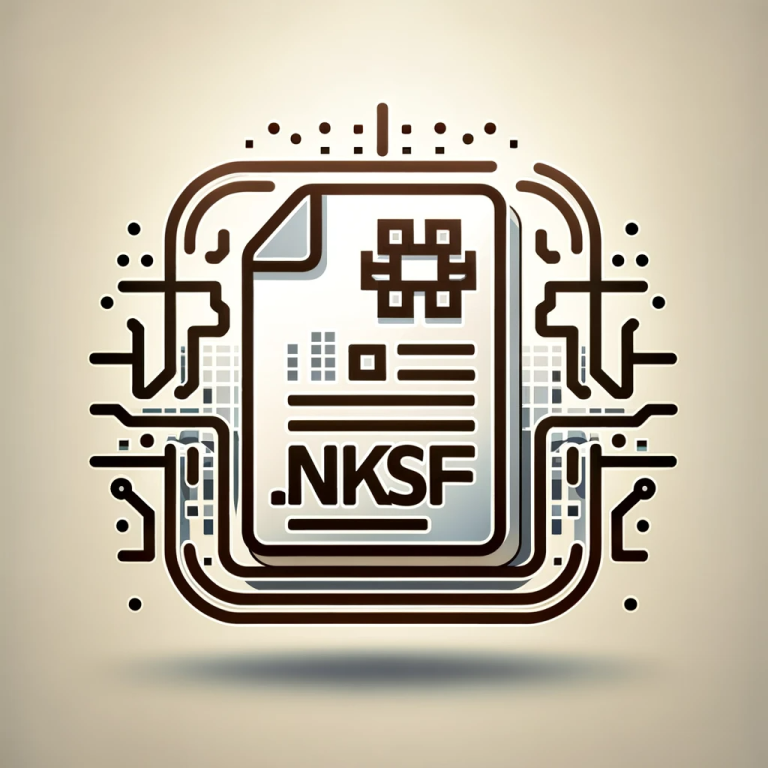
Native Kontrol Standard Preset
| Developer | Native Instruments |
| Popularity | |
| Category | Audio Files |
| Format | .NKSF |
| Cross Platform | Update Soon |
What is an NKSF file?
The .NKSF file extension, standing for Native Kontrol Standard File, is closely associated with Native Instruments, a leading company in the music production industry.
This file format is specifically designed for Native Instruments software and is used to store presets for various instruments and effects within their ecosystem.
Presets are predefined settings that allow users to instantly recall specific configurations, thereby streamlining the creative process in music production.
More Information.
Native Instruments has a long-standing history in the digital audio industry, known for their innovative software and hardware solutions.
The company recognized the need for a standardized system as their product range expanded and collaboration with third-party developers intensified.
The primary purpose of introducing the .NKSF file format, and the NKS standard as a whole, was to enhance user experience by enabling a fluid workflow.
Users could not only switch between different instruments and effects with ease but also maintain a consistent workflow regardless of the specific product or manufacturer.
Origin Of This File.
The .NKSF file format was introduced by Native Instruments as part of their initiative to establish a standardized way of managing and distributing presets across their product range.
The Native Kontrol Standard (NKS) is a broader framework that ensures seamless integration between software instruments/effects and hardware controllers.
It allows for consistent browsing, instant parameter mapping, and a unified experience across various Native Instruments products and third-party developers.
The .NKSF file is a critical component of this standard, encapsulating the preset data in a structured and interoperable format.
File Structure Technical Specification.
.NKSF files are structured in a way that encapsulates all the necessary information about a preset in a single file.
This includes metadata about the preset name, the instrument or effect it is designed for, parameter settings, and potentially thumbnail images for a visual representation.
While the exact technical specification is proprietary to Native Instruments, it is known that these files are meticulously structured to ensure compatibility and ease of use within the NKS ecosystem.
How to Convert the File?
Converting .NKSF files to a different format is not a common or straightforward task due to their proprietary and specialized nature.
The .NKSF (Native Kontrol Standard File) format is specifically designed to store presets for Native Instruments’ software and hardware products, and these presets often contain complex mappings, settings, and metadata that are tailored to the Native Instruments ecosystem.
If you find yourself needing to use the data from an .NKSF file in a different software or environment, here are some general steps and considerations:
1. Understand the Limitations:
- Proprietary Format: .NKSF is a proprietary format, and the detailed specifications might not be publicly available. This makes it challenging to convert these files accurately without losing information.
- Complex Data: Presets may include various parameters and settings specific to the software they are designed for, and these may not have direct equivalents in other software.
2. Manual Recreation:
- By Ear: If you’re trying to use a preset from an .NKSF file in a different synthesizer or software, you might need to manually recreate the sound by adjusting the parameters in the new software to match the sound of the original preset as closely as possible.
- Parameter Mapping: If the software allows, you could manually map individual parameters from the .NKSF preset to parameters in your new software, although this can be time-consuming and may not perfectly replicate the original sound.
3. Use Conversion Tools (If Available):
- Third-Party Tools: Some third-party tools or scripts might claim to convert .NKSF files to more universal formats, but the availability and reliability of these tools can vary greatly. Always ensure you trust the source of the software and understand the limitations of the conversion.
- Contact Software Vendors: For specific needs, it might be worth reaching out to the customer support of the involved software vendors. They might provide tools or advice for transferring presets between different systems.
4. Exporting and Importing Settings:
- Export Settings: Some Native Instruments software might allow you to export certain settings or parameters in a more universal format like MIDI CC messages or SysEx data.
- Import to New Software: The new software might allow importing of certain settings or parameters. This won’t convert the .NKSF file directly but might help in transferring certain key settings.
5. Documentation and Community Forums:
- Read Documentation: Check the official documentation of the involved software for any features related to preset management, exporting, or converting.
- Community Forums: Engage with community forums or user groups related to Native Instruments and the software you wish to convert the .NKSF files to. Other users might have faced similar challenges and could have solutions or workarounds.
Advantages And Disadvantages.
Advantage:
- Standardization: .NKSF files provide a standardized format for presets, ensuring compatibility and ease of use across different Native Instruments products and third-party offerings.
- Efficiency: These files streamline the music production process by allowing users to quickly load and manage presets, facilitating a more creative and uninterrupted workflow.
- Integration: The .NKSF format is integral to the broader NKS standard, which guarantees deep integration between software and hardware, offering an intuitive and tactile experience.
Disadvantage:
- Proprietary Nature: Being a proprietary format, .NKSF files are primarily restricted to the Native Instruments ecosystem, which might limit their use in a broader context.
- Complexity for Developers: For third-party developers, adhering to the NKS standard, including the creation and management of .NKSF files, might introduce additional layers of complexity in their development process.
How to Open NKSF?
Open In Windows
- Install Native Instruments Software: First, ensure that you have a compatible Native Instruments application installed, such as Kontakt, Massive, or Guitar Rig.
- Locate the .NKSF File: Navigate to the location of your .NKSF file in Windows Explorer.
- Open with Compatible Application: Double-click the .NKSF file. It should automatically open in the appropriate Native Instruments application. If it doesn’t, right-click the file, select “Open with,” and choose the relevant application.
Open In Linux
- Install Wine: Install Wine or a similar compatibility layer on your Linux system.
- Install Native Instruments Software: Through Wine, install the Windows version of the desired Native Instruments software.
- Access the .NKSF File: Place the .NKSF file in the appropriate directory within the Wine environment and open it using the installed Native Instruments software.
Open In MAC
- Install Native Instruments Software: Ensure you have a compatible Native Instruments application installed on your Mac.
- Locate and Open the .NKSF File: Use Finder to locate your .NKSF file and double-click it. It should open in the respective Native Instruments application.
Open In Android
- Remote Desktop: Use a remote desktop application to access a Windows or macOS machine that has the compatible Native Instruments software installed. This way, you can control the software and access .NKSF files from your Android device.
- File Management: Transfer and manage .NKSF files on your Android device using a file manager app. While you won’t be able to open and use the files directly on the device, you can move them to a cloud storage service or send them to your computer where the appropriate software is available.
Open In IOS
- Remote Desktop: Use a remote desktop app on your iOS device to access and control a desktop computer with the necessary Native Instruments software installed. This allows you to work with .NKSF files indirectly.
- File Management: Use iOS’s Files app or a third-party file management app to store and organize .NKSF files. While you won’t be able to open them directly on your iOS device, you can easily transfer them to a compatible system for use.
Open in Others
- Remote Desktop Solutions: If the system supports remote desktop or remote control applications, use these services to access a desktop system where the Native Instruments software is installed.
- Network MIDI or OSC Solutions: For musical applications, some setups might allow for network-based MIDI or OSC (Open Sound Control) communication, which can remotely control parameters within your Native Instruments software from other devices.













