.NMAP File Extension
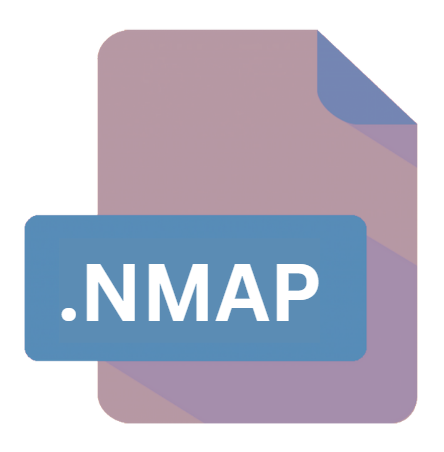
NaviComputer Map File
| Developer | NaviComputer |
| Popularity | |
| Category | GIS Files |
| Format | .NMAP |
| Cross Platform | Update Soon |
What is an NMAP file?
.NMAP files are specific to NaviComputer, a software designed for GPS navigation and route planning on various devices, including smartphones and tablets.
These files contain geographical data, waypoints, routes, and tracks that users can create, save, and share within the NaviComputer ecosystem.
More Information.
NaviComputer was developed with the aim of providing outdoor enthusiasts, hikers, cyclists, and other travelers with a robust tool for navigation.
The .NMAP file format emerged as a solution to store and exchange map data seamlessly between devices running NaviComputer, enabling users to plan routes offline and navigate using GPS coordinates without requiring an internet connection.
Origin Of This File.
The .NMAP file format was created by the developers of NaviComputer to store and manage geographic information used for navigation purposes.
It serves as a proprietary format to retain map data and associated waypoints, providing users with a means to plan and follow routes using GPS coordinates.
File Structure Technical Specification.
.NMAP files typically consist of structured data that includes:
- Waypoints: Specific locations marked on the map with coordinates and possibly additional metadata.
- Routes: Planned paths between waypoints, defining the sequence of points to follow.
- Tracks: Recorded paths traveled, usually represented as a series of coordinates over time.
- Map Layers: Additional information such as terrain features, points of interest, or custom overlays.
Technical specifications of .NMAP files may vary based on different versions of NaviComputer and updates made by its developers to improve compatibility and functionality.
How to Convert the File?
Converting .NMAP files to other formats may be challenging due to their proprietary nature. Some methods include:
- Exporting: Use NaviComputer to export data in compatible formats like GPX (GPS Exchange Format) for broader compatibility.
- Third-Party Tools: Some third-party software may offer tools to convert .NMAP files to more universal formats.
Advantages And Disadvantages.
Advantages:
- Offline Navigation: Enables users to navigate without an internet connection, crucial for outdoor activities.
- Customization: Users can create custom routes and waypoints tailored to their specific needs.
- Integration: Works seamlessly with NaviComputer’s features, offering a comprehensive navigation experience.
Disadvantages:
- Proprietary Format: .NMAP files may be limited in compatibility with other mapping and navigation software.
- Dependency on Software: Users are reliant on NaviComputer to create, edit, and utilize .NMAP files effectively.
How to Open NMAP?
Open In Windows
- Install NaviComputer: Download and install NaviComputer software from the official website or trusted sources.
- Open .NMAP File: Double-click on the .NMAP file and it should open directly within NaviComputer.
Open In Linux
- Use Wine: Since NaviComputer is primarily for Windows, you can try using Wine (a compatibility layer for running Windows applications on Linux) to run NaviComputer. Then, open the .NMAP file within NaviComputer as you would on Windows.
Open In MAC
- Use Wine or CrossOver: Similarly, you can use Wine or CrossOver (a commercial compatibility layer) on macOS to run NaviComputer. Once installed, open the .NMAP file within NaviComputer.
Open In Android
- Install NaviComputer App: Look for the NaviComputer app on the Google Play Store and install it on your Android device.
- Open .NMAP File: After installation, launch the NaviComputer app and navigate to the location of your .NMAP file. Tap on it to open and use it for navigation.
Open In IOS
- Install NaviComputer App: Search for the NaviComputer app on the App Store and download it to your iOS device.
- Open .NMAP File: Once installed, open the NaviComputer app and locate the .NMAP file within the app’s interface. Tap on it to open and utilize it for navigation purposes.













