.NMF File Extension
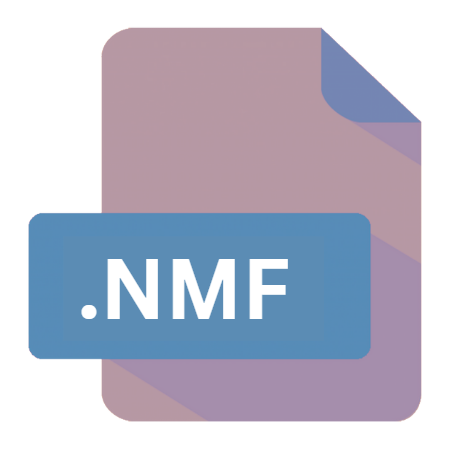
What is an NMF file?
The .NMF file extension is associated with ArcGIS Explorer, a geospatial application developed by Esri for viewing, analyzing, and managing geographic information.
This file format serves as a container for maps and associated data used within the ArcGIS Explorer software environment.
In this article, we will delve into the origins, technical details, uses, and methods for working with .NMF files.
More Information.
The .NMF file format was first introduced alongside ArcGIS Explorer, which initially debuted in the mid-2000s.
The software was developed to meet the growing demand for accessible and user-friendly GIS tools that could handle various types of spatial data.
.NMF files were created to enable users to package and distribute map projects, ensuring that all necessary spatial data and associated layers are bundled together for seamless sharing and collaboration.
Origin Of This File.
ArcGIS Explorer was introduced by Esri to provide a free GIS viewer that enables users to explore and analyze geographic information.
The .NMF file format specifically supports the storage of map data, layers, and related information within the ArcGIS Explorer framework.
This format was designed to facilitate the exchange and sharing of spatial data and maps among ArcGIS Explorer users.
File Structure Technical Specification.
.NMF files are structured to contain a variety of spatial data components, including:
- Map Layers: These include vector data (points, lines, polygons) and raster imagery (satellite images, scanned maps).
- Symbolization: Information about how features on the map are symbolized (e.g., colors, symbols, labels).
- Metadata: Descriptive information about the map, its sources, and other pertinent details.
- Project Settings: Configuration settings specific to how the map should be displayed and interacted with in ArcGIS Explorer.
Technically, .NMF files may incorporate proprietary Esri formats for spatial data storage, ensuring compatibility and optimal performance within ArcGIS Explorer.
How to Convert the File?
Converting .NMF files to other formats like shapefiles or geodatabases can be achieved using ArcGIS Explorer itself or through Esri’s ArcGIS Desktop software. Here are the general steps:
1. Using ArcGIS Explorer:
- Open the .NMF file in ArcGIS Explorer.
- Export the data or map layers to the desired format (e.g., shapefile, geodatabase).
2. Using ArcGIS Desktop:
- Open ArcGIS Desktop (ArcMap or ArcGIS Pro).
- Use the conversion tools (e.g., “Export Data”) to convert .NMF files to other GIS formats.
Advantages And Disadvantages.
Advantages:
- Portability: .NMF files encapsulate all necessary data and settings, making them easy to share and distribute.
- Integration: Seamless integration with ArcGIS Explorer facilitates advanced GIS functionalities.
- Free Viewer: ArcGIS Explorer is freely available, making .NMF files are accessible to a wide audience.
Disadvantages:
- Compatibility Limitations: .NMF files are primarily compatible with ArcGIS Explorer, which limits their use outside of this specific software ecosystem.
- Complexity: Managing and editing .NMF files may require familiarity with ArcGIS Explorer’s interface and capabilities.
How to Open NMF?
Open In Windows
ArcGIS Explorer:
- Download and install ArcGIS Explorer from Esri’s official website.
- Double-click the .NMF file to open it directly within ArcGIS Explorer.
Open In Linux
Virtualization or Emulation:
- Since ArcGIS Explorer is primarily available for Windows, Linux users can utilize virtualization software (e.g., VirtualBox, VMware) or emulation tools (e.g., Wine) to run Windows and then install ArcGIS Explorer.
Open In MAC
Virtualization or Emulation:
- Similar to Linux, Mac users can use virtualization software (e.g., Parallels Desktop, VMware Fusion) or emulation tools (e.g., Wine) to run a Windows environment and then install ArcGIS Explorer.
Open In Android
ArcGIS Earth:
- Install “ArcGIS Earth” from the Google Play Store.
- Use ArcGIS Earth to open .NMF files directly on your Android device.
Open In IOS
ArcGIS Earth:
- Install “ArcGIS Earth” from the App Store.
- Use ArcGIS Earth to open .NMF files directly on your iOS device.













