.NOD File Extension
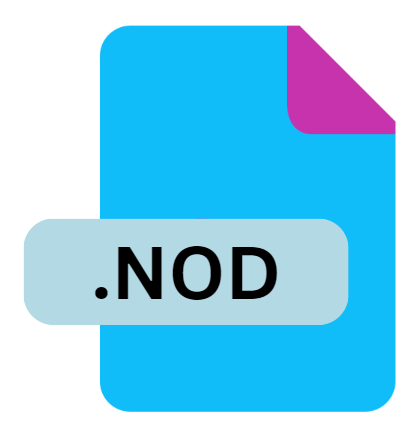
NetObjects Fusion File
| Developer | NetObjects |
| Popularity | |
| Category | Web Files |
| Format | .NOD |
| Cross Platform | Update Soon |
What is an NOD file?
The .NOD file extension is associated with NetObjects Fusion, a popular web design and development software used for creating and managing websites.
NetObjects Fusion is known for its visual interface and drag-and-drop functionality, allowing users to build complex websites without extensive coding knowledge.
The .NOD file extension is a core component in the NetObjects Fusion ecosystem, representing project files that store various elements of a website’s design and content.
More Information.
The NetObjects Fusion software made its debut in 1996, a time when web design tools were transitioning from manual HTML coding to more intuitive graphical user interfaces. The introduction of the .NOD file extension allowed NetObjects Fusion to store various aspects of a website project, including layout, content, and design elements. The initial purpose of the .NOD file was to encapsulate all the necessary data to recreate a website project within the NetObjects Fusion environment.
This included elements such as page layouts, text content, images, and design settings.
As web design technology evolved, NetObjects Fusion continued to update and refine its software, incorporating new features and capabilities.
The .NOD file format evolved alongside these changes, maintaining its role as a critical component in the NetObjects Fusion file structure.
Origin Of This File.
NetObjects Fusion was first introduced in the mid-1990s, developed by NetObjects, Inc. The software was designed to simplify the web design process by providing a user-friendly interface for creating web pages.
The .NOD file extension was created as part of the NetObjects Fusion file structure to facilitate the management and storage of website projects.
The name “NOD” is derived from the internal coding system of NetObjects Fusion, though the exact meaning behind the acronym is not publicly documented.
File Structure Technical Specification.
The .NOD file is a proprietary file format used by NetObjects Fusion. It is primarily a binary file that contains a combination of data and metadata used by the software to render and manage website projects.
The structure of a .NOD file is not publicly documented in detail, as it is specific to the NetObjects Fusion software. It typically includes:
- Project Layout: Information about the arrangement of web pages, including their hierarchy and links.
- Design Elements: Data related to the visual design of the website, such as color schemes, fonts, and styles.
- Content: Text, images, and multimedia elements that make up the content of the web pages.
- Settings: Configuration settings for the website, including navigation and interactivity options.
NetObjects Fusion uses this information to reconstruct the website project within its environment, allowing users to make changes and updates as needed.
How to Convert the File?
Converting .NOD files to other formats can be challenging due to the proprietary nature of the format. There are a few approaches you might consider:
- Exporting as HTML: Within NetObjects Fusion, you can export the website project as HTML files. This allows you to convert the visual design and content into a standard web format that can be opened and edited in other web development tools.
- Using Third-Party Tools: Some third-party tools and converters may offer limited support for .NOD files. These tools may extract content or convert basic elements of the project, but they may not fully preserve the design and layout.
- Manual Reconstruction: If direct conversion is not feasible, you may need to manually recreate the website using other web design software. This involves extracting content from the .NOD file and replicating the design and layout in the new tool.
Advantages And Disadvantages.
Advantages:
- User-Friendly Interface: NetObjects Fusion offers a visual, drag-and-drop interface that simplifies the web design process, making it accessible to users with varying levels of technical expertise.
- Integrated Tools: The .NOD file format supports a range of tools and features within NetObjects Fusion, streamlining the process of creating and managing websites.
- Project Management: The .NOD file encapsulates all elements of a website project, allowing for easy storage, backup, and transfer of complete projects.
Disadvantages:
- Proprietary Format: As a proprietary file format, .NOD files are only fully compatible with NetObjects Fusion. This can be a limitation if users wish to migrate their projects to other web design tools or platforms.
- Limited Support: The .NOD file format is specific to NetObjects Fusion, which may have limited support or updates if the software is discontinued or no longer widely used.
- File Size: Depending on the complexity of the website project, .NOD files can become quite large, which may impact performance and storage requirements.
How to Open NOD?
Open In Windows
To open .NOD files on Windows:
- Install NetObjects Fusion: The primary method for opening .NOD files is to use NetObjects Fusion. Install the appropriate version of the software that supports the .NOD file format.
- Launch NetObjects Fusion: Open the software and use the “Open” option to load the .NOD file. The software will render the project based on the data stored in the file.
Open In Linux
Linux users face similar challenges as macOS users:
- Virtual Machine or Emulator: Use a Windows virtual machine or emulator to run NetObjects Fusion and open the .NOD file.
- Conversion to Standard Format: If possible, export the content from NetObjects Fusion to a more accessible format before transferring it to a Linux-compatible tool.
Open In MAC
NetObjects Fusion is not natively available for macOS, so opening .NOD files directly on a Mac is not straightforward. Options include:
- Virtual Machine or Emulator: Use a virtual machine or emulator to run a Windows environment on your Mac, then install NetObjects Fusion and open the .NOD file within that environment.
- Alternative Software: If the content of the .NOD file can be exported to a standard format (e.g., HTML), you can then open the exported files using macOS-compatible web design tools.













