.NOTEBOOK File Extension
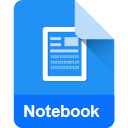
SMART Notebook File
| Developer | SMART Technologies |
| Popularity | |
| Category | Data Files |
| Format | .NOTEBOOK |
| Cross Platform | Update Soon |
What is an NOTEBOOK file?
NOTEBOOK files are a type of digital file extension used to store various types of data, primarily associated with note-taking applications, document editors, and interactive computing environments.
These files typically contain a combination of text, images, and other multimedia elements, allowing users to create and organize their notes in a structured format.
More Information.
The concept of digital notebooks dates back to the early days of personal computing when software developers recognized the need for tools that mimic the experience of writing on paper.
The initial purpose of NOTEBOOK files was to provide users with a digital space to jot down ideas, create sketches, and organize information seamlessly.
Over time, the file format has expanded its functionality to support collaborative work, multimedia integration, and advanced formatting options.
Origin Of This File.
The NOTEBOOK file format has evolved from the growing demand for flexible and dynamic note-taking solutions. It caters to users who seek a versatile platform to record, organize, and share information in a digital environment.
The development of these files is closely tied to the rise of electronic devices and the transition from traditional paper-based note-taking to digital platforms.
File Structure Technical Specification.
NOTEBOOK files typically follow a structured format that combines plain text and metadata to store information.
The technical specifications may vary depending on the application generating the file, but common elements include text content, formatting details, embedded images, and any additional media components.
These files often use standardized encoding to ensure compatibility across different platforms.
How to Convert the File?
Windows
Converting NOTEBOOK files on Windows can be accomplished using various methods.
Here are two common approaches:
- Use Native Apps:
- Many note-taking applications and office suites on Windows support NOTEBOOK files natively. Open the application and import the NOTEBOOK file directly.
- Some popular applications include Microsoft OneNote and Evernote.
- Third-Party Converters:
- Explore third-party conversion tools that are compatible with Windows. These tools can convert NOTEBOOK files to different formats.
- Ensure that the chosen converter is reliable and supports the specific features of your NOTEBOOK file.
Linux
Linux users have multiple options for converting NOTEBOOK files. Here are two methods:
- LibreOffice:
- LibreOffice, a robust open-source office suite, is available on Linux. Open LibreOffice and import the NOTEBOOK file. You can then save or export it in various formats.
- Command Line Tools:
- Linux users can leverage command-line tools for file conversion. Tools like Pandoc or unoconv can be used to convert NOTEBOOK files to different formats.
Mac
Mac users can convert NOTEBOOK files using built-in and third-party solutions. Here are two methods:
- Apple Notes:
- If the NOTEBOOK file is compatible, you can open it directly in the native Apple Notes application on Mac. This is a straightforward method for basic conversions.
- Third-Party Apps:
- Explore third-party note-taking applications available on Mac that support NOTEBOOK files. These apps may offer additional features and format conversion options.
Android
Android users can convert NOTEBOOK files through the following methods:
- Note-Taking Apps:
- Many note-taking apps on Android, such as Evernote or Microsoft OneNote, support NOTEBOOK files. Open the app and import the file, and then save or export it in the desired format.
- Online Converters:
- Utilize online converters that are compatible with Android devices. Upload the NOTEBOOK file to the converter website and follow the instructions to convert it to the desired format.
iOS
Converting NOTEBOOK files on iOS devices can be achieved through the following methods:
- Apple Notes:
- If the NOTEBOOK file is compatible, you can open it directly in the native Apple Notes app on iOS. This provides a straightforward way for basic conversions.
- Third-Party Apps:
- Explore third-party note-taking apps available on iOS that support NOTEBOOK files. These apps may offer additional features and format conversion options to enhance flexibility.
Advantages And Disadvantages.
Advantages:
- Portability: NOTEBOOK files are generally compact and can be easily shared across different devices and platforms.
- Versatility: Users can include a variety of content types, making NOTEBOOK files suitable for both personal and professional use.
- Collaboration: Many note-taking applications supporting NOTEBOOK files allow for real-time collaboration, enhancing teamwork and idea sharing.
Disadvantages:
- Compatibility Issues: Some applications may have limitations in opening NOTEBOOK files generated by different software, leading to compatibility challenges.
- Security Concerns: Depending on the application, there might be potential security risks associated with storing sensitive information in NOTEBOOK files.
How to Open NOTEBOOK?
Open In Windows
- Use Native Apps: Windows-based note-taking applications or office suites often support NOTEBOOK files natively.
- Third-Party Converters: Explore third-party conversion tools compatible with Windows to convert NOTEBOOK files to desired formats.
Open In Linux
- LibreOffice: Open NOTEBOOK files using LibreOffice, a powerful open-source office suite available on Linux.
- Command Line Tools: Linux users can leverage command-line tools to convert NOTEBOOK files to other formats.
Open In MAC
- Apple Notes: Mac users can open NOTEBOOK files in the native Apple Notes application.
- Third-Party Apps: Explore third-party note-taking applications on Mac that support NOTEBOOK files.
Open In Android
- Note-Taking Apps: Android note-taking apps, such as Evernote or Microsoft OneNote, often support NOTEBOOK file formats.
- Online Converters: Utilize online converters compatible with Android devices for file format conversion.
Open In IOS
- Apple Notes: iOS users can open NOTEBOOK files directly in the native Apple Notes app.
- Third-Party Apps: Explore third-party note-taking apps on iOS that offer compatibility with NOTEBOOK files.
Open in Others
- Online Converters: Various online platforms provide universal file conversion services, allowing users to convert NOTEBOOK files to different formats.
- Cross-Platform Apps: Look for note-taking applications that offer cross-platform compatibility, ensuring seamless file opening across various operating systems.













