.NS3 File Extension
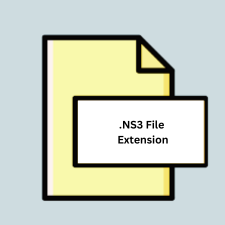
Lotus Notes 3 Database
| Developer | IBM |
| Popularity | |
| Category | Database Files |
| Format | .NS3 |
| Cross Platform | Update Soon |
What is an NS3 file?
The .NS3 file extension is associated with Lotus Notes version 3, a collaborative software platform developed by IBM. These files are database files created and used by Lotus Notes 3 to store various types of data including emails, contacts, calendar entries, tasks, and more.
More Information.
Lotus Notes version 3 was released in the mid-1990s, aiming to provide businesses with a comprehensive platform for communication, collaboration, and information management. The .NS3 files were primarily used to store and organize various types of data within Lotus Notes databases.
Origin Of This File.
Lotus Notes, originally developed by Lotus Development Corporation, was later acquired by IBM. The .NS3 file extension emerged as a standard file format used by Lotus Notes version 3 for storing data.
File Structure Technical Specification.
NS3 files are structured databases using the proprietary format of Lotus Notes. They typically contain structured data organized into different categories such as emails, contacts, calendars, and more. The technical specifications of NS3 files are specific to Lotus Notes and may vary based on the version and configuration of the software.
How to Convert the File?
Windows:
- Install Lotus Notes software on your Windows computer if you haven’t already.
- Open Lotus Notes and locate the NS3 file you want to convert.
- Depending on your version of Lotus Notes, you may be able to export data from the NS3 file into a more common format such as CSV or PST.
- Alternatively, consider using third-party conversion tools specifically designed to convert Lotus Notes databases to other formats compatible with Windows applications.
Linux:
- Install Wine or another compatibility layer on your Linux system if you haven’t already.
- Install Lotus Notes for Windows using Wine.
- Open Lotus Notes within the Wine environment and access the NS3 file you wish to convert.
- Export the data from the NS3 file to a compatible format within Lotus Notes, if available.
- Alternatively, explore third-party conversion tools that may support Lotus Notes databases on Linux.
Mac:
- Install Lotus Notes software for Mac on your macOS device.
- Open Lotus Notes and navigate to the NS3 file you want to convert.
- If possible within Lotus Notes, export the data from the NS3 file to a more common format such as CSV or TXT.
- Alternatively, look for third-party conversion software specifically designed for converting Lotus Notes databases on Mac.
Android:
- Due to the lack of native support for Lotus Notes on Android, conversion options may be limited.
- Consider exporting data from Lotus Notes on a Windows or Mac computer to a compatible format such as CSV or vCard.
- Transfer the converted files to your Android device using cloud storage, email, or USB connection.
- Use apps available on the Google Play Store that support the imported file format to view or further process the data.
iOS:
- Similar to Android, there is no native support for Lotus Notes on iOS.
- Convert NS3 files to a compatible format such as CSV or vCard using a Windows or Mac computer.
- Transfer the converted files to your iOS device via iCloud, email, or other file-sharing methods.
- Utilize apps available on the App Store that can handle the imported file format to access or work with the data.
Others:
- For other platforms, explore options similar to Windows, Linux, Mac, Android, or iOS, depending on the compatibility and availability of software or conversion tools.
- Look for cross-platform solutions or online services that offer file conversion services for Lotus Notes databases.
- If no direct conversion options are available, consider exporting data from Lotus Notes to a widely supported format first, then transferring it to the desired platform for further processing or conversion.
Advantages And Disadvantages.
Advantages:
- Comprehensive data management: NS3 files allow users to store and organize various types of data within a single database.
- Collaboration: Lotus Notes facilitates collaboration among users by allowing them to share and access NS3 files over a network.
- Security: Lotus Notes offers robust security features to protect the confidentiality and integrity of NS3 files.
Disadvantages:
- Proprietary format: NS3 files are in a proprietary format specific to Lotus Notes, which may limit interoperability with other software.
- Complexity: Managing and customizing NS3 files may require specialized knowledge of Lotus Notes, making it challenging for some users.
- Legacy system: Lotus Notes version 3 is considered a legacy system, and support for NS3 files may be limited compared to newer software solutions.
How to Open NS3?
Open In Windows
To open NS3 files in Windows, users can use Lotus Notes software or third-party tools capable of reading Lotus Notes databases.
Open In Linux
On Linux systems, opening NS3 files may require using third-party software compatible with Lotus Notes databases or running Lotus Notes through compatibility layers like Wine.
Open In MAC
Opening NS3 files on macOS can be done using Lotus Notes software designed for Mac or utilizing third-party tools with compatibility.
Open In Android
As Lotus Notes is not natively supported on Android, users may need to convert NS3 files to a compatible format or use third-party software that can read Lotus Notes databases on Android devices.
Open In IOS
Similar to Android, iOS does not natively support Lotus Notes. Users might need to convert NS3 files to a compatible format or utilize third-party solutions for accessing Lotus Notes databases on iOS devices.
Open in Others
Opening NS3 files on other platforms may follow similar approaches as mentioned above, including using Lotus Notes software, third-party tools, or converting the files to a more widely supported format.













