.NWCP File Extension
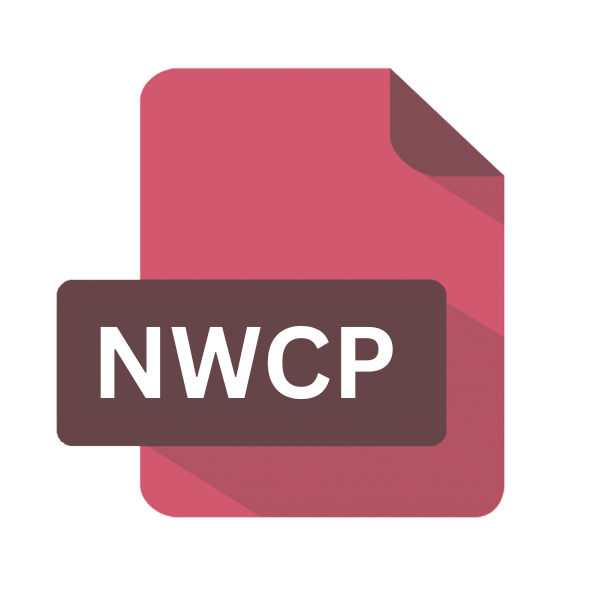
Nisus Clipboard Document
| Developer | Nisus |
| Popularity | |
| Category | Data Files |
| Format | .NWCP |
| Cross Platform | Update Soon |
What is an NWCP file?
In the digital realm, file extensions serve as vital identifiers, delineating the format and characteristics of a file.
Among the myriad extensions, the .NWCP file extension stands out as a format utilized by Nisus Writer, a word-processing software designed primarily for macOS.
The .NWCP file extension signifies a Nisus Clipboard Document, a unique format that encapsulates text and formatting data for seamless transfer and sharing within the Nisus Writer ecosystem.
More Information.
The .NWCP file extension emerged as a solution to streamline document sharing and collaboration within the Nisus Writer environment.
Initially introduced as part of Nisus Writer’s feature set, this format served as a conduit for transferring formatted text and associated metadata via the system clipboard.
Its inception coincided with the growing need for interoperability and ease of use in word processing applications, catering to the preferences of macOS users seeking efficient document management solutions.
Origin Of This File.
The inception of the .NWCP file extension traces back to the development of Nisus Writer, a product crafted by Nisus Software, Inc.
The company, founded in the late 1980s, aimed to provide users with powerful yet user-friendly word-processing solutions tailored for the Macintosh platform.
As Nisus Writer evolved over the years, so did its accompanying file formats, including the .NWCP extension, which emerged to facilitate efficient clipboard-based document exchanges.
File Structure Technical Specification.
The .NWCP file extension encapsulates text and formatting data using a structured format optimized for compatibility and efficiency within the Nisus Writer ecosystem.
While precise technical specifications may vary across software versions, .NWCP files typically consist of a hierarchical structure comprising elements such as:
- Text Content: The core textual data encoded in the document, including paragraphs, headings, lists, and other textual elements.
- Formatting Information: Metadata about text formatting, such as font styles, sizes, colors, alignment, indentation, and other visual attributes.
- Document Metadata: Additional information associated with the document, including authorship details, creation/modification timestamps, and document settings/preferences.
- Clipboard Compatibility: Optimization for seamless integration with the macOS clipboard, allowing for easy copying and pasting of content between Nisus Writer documents and other applications.
How to Convert the File?
Converting .NWCP files to other formats can be essential for sharing documents across different platforms or with users who do not have access to Nisus Writer. Fortunately, several methods are available to convert .NWCP files to more widely supported formats like .DOCX, .RTF, or .TXT. Here are some common conversion methods:
- Using Nisus Writer: If you’re already using Nisus Writer, converting .NWCP files is a breeze. Simply open the file in Nisus Writer and go to File > Save As. From there, choose the desired format (e.g., .DOCX, .RTF) and save the file in the new format. It’s a quick and straightforward process within the familiar Nisus Writer interface.
- Online Conversion Tools: For those preferring a web-based solution, online conversion tools come in handy. Upload your .NWCP file to one of these platforms, select the output format you need, and let the tool do the rest. Popular options like Zamzar or Convertio offer user-friendly interfaces and support various formats for conversion.
- Nisus Writer Macros: If you frequently convert .NWCP files to the same format, consider creating a custom macro within Nisus Writer. Macros automate repetitive tasks, making the conversion process more efficient. Whether you find a pre-made macro or create your own, it’s a great way to streamline your workflow.
- Third-Party Software: Explore third-party software options dedicated to file conversion. Programs like Document Converter Pro or File Viewer Plus offer advanced features and customization options beyond basic online tools. They provide a more comprehensive solution for managing your document conversion needs.
- macOS Automator: Mac users can leverage the built-in automation tool, Automator, to create custom workflows for file conversion. With Automator, you can design workflows that convert .NWCP files to other formats with just a few clicks. It’s a convenient option for those looking to integrate conversion into their macOS workflow.
- Virtualization Software: If you have access to a macOS environment through virtualization software like Parallels Desktop or VMware Fusion, converting .NWCP files becomes a seamless process. Open the file in Nisus Writer within the virtual machine, and save it in a format compatible with your primary operating system. It’s an effective workaround for non-macOS users.
- Manual Conversion: For users who prefer a hands-on approach, manual conversion is always an option. Simply open the .NWCP file in Nisus Writer and copy-paste the content into a new document in your desired format. While it may be more time-consuming, it ensures full control over the conversion process and is accessible to all users regardless of platform.
Advantages And Disadvantages.
Advantage:
- Interoperability: .NWCP files facilitate seamless interoperability within the Nisus Writer ecosystem, enabling users to exchange documents without losing formatting or metadata.
- Efficiency: By encapsulating both text and formatting data, .NWCP files streamline document sharing and collaboration, reducing the need for manual adjustments or reformatting.
- Clipboard Integration: The .NWCP format leverages the macOS clipboard infrastructure, simplifying the process of copying and pasting content between Nisus Writer documents and other applications.
Disadvantage:
- Platform Dependency: .NWCP files are primarily compatible with macOS-based systems, limiting their usability for users operating on other platforms such as Windows or Linux.
- Limited Software Support: While Nisus Writer offers robust support for .NWCP files, compatibility with third-party applications may be limited, potentially hindering cross-platform collaboration.
- File Size Considerations: Depending on the complexity of the document and the extent of formatting applied, .NWCP files may exhibit larger file sizes compared to plaintext alternatives, potentially affecting storage and transmission efficiency.
How to Open NWCP?
Open In Windows
While Nisus Writer is not available for Windows, users can still access .NWCP files on Windows by utilizing virtualization software such as Parallels Desktop or VMware Fusion to run macOS within a virtual machine.
Users can convert .NWCP files to a more universally compatible format like .DOCX using online file conversion tools or dedicated document conversion software.
Open In Linux
Similar to Windows, Linux users can leverage virtualization solutions or conversion tools to access .NWCP files.
Some Linux-compatible word processing applications may offer limited support for importing .NWCP files, albeit with potential formatting discrepancies.
Open In MAC
Opening .NWCP files in macOS is straightforward, as they are natively supported by Nisus Writer. Users can simply double-click the file or open it from within Nisus Writer to access its contents seamlessly.
Open In Android
As Android does not support Nisus Writer or the .NWCP format natively, users can convert .NWCP files to a compatible format such as .TXT or .DOCX using online conversion tools or third-party document viewer apps available on the Google Play Store.
Open In IOS
iOS users can access .NWCP files using Nisus Writer for iOS, a mobile version of the word processing software available on the App Store.
Users can convert .NWCP files to a compatible format like .DOCX using online conversion tools or cloud-based document editing services accessible via mobile browsers.
Open in Others
For other platforms or software environments not explicitly mentioned, users can explore alternative solutions such as web-based document editors, cross-platform file conversion utilities, or virtualization software to access .NWCP files or convert them to more widely supported formats.













