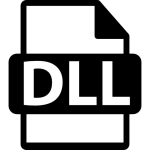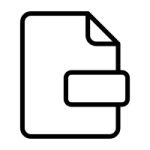.OBB File Extension
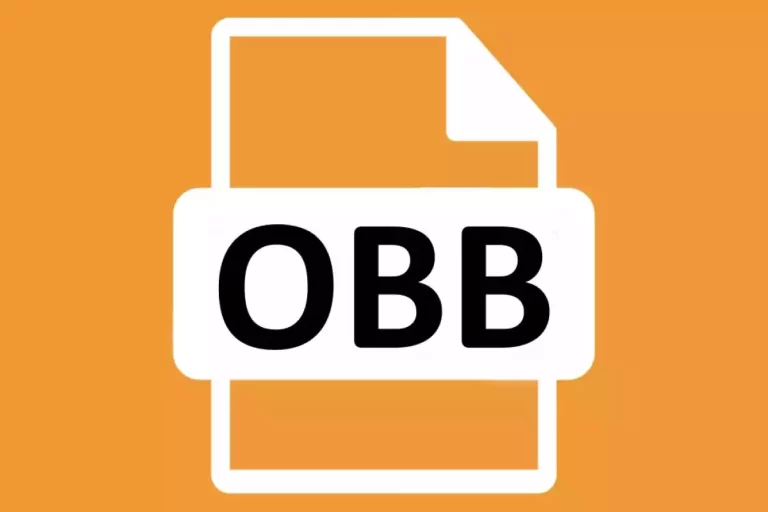
Android Opaque Binary Blob File
| Developer | |
| Popularity | |
| Category | Data Files |
| Format | .OBB |
| Cross Platform | Update Soon |
What is an OBB file?
Android Opaque Binary Blob (.OBB) files are a type of file used in Android applications.
They often contain additional data not stored in the main application package, such as graphics, media files, or program assets.
This format is particularly useful for games or large applications where keeping the APK file size smaller is advantageous.
More Information.
Android apps were limited in size, which was a challenge for complex applications. .OBB files emerged as a solution, enabling developers to store large resources externally.
This evolution allowed for more sophisticated and content-rich applications on the Android platform.
Origin Of This File.
.OBB files were introduced by Android to allow developers to separate large elements of their applications from the main APK.
This separation facilitates easier and more efficient downloading and updating processes, especially for applications with large amounts of data.
File Structure Technical Specification.
.OBB files have a specific structure: they usually contain a large binary payload of data and are often encrypted or compressed.
These files are associated with an application’s APK file and are recognized and utilized by the app at runtime.
How to Convert the File?
Converting Android Opaque Binary Blob (.OBB) files to other formats is a specialized task and typically involves extracting the contents of the .OBB file. The process can vary depending on the operating system you are using. Here’s a guide for each:
Windows
- Use Android Emulators and File Extractors: First, you might need an Android emulator like BlueStacks or NoxPlayer to access the .OBB file as if on an Android device. Then, use a file extraction tool like 7-Zip or WinRAR to open and extract the contents of the .OBB file.
- Conversion Tools: After extraction, if you need to convert the extracted files to another format (like converting media files to different formats), you can use relevant conversion software.
Linux
- Android Emulators: Use an Android emulator like Anbox or Genymotion to access the .OBB file.
- Archive Tools: Linux offers various archive tools like Tar, Unzip, or Ark for extracting the contents of .OBB files.
- Format-Specific Conversion: For converting extracted contents to other formats, use appropriate Linux-based conversion tools available for different file types.
Mac
- Android Emulators: Utilize an Android emulator compatible with macOS, like BlueStacks.
- Extraction Software: Use a tool like The Unarchiver or Keka to extract the .OBB file’s contents.
- Conversion Software: Convert the extracted files to the desired format using Mac-compatible conversion software.
Android
- File Managers: Use a file manager app to locate and rename the .OBB file to a ZIP file, if possible.
- Extraction Apps: Extract the contents using an app like ZArchiver or RAR.
- Conversion Apps: For converting extracted files to different formats, use specific Android apps designed for the type of file you are converting (like image converters, video converters, etc.).
iOS
- Direct Conversion Not Feasible: iOS does not natively support .OBB files, and direct conversion of these files on iOS devices is generally not feasible. You would typically need to use a computer to extract and convert the contents of an .OBB file.
Advantages And Disadvantages.
Advantages:
- Reduces APK file size, making initial downloads faster.
- Allows for more efficient updating of large resources.
- Facilitates the development of more complex and content-rich apps.
Disadvantages:
- Managing and updating .OBB files can be more complex.
- Users might experience difficulties in handling these files directly.
- Potential for compatibility issues across different Android versions or devices.
How to Open OBB?
Open In Windows
- Android Emulators: Use an Android emulator like BlueStacks or NoxPlayer. These emulators create a virtual Android environment on your Windows PC, allowing you to run Android apps and access .OBB files as you would on an Android device.
- File Management Software: Certain software can open and extract the contents of .OBB files. Tools like 7-Zip or WinRAR might be able to unpack these files, depending on how they are structured.
Open In Linux
- Android Emulators: Similar to Windows, you can use Android emulators like Anbox or Genymotion on Linux to access .OBB files.
- Archive Managers: Linux has a variety of archive managers like Ark or File Roller that may open .OBB files if they are structured as standard archives.
Open In MAC
- Android Emulators: Use an Android emulator like BlueStacks to access .OBB files. These emulators simulate the Android environment on a Mac.
- Third-Party Tools: Mac users can rely on specific third-party applications designed to handle or extract Android file formats.
Open In Android
- Native Support: Android devices natively support .OBB files. These files are usually stored in the “obb” folder within the “Android” directory on the device’s storage and are accessed automatically by the corresponding app.
- File Managers: Android file managers can be used to browse and manage .OBB files, though direct manipulation is generally not necessary unless troubleshooting.
Open In IOS
Incompatibility: iOS devices do not natively support Android OBB files, as iOS uses a different file format and structure for applications. There is no direct method to open or use .OBB files on iOS devices.
Open in Others
Other Systems: The ability to handle OBB files on other systems (like Chrome OS or various Unix-based systems) largely depends on the availability of Android-related tools or emulators compatible with those systems.