.OBML16 File Extension
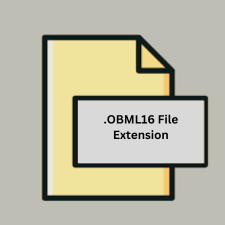
Opera Mini Saved Webpage
| Developer | Opera Software |
| Popularity | |
| Category | Web Files |
| Format | .OBML16 |
| Cross Platform | Update Soon |
What is an OBML16 file?
The .OBML16 file extension is used by Opera Mini, a mobile web browser, to save web pages in a compressed and optimized format. This file format is designed to store web content efficiently for offline viewing on mobile devices.
More Information.
Opera Mini was first released in 2005, and the .OBML16 format has been used since Opera Mini version 16. The primary purpose of this format is to store web pages in a compressed form to facilitate offline access and minimize the amount of data that needs to be transmitted over mobile networks.
Origin Of This File.
The .OBML16 extension is a proprietary format developed by Opera Software, specifically for use with the Opera Mini browser. Opera Mini is known for its ability to compress web data to save bandwidth and improve loading times on mobile networks.
File Structure Technical Specification.
- Compression: The
.OBML16files use a form of compression that reduces the size of the saved web content. - Encoding: The format encodes HTML, CSS, and other web elements in a way that optimizes them for mobile viewing.
- Version: The “16” in
.OBML16signifies the version of Opera Mini that introduced this format. Each version of Opera Mini might use a different variation of the OBML format.
How to Convert the File?
Windows
- Using Opera Mini:
- The most straightforward method is to use Opera Mini itself. Open the
.OBML16file in Opera Mini, then save or export the content in a more accessible format like HTML or PDF.
- The most straightforward method is to use Opera Mini itself. Open the
- Using Third-Party Tools:
- There may be third-party tools or scripts available that can extract or convert
.OBML16files. However, these tools are not officially supported and may require technical expertise.
- There may be third-party tools or scripts available that can extract or convert
- Manual Extraction:
- Open the
.OBML16file in Opera Mini on a mobile device, view the content, and manually save the page as HTML if Opera Mini allows.
- Open the
Linux
- Using Opera Mini:
- Since Opera Mini is not natively available for Linux, you would need to use an Android emulator (like Genymotion or Android Studio’s emulator) to run Opera Mini and access
.OBML16files. Once opened in the emulator, you can save or export the content.
- Since Opera Mini is not natively available for Linux, you would need to use an Android emulator (like Genymotion or Android Studio’s emulator) to run Opera Mini and access
- Extracting Content:
- Use community tools or scripts designed for extracting
.OBML16content from Opera Mini storage, though this approach may require technical knowledge and customization.
- Use community tools or scripts designed for extracting
macOS
- Using Opera Mini:
- Open the
.OBML16file in Opera Mini for macOS. After opening, you can save or export the content to a more common format if the browser supports it.
- Open the
- Conversion Tools:
- Similar to other platforms, you might find community tools or scripts that can handle
.OBML16files. Be cautious and ensure they are from a reliable source.
- Similar to other platforms, you might find community tools or scripts that can handle
Android
- Using Opera Mini:
- Open the
.OBML16file in the Opera Mini browser on your Android device. You can then use the browser’s options to save or share the content in a different format like HTML or PDF.
- Open the
- Extract Content:
- Use file management apps or backup tools to extract the saved web pages from Opera Mini’s storage if you need to process the files outside the browser.
iOS
- Using Opera Mini:
- Open the
.OBML16file in Opera Mini on your iOS device. You can then use the browser’s sharing or export options to save the content in a more accessible format.
- Open the
- Conversion Options:
- Similar to other platforms, there may be tools or methods for extracting content, though they are less common and may require technical know-how.
Others
- Community Tools:
- For platforms where Opera Mini is not available, look for community-developed tools or scripts that may offer functionality for converting or extracting
.OBML16files. These tools might be found on forums or open-source repositories but should be used with caution.
- For platforms where Opera Mini is not available, look for community-developed tools or scripts that may offer functionality for converting or extracting
- Manual Conversion:
- If you can open the
.OBML16file using Opera Mini on any platform, you might manually save or export the content in a standard format (e.g., HTML, PDF) that can be accessed more easily across different systems.
- If you can open the
Advantages And Disadvantages.
Advantages:
- Reduced Data Usage: Compression helps in saving bandwidth and reducing the amount of data used.
- Offline Access: Allows users to save and access web pages offline.
- Improved Performance: Faster page loading due to reduced file sizes.
Disadvantages:
- Compatibility: Limited compatibility outside of Opera Mini; not easily readable by other browsers or applications.
- Limited Functionality: Some web page features may not be fully preserved or functional in the saved format.
How to Open OBML16?
Open In Windows
There is no direct support for .OBML16 files in Windows outside of Opera Mini. You would need to use the Opera Mini browser or a conversion tool that can handle this format.
Open In Linux
Similar to Windows, .OBML16 files are not natively supported in Linux. Opera Mini for Linux does not handle .OBML16 files directly, so you would need to use Opera Mini or a compatible tool.
Open In MAC
Opera Mini on macOS may also use .OBML16 files for saving web pages. The file can be opened using the Opera Mini browser, but direct support or conversion might not be available outside of it.
Open In Android
Opera Mini: The primary method for opening .OBML16 files is through the Opera Mini browser on Android devices. The browser is designed to handle these files natively.
Open In IOS
Opera Mini: On iOS devices, the .OBML16 files can be opened using the Opera Mini browser. As with Android, Opera Mini is the designated application for viewing these files.
Open in Others
Specialized Software: There might be specialized software or scripts developed by the community to extract or convert .OBML16 files, but these are not officially supported and may require technical expertise.













