.ODX File Extension
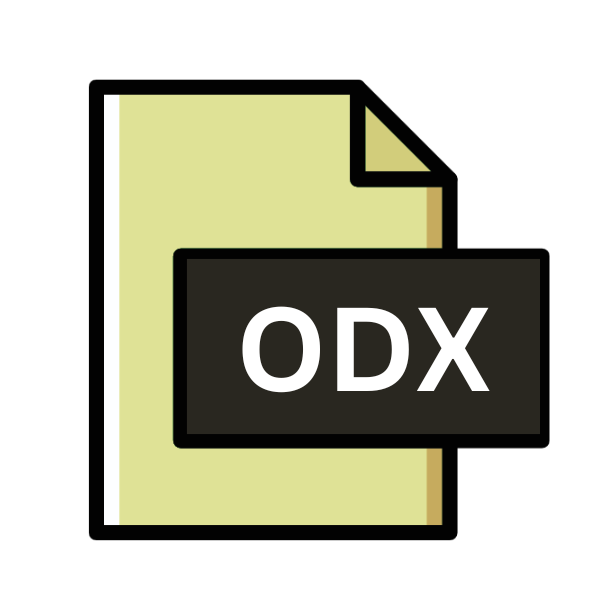
BizTalk Server Orchestration File
| Developer | Microsoft |
| Popularity | |
| Category | Data Files |
| Format | .ODX |
| Cross Platform | Update Soon |
What is an ODX file?
The .ODX file extension is primarily used in conjunction with BizTalk Server, a middleware solution that enables companies to automate business processes by integrating various applications, systems, and services.
These files are integral components of BizTalk Server orchestrations, which define how messages are processed and routed within an integration solution.
More Information.
The .ODX file extension was introduced alongside Microsoft’s BizTalk Server in 2000 to streamline business process integration.
It served as a standardized format for defining orchestrations within BizTalk Server. .ODX files simplified development by providing a graphical interface for constructing workflows, abstracting complexities, and enabling reusable components.
Over time, they evolved to accommodate modern integration trends, ensuring seamless connectivity between on-premises and cloud systems.
Today, .ODX files remain crucial in orchestrating complex interactions and driving digital transformation in enterprises.
Origin Of This File.
The origin of .ODX files can be traced back to the inception of BizTalk Server, which was first released by Microsoft in 2000.
BizTalk Server aimed to streamline the integration of enterprise applications by providing a platform for orchestrating complex business processes.
.ODX files emerged as the standard file format for defining these orchestrations, encapsulating the logic and flow of business processes within a visual design environment.
File Structure Technical Specification.
.ODX files are XML-based documents that adhere to a specific schema defined by BizTalk Server. They contain metadata and configuration settings necessary for orchestrating business processes.
The structure of an .ODX file typically includes elements such as ports, messages, shapes (representing tasks or actions), and connectors (defining the flow of data between shapes).
Technical specifications for .ODX files are well-documented by Microsoft and are closely tied to the functionality provided by BizTalk Server.
Developers and integration specialists can leverage these specifications to create, modify, and optimize orchestrations tailored to their organization’s requirements.
How to Convert the File?
Converting .ODX files involves several methods depending on the desired outcome and the tools available. Here’s a guide on how to convert .ODX files:
Using BizTalk Server:
1. Export as MSI Package:
- Open BizTalk Server Administration Console.
- Navigate to the application containing the .ODX file.
- Right-click on the application and select “Export”.
- Choose the destination for the MSI package and save it.
2. Import to Another BizTalk Server Environment:
- Transfer the exported MSI package to the target BizTalk Server environment.
- Open BizTalk Server Administration Console on the target server.
- Import the MSI package by right-clicking on “Applications” and selecting “Import”.
Manual Conversion:
1. XML Conversion:
- Rename the .ODX file to .xml.
- Open the .xml file in a text editor or XML editing software.
- Modify the XML structure as needed or save it in a different XML schema.
2. Document Conversion:
- Open the .ODX file in BizTalk Server.
- Export the content of the .ODX file into a format compatible with document conversion tools, such as PDF or DOCX.
- Use document conversion software to convert the exported content into the desired format.
Advantages And Disadvantages.
Advantage:
- Visual Representation: .ODX files offer a visual representation of business processes, allowing stakeholders to easily understand and analyze complex workflows.
- Scalability: With BizTalk Server, organizations can scale their integration solutions to accommodate growing business needs, leveraging .ODX files for orchestrating intricate processes.
- Interoperability: BizTalk Server supports interoperability with a wide range of systems and technologies, enabling seamless integration across heterogeneous environments.
- Robust Monitoring and Management: BizTalk Server provides comprehensive monitoring and management capabilities, allowing administrators to track the performance of orchestrations and troubleshoot issues effectively.
Disadvantage:
- Learning Curve: Working with .ODX files and BizTalk Server may require a significant learning curve for developers and integration specialists, particularly those unfamiliar with the platform.
- Complexity: Orchestrations defined in .ODX files can become complex as business processes evolve, necessitating careful design and maintenance to ensure optimal performance.
- Licensing Costs: While BizTalk Server offers robust features, it comes with associated licensing costs, which may be prohibitive for some organizations.
- Vendor Lock-in: Organizations heavily invested in BizTalk Server may experience vendor lock-in, limiting their flexibility to adopt alternative integration solutions.
How to Open ODX?
Open In Windows
Microsoft BizTalk Server: .ODX files can be opened directly using Microsoft BizTalk Server. Simply double-click on the .ODX file or open it from within BizTalk Server Administration Console.
Open In Linux
Virtualization or Emulation Software: Use software like VirtualBox or Wine to create a virtual Windows environment on Linux. Install BizTalk Server within the virtual environment and open .ODX files as you would on a Windows system.
Open In MAC
Virtualization or Emulation Software: Similar to Linux, utilize software like VirtualBox or Parallels Desktop to create a virtual Windows environment on macOS. Install BizTalk Server within the virtual environment and open .ODX files accordingly.
Open In Android
Remote Desktop Applications: Utilize remote desktop applications like Microsoft Remote Desktop to connect to a Windows machine running BizTalk Server. Once connected, you can open and work with .ODX files as if you were using a Windows system.
Open In IOS
Utilize remote desktop applications such as Microsoft Remote Desktop to connect to a Windows machine where BizTalk Server is running. Once connected, you can seamlessly open and work with .ODX files, replicating the experience of using a Windows system.
Open in Others
- Web-based Tools: Some online services or platforms offer web-based tools for viewing and editing XML files, including .ODX files. Upload the .ODX file to the platform and utilize the provided tools to access and modify its content.
- Third-Party Applications: Explore third-party applications available for specific platforms that claim to support opening .ODX files. Ensure these applications are reliable and compatible with the .ODX file format before use.













