.OEX File Extension
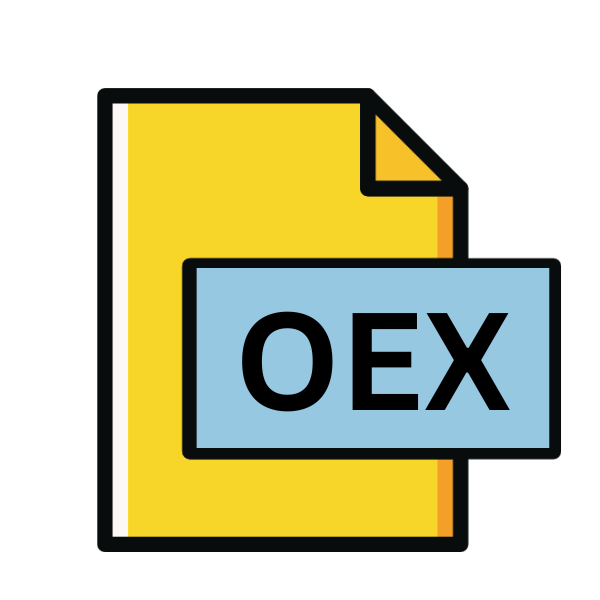
Opera Extension
| Developer | Opera Software |
| Popularity | |
| Category | Plugin Files |
| Format | .OEX |
| Cross Platform | Update Soon |
What is an OEX file?
The .OEX file extension is primarily affiliated with Opera browser extensions. These files contain compressed data utilized to extend the functionality of the Opera web browser.
Much like other browser extensions, .OEX files enrich the browsing experience by adding features, altering appearances, or modifying behaviors within the Opera ecosystem.
More Information.
Opera browser extensions have a rich history, evolving alongside the browser itself. Initially introduced to Opera in version 11, these extensions aimed to provide users with additional features and utilities not native to the browser.
The .OEX extension served as the vessel for encapsulating these enhancements, enabling easy distribution and installation.
Origin Of This File.
The genesis of .OEX files traces back to the evolution of Opera as a browser. Opera Software, a Norwegian company, pioneered this extension format to enable users to enhance their browsing experience through customized functionalities.
File Structure Technical Specification.
.OEX files are essentially compressed archives containing the necessary resources and metadata for the extension. The structure typically comprises:
- Manifest File: A JSON file outlining the extension’s metadata, including its name, version, permissions, and scripts.
- Scripts: JavaScript files providing the extension’s functionality, ranging from simple actions to complex interactions with web pages.
- Resources: Various files such as images, stylesheets, or configuration files required for the extension’s operation.
How to Convert the File?
Converting .OEX files can be a bit tricky due to their proprietary nature and specific structure designed for Opera browser extensions. However, if you need to migrate or adapt the functionality of a .OEX file to other platforms or formats, here are some general approaches you can consider:
1. Manual Migration:
- Identify Functionality: First, analyze the functionality provided by the .OEX extension. This includes understanding what features it adds to the browser and how it interacts with web pages.
- Recreate in New Format: Once you understand the functionality, you can recreate it using a different extension framework or programming language suitable for your target platform. For example, you could rewrite the extension using WebExtensions for Firefox or Chrome, or using Safari App Extensions for Safari on macOS.
- Test and Debug: After recreating the extension, thoroughly test it to ensure it behaves as expected on the target platform. Debug any issues that arise during testing.
2. Utilize Cross-Platform Solutions:
- Explore Frameworks: Look for cross-platform extension frameworks or development environments that support multiple browsers and operating systems. For example, tools like Electron or React Native may allow you to build browser extensions that can run on various platforms.
- Porting Tools: Some tools and libraries may facilitate the process of porting extensions between different browsers or platforms. Investigate whether any existing tools or converters can assist with this task.
3. Browser Compatibility:
- Use Compatible Browsers: Install browsers on the target platform that support .OEX files natively. For example, if you’re working on Windows, you can use the Opera browser itself to run .OEX extensions.
- Extension Stores: Check if there are alternative browsers available on the target platform that support similar extensions or offer equivalent functionality through their extension ecosystems.
4. Community Support:
- Seek Assistance: Reach out to developer communities or forums specializing in browser extensions. Other developers may have faced similar challenges and could provide insights or guidance on how to convert .OEX files to other formats or platforms.
- Collaborate: Consider collaborating with other developers who have experience in extension development for the target platform. Pooling resources and expertise can often expedite the conversion process.
5. Update Extension:
- Check for Updates: If the .OEX extension is still actively maintained by its developer, check if there are updates available that provide compatibility with other browsers or platforms. Developers sometimes release new versions of their extensions in different formats to reach a broader audience.
Advantages And Disadvantages.
Advantage:
- Customization: .OEX files empower users to tailor their browsing experience according to their preferences and requirements.
- Enhanced Functionality: Extensions can add functionalities not inherently available in the browser, expanding its capabilities.
- Community Contributions: The open nature of Opera extensions encourages developers to contribute, fostering a vibrant ecosystem of extensions catering to diverse needs.
Disadvantage:
- Security Risks: Malicious extensions pose a security threat, potentially compromising user data or system integrity.
- Performance Impact: Certain extensions may introduce overhead, impacting browser performance and responsiveness.
- Compatibility Issues: Updates to the browser or changes in extension APIs may render older .OEX files are incompatible, necessitating updates or replacements.
How to Open OEX?
Open In Windows
- Download and install the Opera browser from the official website or the Microsoft Store.
- Launch Opera.
- Visit the Opera add-ons website or use the built-in extension manager to install .OEX files.
Open In Linux
- Install Opera browser for Linux by following the installation instructions provided on the official Opera website or using your distribution’s package manager.
- Once installed, open Opera.
- Navigate to the Opera add-ons website or use the built-in extension manager to install .OEX files.
Open In MAC
- Download and install Opera browser for macOS from the official Opera website.
- Launch Opera.
- Visit the Opera add-ons website or use the built-in extension manager to install .OEX files.
Open In Android
- Install the Opera browser app from the Google Play Store on your Android device.
- Open the Opera browser app.
- Visit the Opera add-ons website or use the built-in extension manager to install .OEX files.
Open In IOS
- Install the Opera browser app from the App Store on your iOS device.
- Open the Opera browser app.
- Visit the Opera add-ons website or use the built-in extension manager to install .OEX files.
Open in Others
- Some browsers on different platforms may support .OEX files natively or through extensions. Check the documentation or support forums of your preferred browser for compatibility.
- If there’s no native support, consider using a cross-platform extension framework like Electron or React Native to build custom solutions that can run .OEX files on various platforms.













