.OFC File Extension
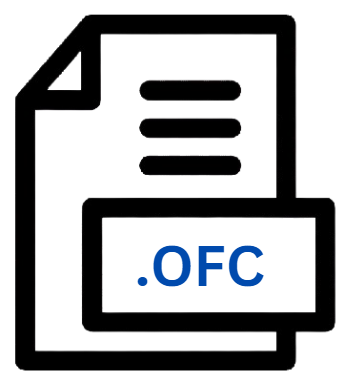
Open Financial Connectivity File
| Developer | Microsoft |
| Popularity | |
| Category | Data Files |
| Format | .OFC |
| Cross Platform | Update Soon |
What is an OFC file?
The .OFC file extension, though less prominent, serves a critical role in managing financial data. It is primarily associated with the Open Financial Connectivity (OFC) format, designed to facilitate the seamless exchange of financial information between diverse software applications.
More Information.
To understand the .OFC file extension is better, we need to delve into its history and initial purpose. In its nascent days, .OFC was designed to serve as a bridge between different financial software, such as Quicken and Microsoft Money.
Its primary goal was to enable users to export and import financial data with ease, eliminating the cumbersome task of manual data entry.
This innovation significantly streamlined the process of transferring bank statements, invoices, investment data, and other financial transactions between applications.
Origin Of This File.
The .OFC file extension traces its origins back to the late 1990s when it was introduced by CheckFree, a financial services company.
This proprietary format was developed to address a pressing need in the finance and accounting domain: the efficient and error-reducing exchange of financial data between various financial management software applications.
File Structure Technical Specification.
The .OFC format boasts a simple and easily comprehensible file structure, making it accessible for developers and financial institutions alike. These files primarily consist of structured data, typically stored in plain text or comma-separated values (CSV) format.
The structured data includes crucial financial transaction details such as dates, descriptions, amounts, and account information.
What sets .OFC apart is its well-documented format and uncomplicated hierarchical structure. This simplicity makes it relatively straightforward for software developers to create applications that can both read and generate .OFC files, further contributing to its widespread adoption.
How to Convert the File?
Converting .OFC files into different formats may be necessary to ensure compatibility with various software applications. Here’s how you can convert .OFC files:
Using Microsoft Excel (Windows):
- Open Microsoft Excel.
- Click “File” and select “Open.”
- Locate the .OFC file and choose it.
- Excel will often detect the .OFC format and offer to import it.
- Follow the prompts to open and save the file as .CSV.
Using LibreOffice Calc (Linux):
- Launch LibreOffice Calc.
- Click “File” and select “Open.”
- Find your .OFC file and select it.
- LibreOffice Calc will prompt you to import the file; follow the instructions to save it as .CSV.
Using Numbers (macOS):
- Open Numbers, Apple’s spreadsheet application.
- Choose “File” > “Open” and select your .OFC file.
- Numbers will typically detect the .OFC format and provide an option to import it as a spreadsheet.
- Save the imported data as a .CSV file.
Advantages And Disadvantages.
Advantages:
- Interoperability: The primary strength of the .OFC format is its ability to facilitate seamless data exchange between various financial software applications. This interoperability is essential for individuals and organizations that rely on multiple tools for managing their financial information.
- Simplicity: .OFC files are known for their simplicity and ease of use. The format’s straightforward structure enables efficient parsing and manipulation of financial data.
- Widespread Adoption: Despite its proprietary beginnings, the .OFC extension gained widespread popularity and acceptance among different financial software vendors, contributing to its long-standing presence in the field.
Disadvantages:
- Limited Use Cases: The .OFC format’s primary use case is for financial data exchange, restricting its applicability to accounting and finance-related tasks. It may not be suitable for storing or sharing other types of data.
- Legacy Format: With the emergence of newer and more versatile file formats, .OFC is considered somewhat outdated. Modern financial software often supports more flexible formats such as .QFX or .CSV.
- Security Concerns: .OFC files can contain sensitive financial information, making them potential targets for security breaches if not handled and stored securely.
How to Open OFC?
Open In Windows
Microsoft Excel:
- Open Microsoft Excel.
- Click on “File” and select “Open.”
- Locate the .OFC file and choose it.
- Excel will often detect the .OFC format and offer to import it.
- Follow the prompts to open and view the .OFC file.
Open In Linux
LibreOffice Calc:
- Launch LibreOffice Calc.
- Click on “File” and select “Open.”
- Find your .OFC file and select it.
- LibreOffice Calc will prompt you to import the file; follow the instructions to open and view the .OFC file.
Open In MAC
Numbers:
- Open Numbers, Apple’s spreadsheet application.
- Choose “File” > “Open” and select your .OFC file.
- Numbers will typically detect the .OFC format and provide an option to import it as a spreadsheet.
- Save the imported data as a .CSV file if needed.
Open In Android
Google Sheets:
- Install the Google Sheets app from the Google Play Store if you haven’t already.
- Open the Google Sheets app.
- Tap the “+” icon to create a new spreadsheet.
- Select “File” > “Open” and navigate to the location of your .OFC file on your device.
- Choose the .OFC file to open and view it in Google Sheets.
Open In IOS
Google Sheets:
- Install the Google Sheets app from the App Store if you haven’t already.
- Open the Google Sheets app.
- Tap the “+” icon to create a new spreadsheet.
- Select “File” > “Open” and choose the .OFC file from your device or cloud storage.
- The .OFC file will open and be viewable in Google Sheets.













