.OLK14CATEGORY File Extension
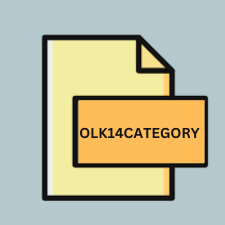
Outlook Category File
| Developer | Microsoft |
| Popularity | |
| Category | Data Files |
| Format | .OLK14CATEGORY |
| Cross Platform | Update Soon |
What is an OLK14CATEGORY file?
The .OLK14CATEGORY file extension is associated with Microsoft Outlook for Mac, specifically in versions 2011 and earlier. These files are utilized for categorizing email messages, contacts, and other items within Outlook. They store information about the color categories applied to various items in the Outlook database.
More Information.
When Microsoft released Outlook for Mac 2011, they included the ability to assign color categories to emails, contacts, calendar events, and other items. These categories were meant to aid users in organizing and prioritizing their data. The .OLK14CATEGORY files were created to store the information regarding these color categories.
Origin Of This File.
The .OLK14CATEGORY files originated with the introduction of Microsoft Outlook for Mac 2011. They were designed to facilitate the categorization and organization of emails and other items within the Outlook application.
File Structure Technical Specification.
The .OLK14CATEGORY files are typically small in size and are stored in a proprietary format specific to Outlook for Mac. They contain data such as category names, colors, and unique identifiers associated with each category.
How to Convert the File?
Windows:
Converting .OLK14CATEGORY files in Windows requires exporting the data from Outlook for Mac and then importing it into an email application compatible with Windows.
Follow these steps:
- Open Outlook for Mac and navigate to the data you want to convert (e.g., emails, contacts).
- Export the data in a compatible format, such as PST (Outlook Data File), by going to File > Export.
- Save the exported file to a location on your computer.
- Transfer the exported file to your Windows computer, either through a direct connection, email, or cloud storage.
- Open the email application compatible with Windows, such as Microsoft Outlook.
- Import the exported data file (PST) into the Windows email application following its specific import instructions.
Linux:
Converting .OLK14CATEGORY files in Linux involves exporting the data from Outlook for Mac and then importing it into an email application compatible with Linux.
Here are the steps:
- Export the data from Outlook for Mac in a compatible format (e.g., PST) by going to File > Export.
- Save the exported file to a location accessible from your Linux system.
- Transfer the exported file to your Linux system, using methods like USB drive, email, or cloud storage.
- Open an email application compatible with Linux, such as Thunderbird or Evolution.
- Import the exported data file (PST) into the Linux email application following its specific import instructions.
Mac:
Converting .OLK14CATEGORY files on a Mac is unnecessary since these files are native to Outlook for Mac and can be opened directly within the application to manage color categories for emails and other items.
Android:
Converting .OLK14CATEGORY files for use on Android involves exporting the data from Outlook for Mac and then accessing it through an email application compatible with Android.
Follow these steps:
- Export the data from Outlook for Mac in a compatible format (e.g., PST) by going to File > Export.
- Save the exported file to a location accessible from your Android device, such as cloud storage or email.
- Open an email application compatible with Android, such as Gmail or Microsoft Outlook for Android.
- Access the exported data file (PST) from the Android email application following its specific import instructions.
iOS:
Converting .OLK14CATEGORY files for use on iOS devices involves exporting the data from Outlook for Mac and then accessing it through an email application compatible with iOS.
Here are the steps:
- Export the data from Outlook for Mac in a compatible format (e.g., PST) by going to File > Export.
- Save the exported file to a location accessible from your iOS device, such as cloud storage or email.
- Open an email application compatible with iOS, such as Apple Mail or Microsoft Outlook for iOS.
- Access the exported data file (PST) from the iOS email application following its specific import instructions.
Advantages And Disadvantages.
Advantages:
- Facilitates organization and categorization of emails and other items within Outlook for Mac.
- Helps users visually distinguish between different types of items.
- Enables efficient sorting and filtering of data based on categories.
Disadvantages:
- Limited compatibility: These files are specific to Outlook for Mac and may not be compatible with other email clients or platforms.
- Dependency on Outlook: Users may encounter difficulties accessing or managing these files if they switch to a different email application.
How to Open OLK14CATEGORY?
Open In Windows
.OLK14CATEGORY files are not directly compatible with Windows. Users would need to export the data from Outlook for Mac and then import it into an email application compatible with Windows, such as Microsoft Outlook for Windows or other third-party email clients.
Open In Linux
Similar to Windows, .OLK14CATEGORY files cannot be opened directly in Linux. Users would need to export the data from Outlook for Mac and then import it into an email application compatible with Linux, such as Thunderbird or Evolution.
Open In MAC
.OLK14CATEGORY files are native to Outlook for Mac and can be opened directly within the application to manage color categories for emails and other items.
Open In Android
Since .OLK14CATEGORY files are specific to Outlook for Mac, they cannot be directly opened on Android devices. Users can export data from Outlook for Mac and then access it through email applications available on Android, such as Gmail or Microsoft Outlook for Android.
Open In IOS
Similarly, .OLK14CATEGORY files cannot be opened directly on iOS devices. Users can export data from Outlook for Mac and access it through email applications available on iOS, such as Apple Mail or Microsoft Outlook for iOS.
Open in Others
Due to the proprietary nature of .OLK14CATEGORY files, they are not directly compatible with other applications. Users may need to export the data from Outlook for Mac and then import it into an application compatible with their platform.













