.OLK15MSGATTACH File Extension
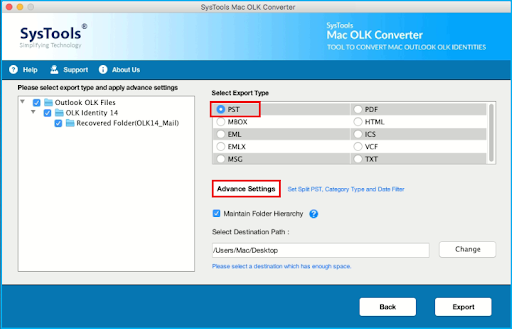
Outlook 15 Attachment Data
| Developer | Microsoft |
| Popularity | |
| Category | Data Files |
| Format | .OLK15MSGATTACH |
| Cross Platform | Update Soon |
What is an OLK15MSGATTACH file?
.OLK15MSGATTACH files are data files associated with Microsoft Outlook 2013, 2016, and 2019. They contain attachments embedded within email messages sent or received through the Outlook application. These attachments could be in various formats, such as documents, images, spreadsheets, or other types of files.
More Information.
The .OLK15MSGATTACH file format was introduced to enhance the management and retrieval of email attachments within Outlook. It allows users to send, receive, and access attachments seamlessly within the Outlook environment, simplifying email communication and file sharing.
Origin Of This File.
The .OLK15MSGATTACH file extension is primarily associated with Outlook 2013, 2016, and 2019 on Windows and Mac platforms. It’s a proprietary format used by Outlook to store attachments within email messages.
File Structure Technical Specification.
.OLK15MSGATTACH files are typically binary files, and their internal structure is specific to Outlook’s database architecture. They store attachments in a structured manner, along with metadata such as file names, file types, and timestamps. However, detailed technical specifications for this file format are proprietary and not publicly disclosed by Microsoft.
How to Convert the File?
Windows:
Converting .OLK15MSGATTACH files on Windows involves accessing the attachments within Microsoft Outlook. Follow these steps:
- Open Microsoft Outlook on your Windows computer.
- Locate the email containing the .OLK15MSGATTACH file attachment.
- Double-click on the email to open it.
- Find the attachment within the email.
- Right-click on the attachment and select “Save As” from the context menu.
- Choose the location where you want to save the attachment.
- Optionally, rename the file if needed.
- Click “Save” to convert and save the attachment to your desired location on your Windows system.
Linux:
Converting .OLK15MSGATTACH files on Linux can be a bit complex since Microsoft Outlook is not natively supported. However, you can try these steps:
- Use a virtual machine or compatibility layer to run Microsoft Outlook on your Linux system.
- Once Outlook is running, follow the steps outlined for Windows to access and save the attachment.
Alternatively, you may try accessing Outlook Web Access (OWA) through a web browser on Linux to download the attachment if your organization provides OWA access.
Mac:
On a Mac system, you can convert .OLK15MSGATTACH files by accessing Microsoft Outlook. Here’s how:
- Launch Microsoft Outlook on your Mac.
- Navigate to the email containing the .OLK15MSGATTACH file attachment.
- Double-click on the email to open it.
- Locate the attachment within the email.
- Either double-click on the attachment to open it or right-click and select “Save As” to save it to your desired location on your Mac.
Android:
Converting .OLK15MSGATTACH files on Android is not directly possible since Outlook does not support this file format natively on the platform.
However, you can access the attachments through the Outlook app:
- Open the Outlook app on your Android device.
- Navigate to the email containing the attachment.
- Tap on the email to open it.
- Find the attachment within the email and tap on it to download or view it.
You may also forward the email to another account where you can access it on a compatible platform for conversion.
iOS:
Similarly, converting .OLK15MSGATTACH files on iOS directly is not feasible due to the limitations of the Outlook app on the platform.
However, you can access the attachments through the Outlook app:
- Launch the Outlook app on your iOS device.
- Navigate to the email with the attachment.
- Tap on the email to open it.
- Locate the attachment within the email and tap on it to download or view it.
Advantages And Disadvantages.
Advantages:
- Streamlined management of email attachments within Outlook.
- Simplifies sharing and access to files sent or received via email.
- Integration with Outlook’s search and organizational features.
Disadvantages:
- Limited compatibility outside of the Outlook ecosystem.
- Dependency on Outlook for accessing and managing attachments.
- Risk of data loss if Outlook encounters issues or corruption.
How to Open OLK15MSGATTACH?
Open In Windows
- Open Microsoft Outlook.
- Double-click on the email containing the attachment.
- Right-click on the attachment and select “Save As” to save it to your desired location.
Open In Linux
- Use a virtual machine or compatibility layer to run Microsoft Outlook on Linux.
- Follow the steps mentioned for Windows to access and save attachments.
Open In MAC
- Open Microsoft Outlook on your Mac.
- Navigate to the email containing the attachment.
- Double-click on the attachment to open it or right-click and select “Save As” to save it.
Open In Android
.OLK15MSGATTACH files are not natively supported on Android or iOS devices. However, attachments can be accessed through the Outlook app installed on these platforms.
Open In IOS
.OLK15MSGATTACH files are not natively supported on Android or iOS devices. However, attachments can be accessed through the Outlook app installed on these platforms.
Open in Others
For other platforms or scenarios, consider accessing .OLK15MSGATTACH files through Outlook Web Access (OWA) or exporting them to a more widely compatible format, such as PDF or DOCX, from within Outlook itself. Third-party tools may also offer solutions for converting or extracting attachments from Outlook messages.













