.OLK15MSGSOURCE File Extension
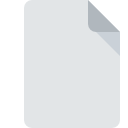
Outlook 15 Message
| Developer | Microsoft |
| Popularity | |
| Category | Data Files |
| Format | .OLK15MSGSOURCE |
| Cross Platform | Update Soon |
What is an OLK15MSGSOURCE file?
.OLK15MSGSOURCE files are associated with Microsoft Outlook 2013 and later versions. These files contain message source data, including email content, metadata, and attachments. They serve as a repository for storing email messages in a format that can be easily accessed and managed within the Outlook application.
More Information.
The .OLK15MSGSOURCE file format was introduced alongside Microsoft Outlook 2013. Its primary purpose is to store email messages in a structured format that preserves their original content, formatting, and attachments. This format enables users to access and manage their email data more effectively within the Outlook application.
Origin Of This File.
The .OLK15MSGSOURCE file format originated with Microsoft Outlook, which is a widely used email client and personal information manager. It was introduced to provide a standardized way of storing email messages for efficient retrieval and management.
File Structure Technical Specification.
.OLK15MSGSOURCE files are typically binary files that adhere to a specific structure defined by Microsoft Outlook. They contain various sections, including headers, message body, attachments, and metadata. The exact technical specifications may vary depending on the version of Outlook and any updates or revisions made to the file format.
How to Convert the File?
Windows:
- Using Outlook:
- Open Microsoft Outlook on your Windows computer.
- Navigate to the File menu and select “Open & Export” > “Import/Export.”
- Choose “Export to a file” and click “Next.”
- Select “Outlook Data File (.pst)” as the export file type and click “Next.”
- Choose the folder containing the .OLK15MSGSOURCE files you want to convert and follow the prompts to complete the export process.
- Third-party Conversion Tools:
- There are various third-party software solutions available for converting .OLK15MSGSOURCE files to other formats like EML or MSG. Look for reputable conversion tools compatible with Windows and follow their respective instructions for converting the files.
Linux:
- Using Wine and Outlook:
- Install Wine, a compatibility layer for running Windows applications on Linux.
- Install Microsoft Outlook through Wine.
- Follow the same steps as outlined for Windows to convert .OLK15MSGSOURCE files using Outlook.
- Third-party Conversion Tools:
- Look for third-party conversion tools compatible with Linux environments. Some tools might offer command-line interfaces for batch conversion of .OLK15MSGSOURCE files to alternative formats like EML or MBOX.
Mac:
- Using Outlook for Mac:
- Open Microsoft Outlook for Mac on your computer.
- Navigate to the File menu and select “Import.”
- Choose “Outlook for Windows Data File (.pst)” as the import option.
- Select the .pst file format and follow the prompts to import the .OLK15MSGSOURCE files.
- Third-party Conversion Tools:
- Similar to Windows and Linux, there may be third-party conversion tools available for Mac users. Look for tools compatible with macOS and follow their instructions for converting .OLK15MSGSOURCE files to desired formats.
Android:
- Converting .OLK15MSGSOURCE files on Android devices may require first transferring the files to a computer or cloud storage.
- Once transferred, you can use online conversion services or apps compatible with Android devices to convert the files to formats like EML or PDF, which can be easily viewed on Android.
iOS:
- Similarly, converting .OLK15MSGSOURCE files on iOS devices may involve transferring the files to a computer or cloud storage.
- Once transferred, you can use apps available on the App Store that support file conversion to convert .OLK15MSGSOURCE files to compatible formats like PDF or TXT for viewing on iOS devices.
Advantages And Disadvantages.
Advantages:
- Unified Storage: .OLK15MSGSOURCE files provide a centralized location for storing email messages, making it easier for users to manage their email data.
- Preservation of Data: These files preserve the original content, formatting, and attachments of email messages, ensuring data integrity.
- Compatibility: .OLK15MSGSOURCE files are compatible with Microsoft Outlook, ensuring seamless integration with the email client.
Disadvantages:
- Limited Compatibility: .OLK15MSGSOURCE files may not be compatible with other email clients or applications, limiting their usability outside of Outlook.
- Risk of Corruption: Like any binary file format, .OLK15MSGSOURCE files are susceptible to corruption, which can result in loss of data.
- Large File Sizes: Email messages with large attachments or complex formatting can result in .OLK15MSGSOURCE files with large file sizes, consuming storage space.
How to Open OLK15MSGSOURCE?
Open In Windows
To open .OLK15MSGSOURCE files in Windows, users can simply double-click on the file, and it will open within Microsoft Outlook, provided that Outlook is installed and configured on the system.
Open In Linux
Opening .OLK15MSGSOURCE files in Linux may require additional software or virtualization tools to run Microsoft Outlook within a Linux environment. Alternatively, users can explore third-party email clients that support importing Outlook message files.
Open In MAC
On Mac systems, .OLK15MSGSOURCE files can be opened directly in Microsoft Outlook for Mac or imported into other email clients that support Outlook message formats.
Open In Android
Opening .OLK15MSGSOURCE files on Android devices may require converting them to a compatible format such as EML or accessing them through email clients that support importing Outlook message files.
Open In IOS
Similarly, on iOS devices, .OLK15MSGSOURCE files can be accessed through email clients compatible with Outlook message formats or converted to a supported format for viewing.
Open in Others
For other platforms or applications, compatibility with .OLK15MSGSOURCE files may vary. Users may need to explore third-party solutions or conversion tools to access or convert these files to formats suitable for their respective environments.













