.OR2 File Extension
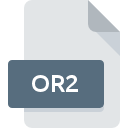
Lotus Organizer 2 File
| Developer | IBM |
| Popularity | |
| Category | Data Files |
| Format | .OR2 |
| Cross Platform | Update Soon |
What is an OR2 file?
The .OR2 file extension primarily denotes files created and used by Lotus Organizer 2, a personal information manager developed by Lotus Development Corporation.
These files typically contain data related to personal calendars, schedules, contacts, tasks, and notes. Lotus Organizer 2 gained popularity for its robust features aimed at assisting users in managing their daily activities efficiently.
More Information.
Lotus Organizer 2 was a successor to the original Lotus Organizer, which debuted in the late 1980s.
With enhanced features and improved usability, Lotus Organizer 2 aimed to streamline the process of managing personal information such as appointments, contacts, and tasks. The .OR2 file extension facilitated the storage and retrieval of this data within the application.
Origin Of This File.
Lotus Organizer 2 was first introduced in the early 1990s as part of the Lotus SmartSuite office suite.
It was designed to cater to the growing need for digital organization tools in both personal and professional domains. The .OR2 file extension emerged as the default format for storing data within Lotus Organizer 2.
File Structure Technical Specification.
.OR2 files follow a structured format optimized for storing various types of personal information. The specific structure may vary based on the type of data contained within the file.
Generally, .OR2 files are binary files that include metadata, indexes, and data entries arranged in a manner conducive to quick access and manipulation by Lotus Organizer 2.
How to Convert the File?
Converting .OR2 files to more widely supported formats can be essential for preserving data and ensuring compatibility with modern software.
Several methods are available for converting .OR2 files:
- Export Functionality: Lotus Organizer 2 may offer built-in export options to save data in standard formats such as CSV (Comma-Separated Values) or vCard, which can be imported into other applications.
- Third-Party Converters: Various third-party conversion tools are available online, capable of converting .OR2 files to formats compatible with popular personal information management software.
- Manual Conversion: In some cases, manual conversion involves extracting data from .OR2 files and reformatting it to fit the desired format may be necessary.
Advantages And Disadvantages.
Advantages:
- Efficient Organization: Lotus Organizer 2 provided users with a comprehensive platform to manage their personal information effectively.
- Integration: The ability to synchronize data across different modules within Lotus SmartSuite enhanced productivity and workflow management.
- Customization: Users could tailor the application to suit their specific needs, thanks to customizable settings and preferences.
Disadvantages:
- Compatibility Issues: As technology advanced, compatibility issues arose with newer operating systems and software versions, limiting the usability of .OR2 files.
- Limited Features: Compared to modern personal information management software, Lotus Organizer 2 may lack certain advanced features and functionalities.
- Data Loss Risk: In the absence of regular backups, there’s a risk of losing important personal data stored in .OR2 files due to file corruption or system failures.
How to Open OR2?
Open In Windows
- Lotus Organizer 2: Install Lotus Organizer 2 on a Windows system to directly open and access .OR2 files.
- Third-Party Software: Utilize third-party applications capable of reading .OR2 files or converting them to compatible formats.
Open In Linux
- Wine Compatibility Layer: Utilize Wine, a compatibility layer for running Windows applications on Linux, to install and run Lotus Organizer 2 for accessing .OR2 files.
- Cross-Platform Conversion Tools: Explore cross-platform conversion tools that support Linux to convert .OR2 files to formats compatible with Linux-based personal information management software.
Open In MAC
- Virtualization: Run a Windows virtual machine on macOS using software like Parallels Desktop or VMware Fusion to access Lotus Organizer 2 and open .OR2 files.
- Conversion Tools: Employ conversion tools compatible with macOS to convert .OR2 files to formats supported by native macOS applications.













