.OZB File Extension
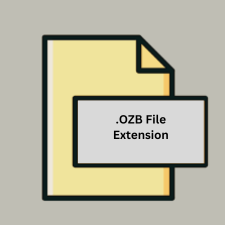
MU Online Image File
| Developer | WEBZEN |
| Popularity | |
| Category | Raster Image Files |
| Format | .OZB |
| Cross Platform | Update Soon |
What is an OZB file?
The .OZB file extension is associated with MU Online, an MMORPG (Massively Multiplayer Online Role-Playing Game) developed by the South Korean company Webzen. The .OZB files are used for storing images, specifically for the game’s assets such as textures and sprites.
More Information.
.OZB files were created to efficiently package and store images used within MU Online. Over time, as the game evolved, so did the complexity and usage of these files, adapting to various versions and updates of the game. The purpose of the .OZB file is to encapsulate image data for use within the game environment.
Origin Of This File.
The .OZB file format originates from the MU Online game, which first launched in 2001. This file format is utilized to manage the game’s graphical assets and resources.
File Structure Technical Specification.
- File Structure: The
.OZBfile is a binary file that contains image data in a proprietary format. The file structure usually includes headers, image metadata, and compressed or raw image data. - Technical Specification: The file format is specific to MU Online and may include data for textures, sprites, and other graphical elements. The image data might be compressed to reduce file size and improve performance within the game.
How to Convert the File?
Windows
- Use Specialized Tools: Look for tools or utilities specifically designed for MU Online, which may include converters for
.OZBfiles. These tools might be available on gaming forums or fan sites dedicated to MU Online. - In-Game Tools: Check if MU Online provides any in-game tools or modding utilities that allow you to export or convert
.OZBfiles. - Community Resources: Visit MU Online communities and forums for recommendations on tools or methods for converting
.OZBfiles.
Linux
- Run Windows Applications: Use Wine to run Windows-based tools that handle
.OZBfiles. This can include converters or extractors found on Windows. - Community Tools: Look for Linux-compatible tools or scripts within MU Online communities that might support
.OZBfile conversion. - Virtual Machines: Set up a Windows virtual machine using software like VirtualBox or VMware and use Windows-based tools for conversion.
macOS
- Use Wine: Similar to Linux, Wine can be used to run Windows applications that handle
.OZBfiles. - Virtual Machines: Run a Windows virtual machine on macOS using Parallels Desktop or VMware Fusion and use Windows tools for conversion.
- Community Tools: Search for macOS-compatible utilities or scripts developed by the MU Online community for converting
.OZBfiles.
Android
- Specialized Apps: While direct conversion tools for
.OZBfiles are uncommon on Android, you might find apps that can open or view game files. Check the Google Play Store for any relevant apps. - Remote Access: Use remote access tools to control a Windows or macOS machine from your Android device and perform the conversion on that machine.
iOS
- Game-Specific Tools: If MU Online has an iOS version, it might have features for handling
.OZBfiles. Check within the app for any file management options. - Remote Access: Similar to Android, use remote access tools to control a Windows or macOS machine from your iOS device and perform the conversion.
Others (Other Platforms or Devices)
- Emulators: Use emulators that can run Windows or macOS applications on your platform, then use those systems to convert
.OZBfiles. - Community Resources: Look for platform-specific forums or communities for any tools or methods that might support
.OZBfile conversion.
Advantages And Disadvantages.
- Advantages:
- Optimized for MU Online: The file format is tailored for the game’s requirements, providing efficient storage and access to image assets.
- Reduced File Size: Compression techniques used within the
.OZBfiles help to reduce the size of image assets, which can improve game performance.
- Disadvantages:
- Proprietary Format: The
.OZBfile format is proprietary, meaning it’s not easily readable or editable outside of MU Online. - Limited Compatibility: The file format is specific to MU Online, making it less useful for other applications or games.
- Proprietary Format: The
How to Open OZB?
Open In Windows
- MU Online: The primary application for accessing
.OZBfiles is MU Online itself. - Third-Party Tools: Look for tools or utilities created by the MU Online community for extracting or converting
.OZBfiles.
Open In Linux
- MU Online: Running the game in a compatibility layer like Wine might allow access to
.OZBfiles. - Community Tools: Search for Linux-compatible tools or scripts for handling
.OZBfiles, which may be available through community forums or repositories.
Open In MAC
- MU Online: Similar to Linux, you can use Wine or a virtual machine to run MU Online and access
.OZBfiles. - Community Tools: Look for macOS-compatible tools or scripts, if available, for managing
.OZBfiles.
Open In Android
- MU Online Mobile: If the game has a mobile version, it might handle
.OZBfiles. - Specialized Apps: There might be specialized apps or file viewers available on the Google Play Store for handling specific game files.
Open In IOS
- MU Online Mobile: If there is a mobile version of MU Online, it might be able to handle
.OZBfiles. - Specialized Apps: Similar to Android, specialized apps or file viewers may be available for handling game-specific files, though this is less common.
Open in Others
- Emulators or Virtual Machines: Running an environment where MU Online is supported can help in accessing these files.
- Community Resources: Forums or communities related to MU Online might offer tools or methods for handling
.OZBfiles on various platforms.













